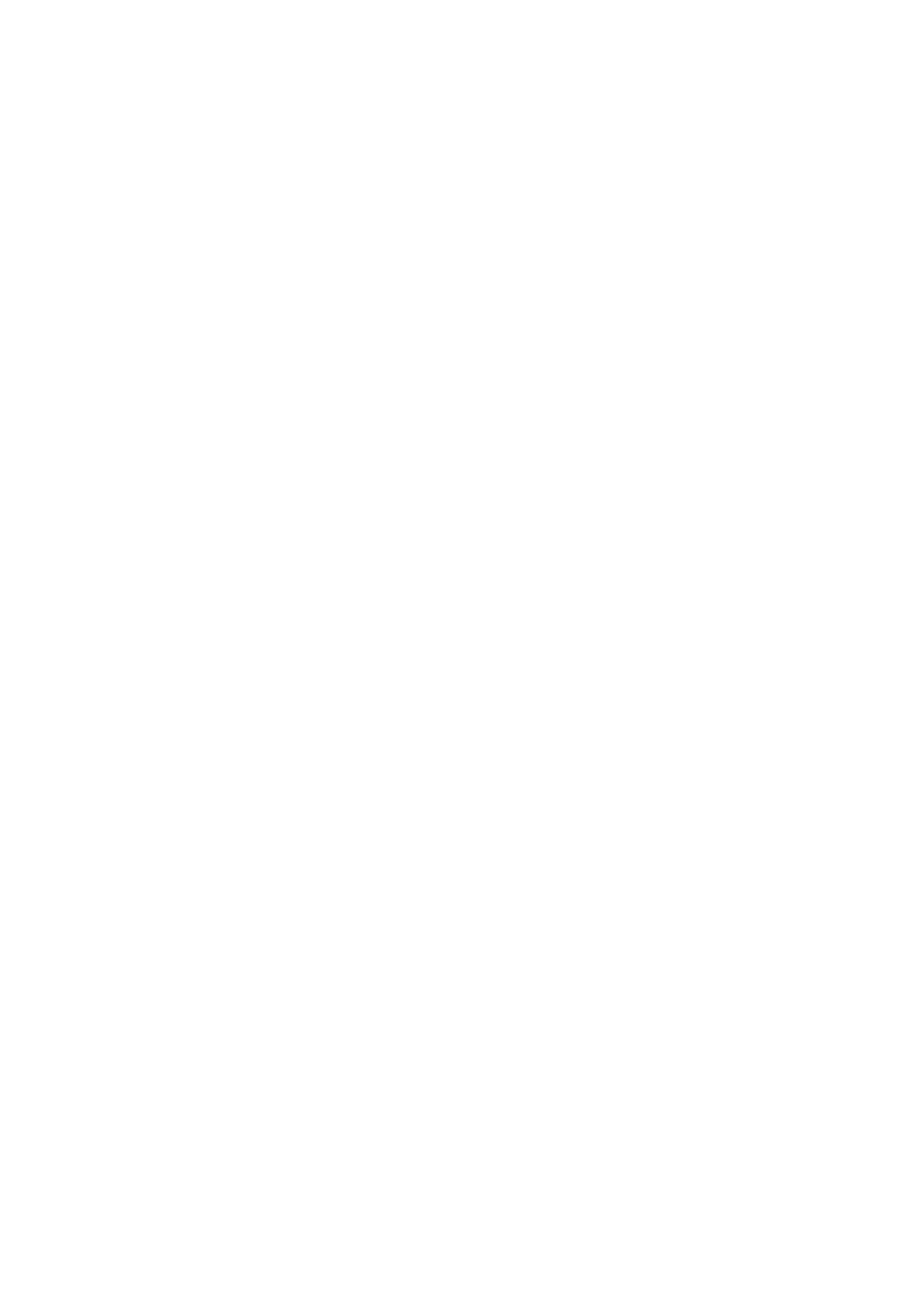CHAPTER 6 TROUBLESHOOTING
6-58
10.11 Novell Netware Troubleshooting
If you cannot print from NetWare and you have checked the hardware and network as
described in the previous steps, first verify that the Brother print/fax server is attached to the
server queue by going to PCONSOLE, selecting PRINT QUEUE INFORMATION, and then
CURRENTLY ATTACHED SERVERS. If the print/fax server does not appear in the list of
attached servers, then check the following:
NOTE:
It is always a good idea to try followings in order to eliminate the possibility of setup errors.
• Turning off the machine and then on again to force to rescan the Netware queue.
• Deleting and recreating the print/fax server and creating a new print queue in order to
eliminate the possibility of setup errors.
(1) If you changed the login password, you must change the password in both the Brother
print/fax server (using the SET NETWARE PASSWORD command if you are using the
BRConfig software) or by using a web browser or the BRAdmin Professional utility and in
the file server (using the PCONSOLE Print/Fax Server Information Change Password
command).
(2) If you created the print queue using PCONSOLE and instead of BRAdmin Professional
utility, make sure that you have enabled at least one NetWare file server using the SET
NETWARE SERVER servername ENABLED command.
(3) Have you exceeded your NetWare user limit?
(4) Make sure that the print/fax server name you used in PCONSOLE exactly matches the
name that is configured in the print/fax server, and make sure it is defined as a Queue
Server for the print queue.
(5) If you are running both 802.3 and Ethernet II frames on different file servers on your
network, there is a possibility that the print/fax server may not make a connection to the
desired file server. Try forcing the frame type to the desired one using the SET
NETWARE FRAME command from the print/fax server remote console or using
BRAdmin Professional utility.
(6) If you are using DOS CAPTURE statement and losing portions of your print job, try setting
the TIMEOUT parameter in your CAPTURE statement to a higher value (at least 50
seconds for Windows
®
).
