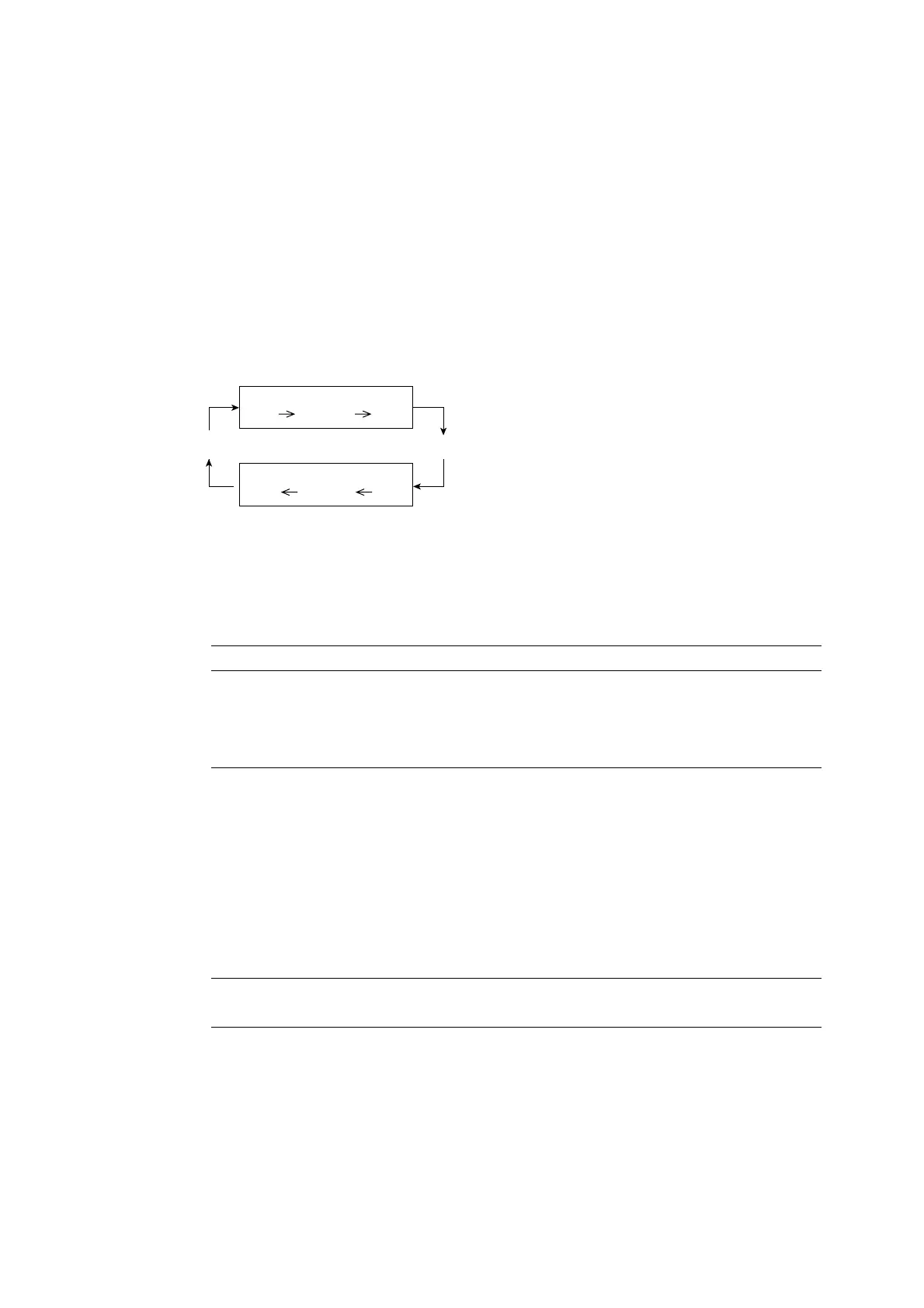MFC-8220
SERVICE MANUAL
7-15
3.9 Sensor Operational Check (Maintenance mode 32)
< Function >
This function allows you to check whether the 14 sensors--document front sensor,
document rear sensor, cover sensor, hook sensor, toner sensor, regist front sensor, regist
rear sensor, cassette sensor, tray 1 paper sensor, tray 2 paper sensor, 2nd cassette
sensor*, 2nd regist sensor*, fixing sensor and paper eject sensor --operate correctly.
(* These sensors are provided for models supporting a 2nd paper tray.)
< Operating Procedure >
(1) Press the 3 and 2 keys in this order in the initial stage of the maintenance mode. The
machine beeps 1100 Hz and 400 Hz tones cyclically through the following volumes for
testing the speaker. To stop beeping, press the Menu button.
OFF
400 Hz
Low Medium High
1100 Hz
High Medium Low
OFF
Fig.7-10
If the sensing status are as listed below, the LCD will show the following:
"DFDRCVHK" and "TNMNRSCSP1P2C2R2" "PU PO" (which can be switched by
pressing the Start button for machines.)
Given below is the relationship between the LCD indication, sensor names and sensor
status.
LCD Sensors Sensing status
DF Document front sensor No document detected.
DR Document rear sensor No document detected.
CV Cover sensor Front cover closed.
HK Hook sensor Off-hook
TN Toner sensor Toner detected.
MN Manual feed sensor
(Regist front sensor)
No paper detected.
RS Regist rear sensor No paper detected.
CS Cassette sensor No paper tray loaded.
P1 Tray 1 paper sensor Paper detected.
P2 Tray 2 paper sensor Paper detected.
C2 2nd cassette sensor* No paper tray loaded.
R2 2nd regist sensor* No paper detected.
FU Fixing sensor No paper detected.
PO Paper eject sensor No paper jam.
(* These error indications will always be displayed in models not equipped with a 2nd paper
tray.)
