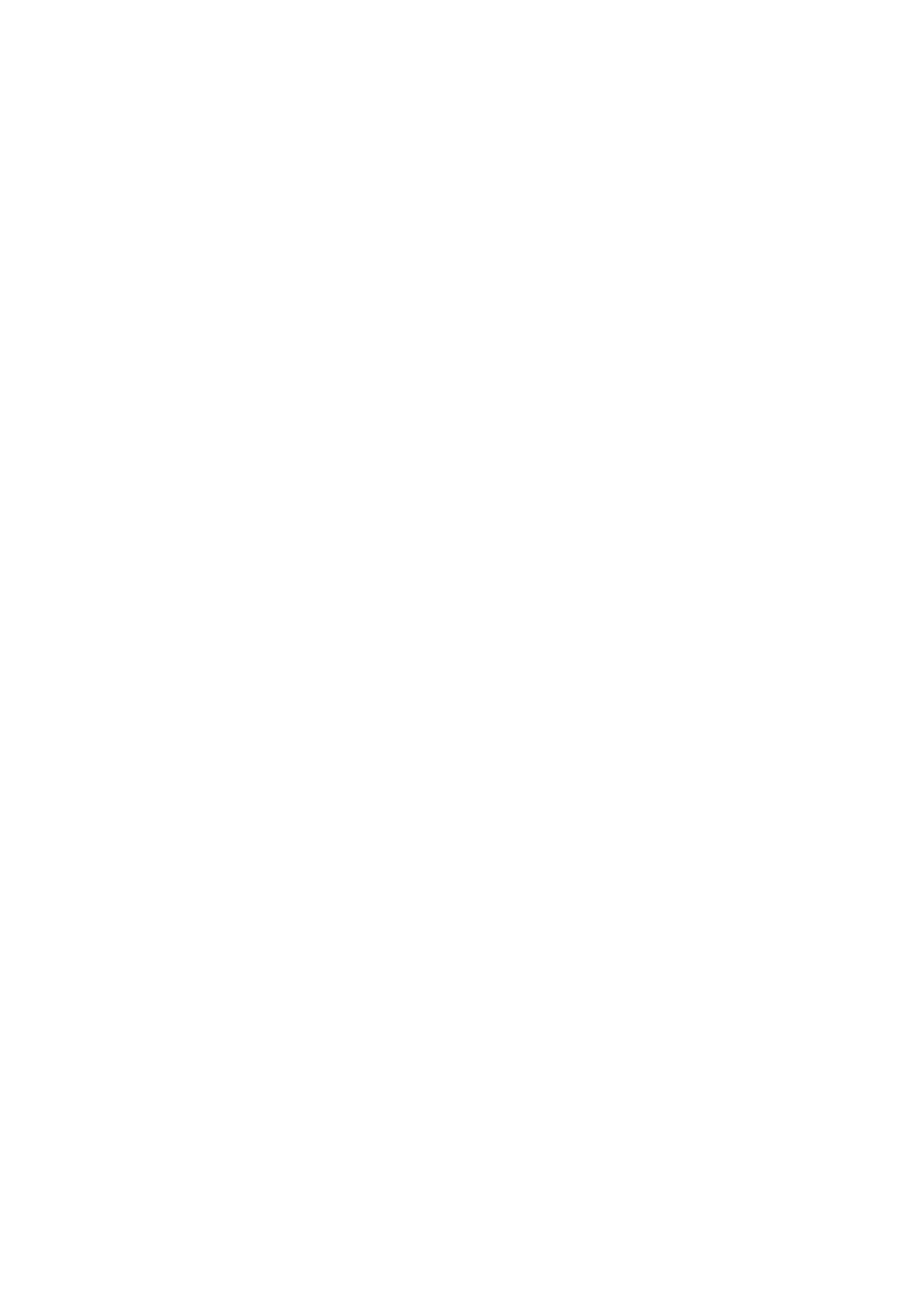CHAPTER 7 MAINTENANCE MODE
7-16
(2) Change the detecting conditions to check that the indication on the LCD changes
according to the sensor states. For instance, insert paper through the document front
(or rear) sensor or the regist sensor(s), open the front cover or the document cover,
remove the toner cartridge, jam paper at the paper outlet, insert paper from the manual
feeder, and load a paper tray, etc.
(3) Press the Stop/Exit button. The machine beeps for one second and return to the
initial stage of the maintenance mode.
NOTE:
If you have opened and closed the front cover during the above procedure, you need to
open and close the front cover again upon completion of the procedure.
