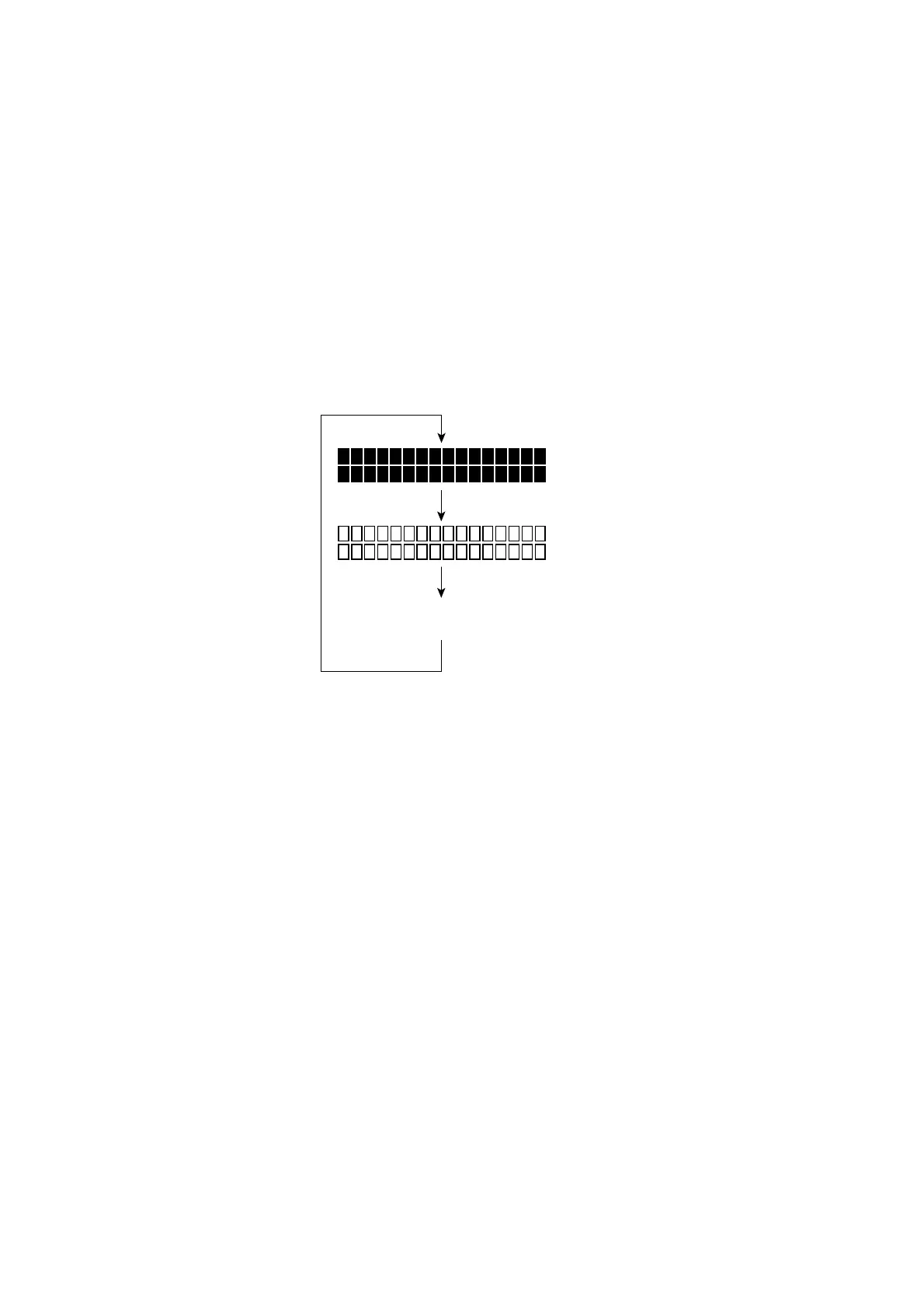CHAPTER 7 MAINTENANCE MODE
7-12
3.6 Operation Check of LCD (Maintenance mode 12)
< Function >
This function allows you to check whether the LCD on the control panel works normally.
< Operating Procedure >
(1) Press the 1 and 2 keys in this order in the initial stage of the maintenance mode.
The LCD shows.
(2) Press the Start button. Each time you press the Start button, the LCD cycles
through the displays shown at right. The Status lamp also changes from orange, red,
to green each time you press the Start button.
(3) Press the Stop/Exit button in any process of the above display cycle. The machine
beeps for one second and returns to the initial stage of the maintenance mode.
Back orange
Back red
Back green
Fig.7-5
