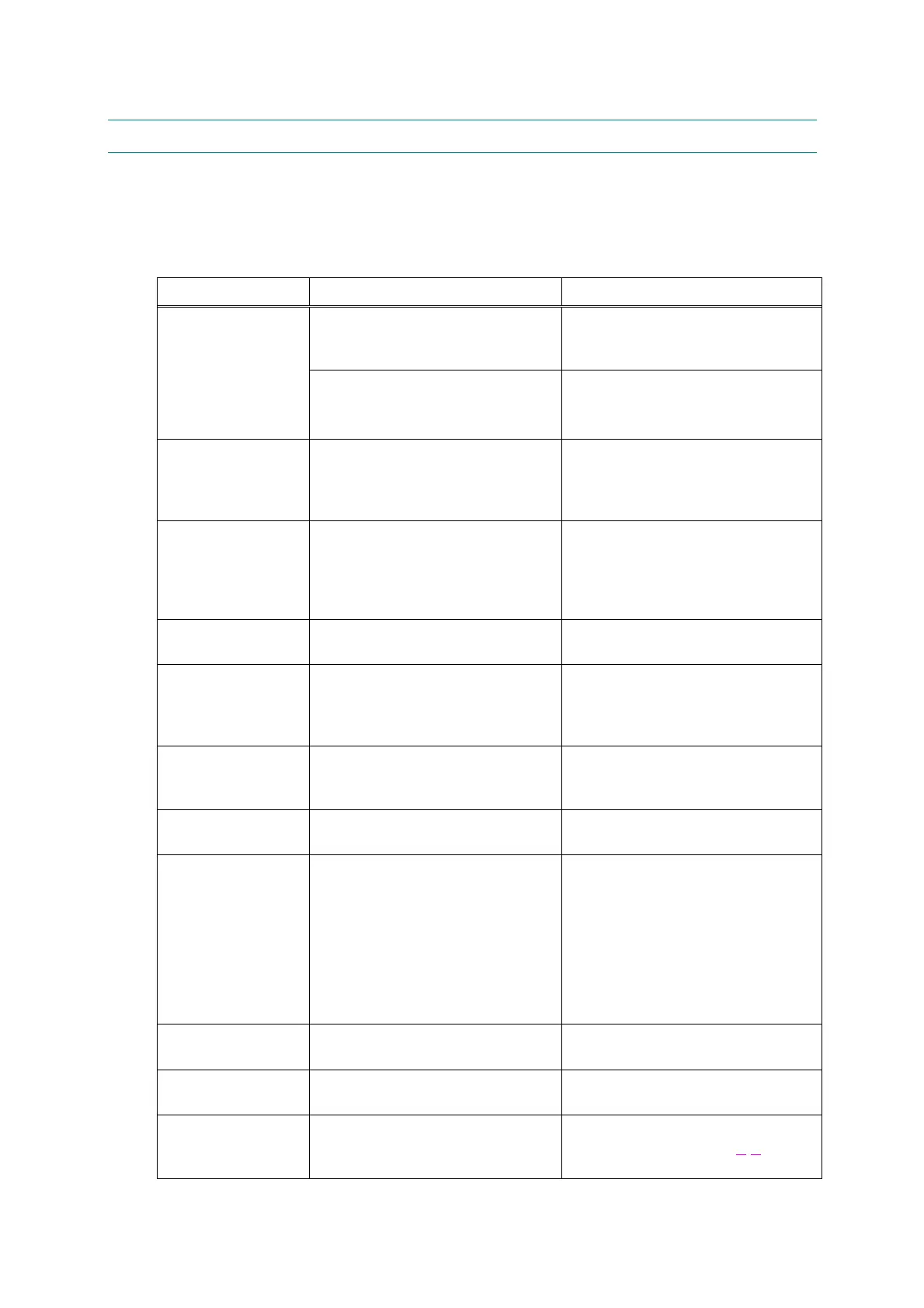CHAPTER 6 TROUBLESHOOTING
6-4
2. ERROR MESSAGE
2.1 Error Message on the LCD
If a machine error occurs, the machine emits an audible alarm (continuous beeping) for
approximately 4 seconds and shows the error message on the LCD. For the error message,
see below.
Error Message Cause Action
The drum unit is near the end of
its life.
Use the drum unit until you have a
print quality problem; then replace
the drum unit with a new one.
Change Drum
Soon
The drum counter was not reset. 1. Open the front cover, and then
press Clear/Back button.
2. Press 1 key to reset.
Check Original The originals were not inserted or
fed properly, or original scanned
from ADF was longer than about
36 inches (90cm).
See Original jams on page 6-11.
Check Paper
Check Paper #1
Check Paper #2
The machine is out of paper or
paper is not properly loaded in the
paper tray.
Refill the paper in the paper tray or
MP tray.
- OR -
Remove the paper and load it
again.
Check Paper MF Paper in the manual feed tray runs
out.
Reload paper.
Check Paper Size When you see this error, the
paper in the paper tray does not
match the paper size you set in
Menu button, 1 key, and 3 key.
Either load the appropriate size
paper or change the default setting.
Comm. Error Poor phone line quality caused
communication error.
Try the call again. If problem
continues, call Telephone Company
to check your phone line.
Connection Fail You tried to poll a fax machine
that is not in Polled Waiting mode.
Verify the other party’s polling
setup.
Cooling Down Wait
For A While
The temperature of the drum unit
or toner cartridge is too hot. The
machine will pause its current print
job and go in to cooling down
mode. During the cooling down
mode, you will hear the cooling
fan running while the display on
the machine shows Cooling Down,
and Wait For A While.
You must wait for a while for it to
cool down.
Cover Open PLS
Close Cover
The front cover was not
completely closed.
Close the front cover for the drum
unit.
Disconnected The other party or other party’s fax
machine terminated the call.
Try to transmit or receive again.
Machine Error XX Machine has a mechanical
problem.
Refer to ‘2.2 Error Codes Shown in
the “MACHINE ERROR X
X”
message’.
