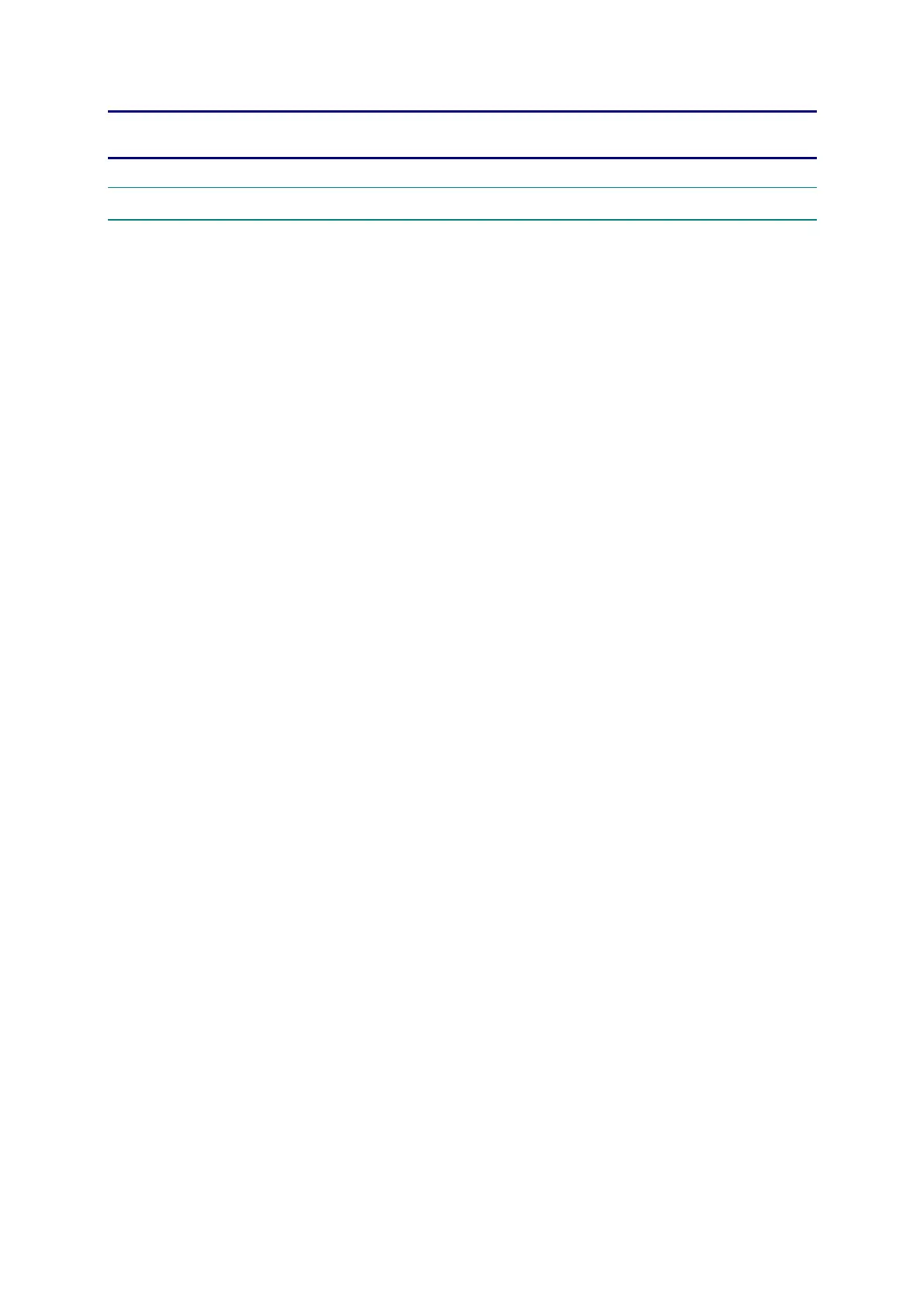MFC-8220
SERVICE MANUAL
6-1
CHAPTER 6 TROUBLESHOOTING
1. INTRODUCTION
1.1 Initial Check
(1) Operating environment
Check if:
• The source voltage stays within ±10% from the rated voltage shown on the rating plate.
• The machine is installed on a solid, level surface.
• The room temperature is maintained between 10°C and 32.5°C. The relative humidity
is maintained between 20% and 80%.
• The machine is not located in a dusty place.
• The machine is not exposed to ammonia fumes or other harmful gases.
• The machine is not located in a hot or humid area (such as near water or a humidifier).
• The machine is not exposed to direct sunlight.
• The room is well-ventilated.
• The machine is not placed where the ventilation hole of the machine is blocked.
(2) Print paper
Check if :
• A recommended type of print paper is being used. [If the paper is too thick or too thin,
or tends to curl, paper jams or paper feed problems may occur, or printed images may
be blurred.]
• The print paper is damp. [If so, use fresh paper, and check whether the print quality
improves or not.]
• The print paper is short-grained paper or acid paper. [If so, print quality problems may
occur.]
For further information on paper, refer to subsection 2.3 ‘Paper’ in CHAPTER 1.
(3) Consumable parts
Check if:
• The LCDs on the machine control panel indicate “Toner Empty”. If the LCDs indicate
“Toner Empty”, replace the cartridge with a new one.
For further information on consumable parts, refer to 1. ‘CONSUMABLE PARTS’ in
CHAPTER 5.
