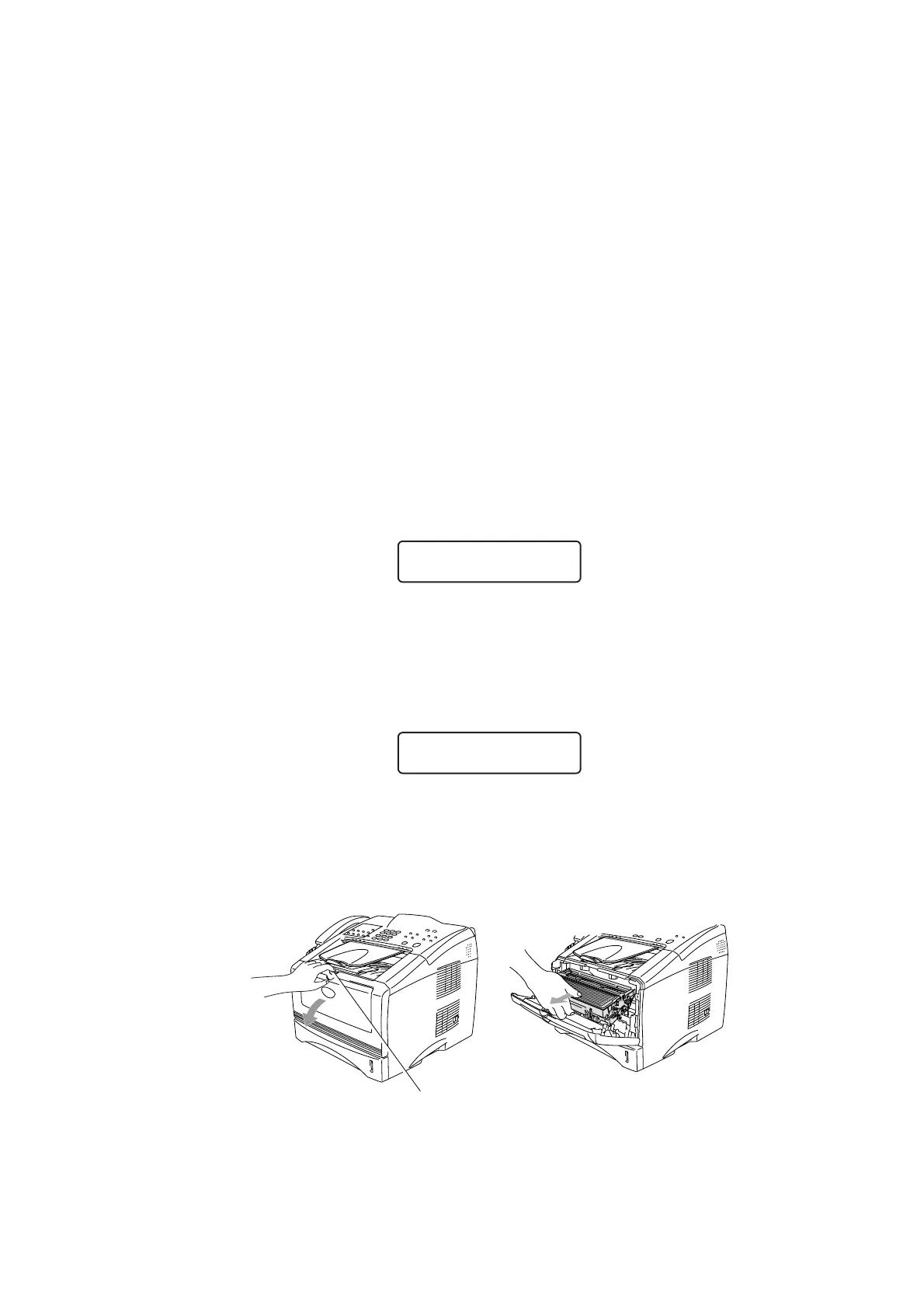CHAPTER 5 PERIODIC MAINTENANCE
5-4
1.2 Toner Cartridge
Life expectancy: 6,500 pages / high-yield toner cartridge
3,300 pages / standard cartridge
(When printing A4 size paper at 5% print coverage)
NOTE:
• The life of a new toner cartridge varies according to a print coverage ratio and a print job.
In the case of single-sided printing of typical business documents (at 5% print coverage)
on A4 size paper, up to 3,300 pages (standard cartridge) or 6,500 pages (high-yield toner
cartridge) can be printed.
• The amount of toner used varies according to what is printed on the page and the print
density setting.
• The more that is printed, the more toner will be used.
• If you change the print density setting for lighter or darker printing, the amount of toner
that is used will change.
• Wait to unpack the toner cartridge until immediately before you install it in the machine.
<Toner Low message>
When the toner cartridge is running low, the LCD shows Toner Low.
Toner Low
Fig.5-6
If the LCD shows this message, the toner cartridge has nearly run out of toner. Buy a new
toner cartridge and have it ready before you get a Toner Empty message.
<Toner Empty message>
Toner Empty
Fig.5-7
<Replacement Procedure>
(1) Press the front cover release button and then open the front cover.
(2) Pull out the drum unit.
Fig.5-8
Front cover release button
