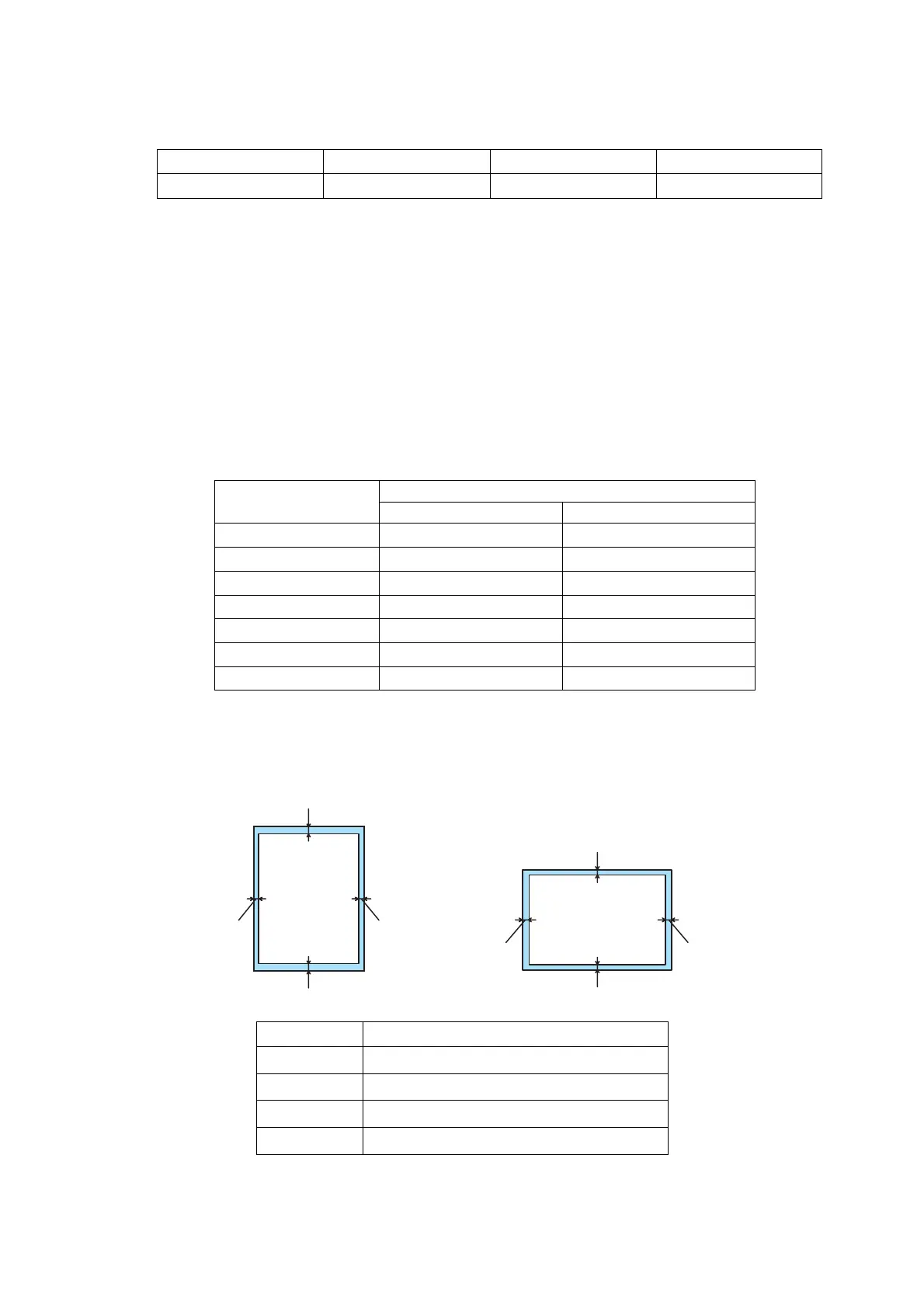MFC-8220
SERVICE MANUAL
1-7
2.11.2 Paper capacity
Paper tray (Tray #1) Manual feed tray Lower tray (Tray #2)
Paper capacity 250 sheets (80g/m
2
) 1 sheet 250 sheets (80g/m
2
)
2.11.3 Paper output
(1) Face-down output tray
Output capacity: Max. 150 sheets (80g/m
2
)
Only in the case of face-down output
(2) Face-up output tray
Output capacity: Max. 1 sheet (80g/m
2
)
Only in the case of face-up output
Hint:
Face-down output: Output paper with its printed surface turned down
Face-up output: Output paper with its printed surface turned up
(3) The output methods according to paper types as shown below are recommended.
Paper output
Paper types
Face-down output Face-up output
Plain paper
〇 〇
Thick paper
〇
Recycled paper
〇 〇
Transparency
〇
Label
〇
Envelope
〇
Post card
〇
2.12 Printable Area
Unprintable areas (edge) of recording paper by size are shown below. Areas excluding the
edge measurement from recording paper size are printable areas.
2
1
3
4
1
2
4
3
A4, Letter, B5, A5, A6, Post card
1 4.2mm (50 dots with the 300dpi mode)
2 4.2mm (50 dots with the 300dpi mode)
3 4.2mm (50 dots with the 300dpi mode)
4 4.2mm (50 dots with the 300dpi mode)
