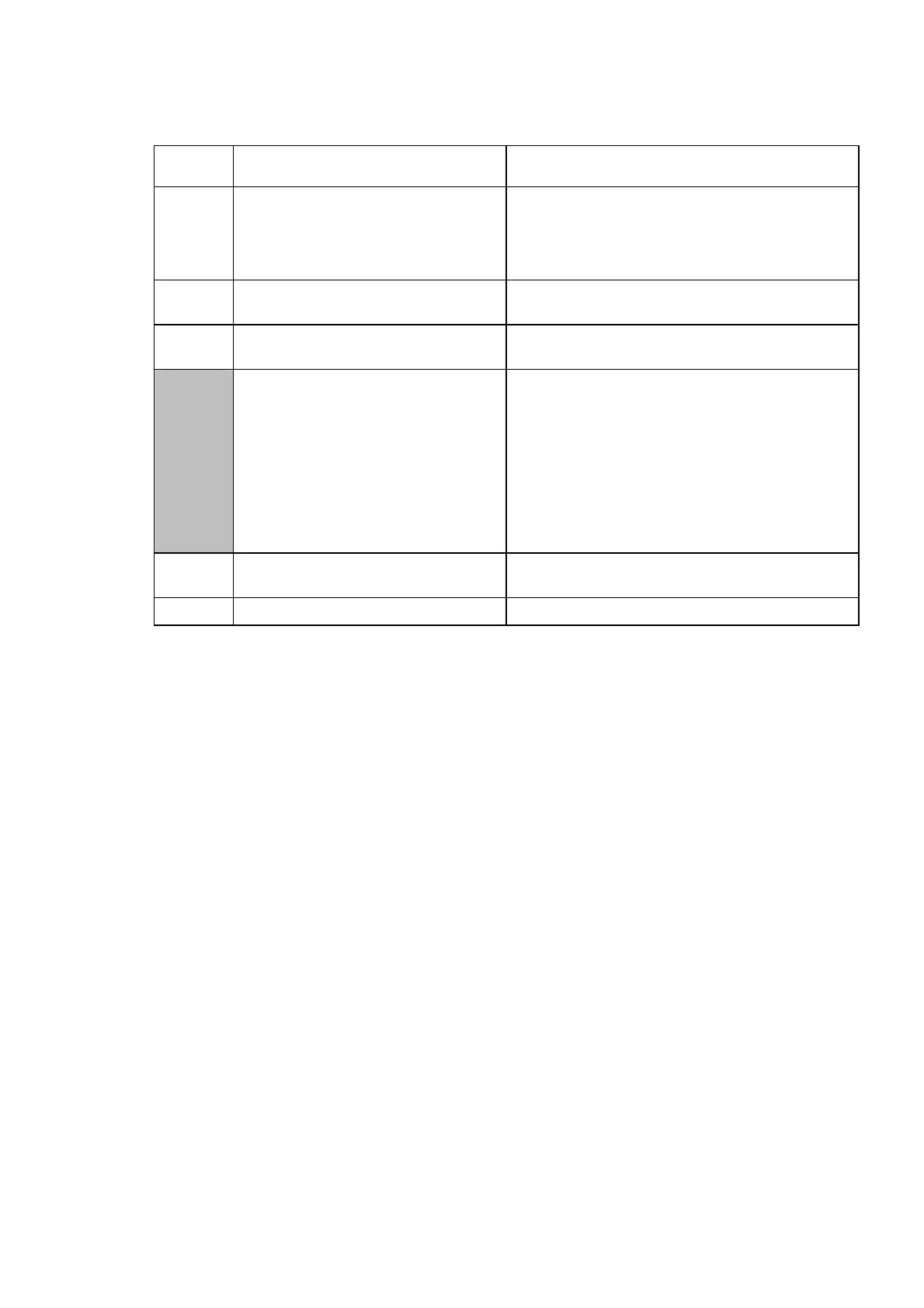MFC-8220
SERVICE MANUAL
A-39
WSW38 (Function setting 16)
Selector
No.
Function Setting and Specifications
1
2
Setting of the equalizer
No. 1 2
0 X Automatic
1 0 : Fixed to 4 points
1 1 : Fixed to 16 points
3 Sending level of guard tone at
phase 2
0: Normal - 7 db 1: Normal
4 Stepping down the transmission
speed at fallback each
0: 2400 bps 1: 4800 bps
5
6
Automatic control of modem's
EQM gain for proper transmission
speed choice
No. 5 6
0 0 For higher transmission speed
than the current setting
0 1 : No change from the current
setting
1 0 : For lower transmission speed
than the current setting
1 1 : For further lower transmission
than the setting made by 1, 0
7 Redialing when a communications
error occurs
0: ON 1: OFF
8 CED detection for CNG stoppage 0: ON 1: OFF
NOTE:
WSW38 takes effect only in the V. 34 mode.
l Selectors 1 and 2: Setting of the equalizer
These selectors set the equalizer's training level to be applied if the machine fails to send
training due to weak line connection. If these selectors are set to "0, X," the modem will
automatically set the appropriate training level.
l Selector 3: Sending level of guard tone at phase 2
This selector sets the sending level of guard tone for 1800 Hz to be sent at Phase 2 in the V.
34 mode.
l Selector 4: Stepping down the transmission speed at fallback each
This selector determines how much the modem steps down the transmission speed at
fallback when called by the remote station. If this selector is set to "1," the modem may step
down the transmission speed from 33600 bps to 28800 bps by one-time fallback.
l Selectors 5 and 6: Automatic control of modem's EQM gain for proper transmission speed
choice
These selectors determine how the modem controls the EQM (Eye Quality Monitor) gain for
proper choice of the transmission speed, which applies if the modem selects higher
transmission speed than the possible speed so that it always repeats falling back.
