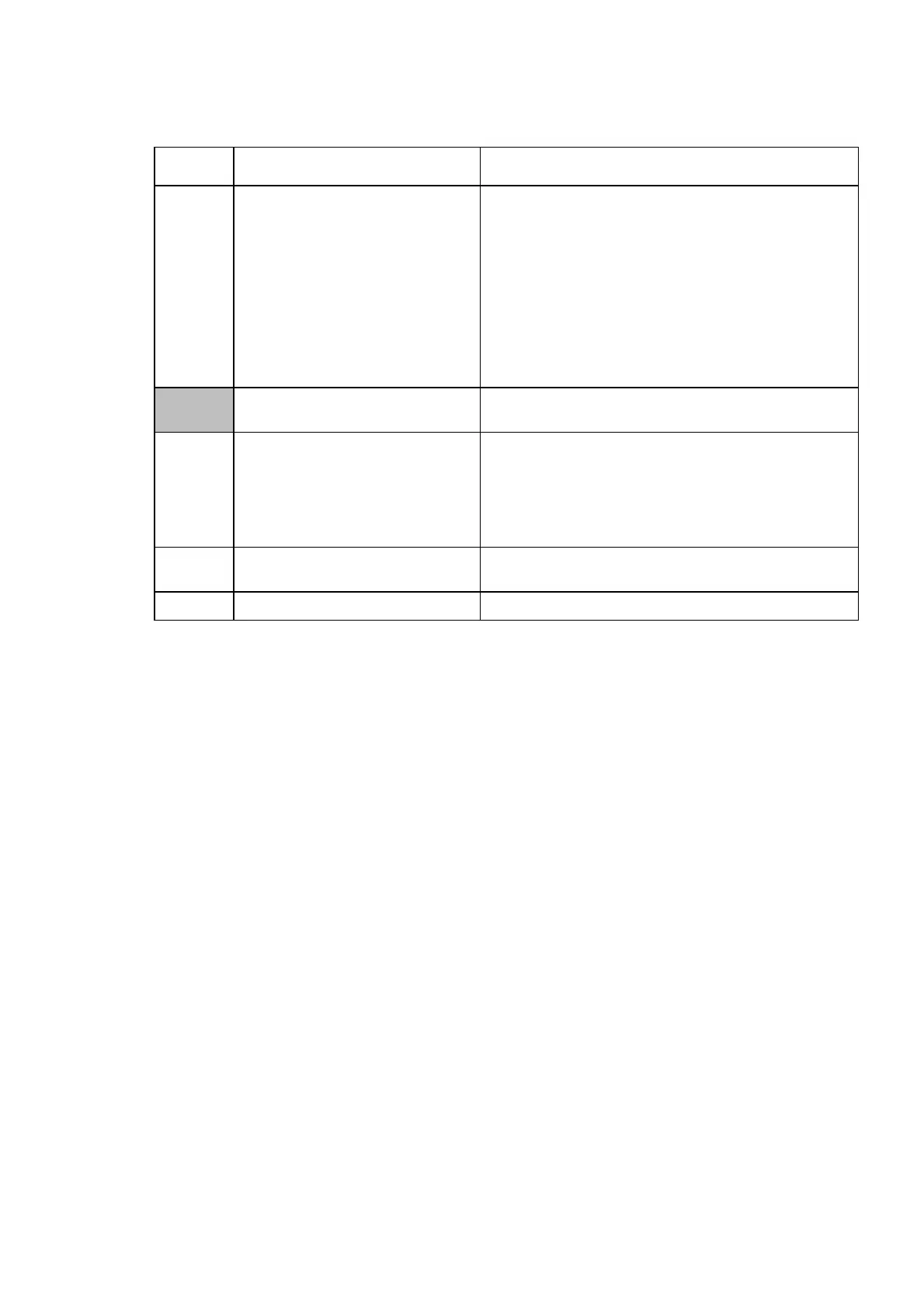APPENDIX 3 FIRMWARE SWITCHS (WSW)
A-10
WSW05 (1st dial tone and busy tone detection)
Selector
No.
Function Setting and Specifications
1
|
3
1st dial tone detection
No. 1 2 3
0 0 0 : 3.5 sec. WAIT
0 0 1 : 7.0 sec. WAIT
0 1 0 : 10.5 sec. WAIT
0 1 1 : 14.0 sec. WAIT
1 0 0 : 17.5 sec. WAIT
1 0 1 : 21.0 sec. WAIT
1 1 0 : 24.5 sec. WAIT
1 1 1 : Detection (Without WAIT)
4
Max. pause time allowable for
remote ID code detection
0 : 2 seconds 1: 1 second
5
6
Busy tone detection in auto-
matic sending mode
No. 5 6
0 0 : No detection
0 1 : Detection only after dialing
1 0 : No detection
1 1 : Detection before and after dialing
7
Busy tone detection in auto-
matic receiving mode
0 : Yes 1: No
8
Not used.
NOTE:
Selectors 5 through 7 are not applicable in those countries where no busy tone detection is
supported.
l
ll
l Selectors 1 through 3: 1st dial tone detection
These selectors activate or deactivate the 1st dial tone detection function which detects the
1st dial tone issued from the PSTN when a line is connected to the PSTN.
Setting all of these selectors to "1" activates the dial tone detection function so that the
machine starts dialing upon detection of a dial tone when a line is connected. For the
detecting conditions of the 1st dial tone, refer to WSW07 and WSW08.
Other setting combinations deactivate the dial tone detection function so that the machine
starts dialing after the specified WAIT (3.5, 7.0, 10.5, 14.0, 17.5, 21.0, or 24.5 seconds)
without detection of a dial tone when a line is connected to the PSTN.
l Selector 4: Max. pause time allowable for remote ID code detection
This selector sets the maximum pause time allowable for detecting the second digit of a
remote ID code after detection of the first digit in remote reception.
If selector 4 is set to "0" (2 seconds), for instance, only a remote ID code whose second digit
is detected within 2 seconds after detection of the first digit will become effective so as to
activate the remote function.
