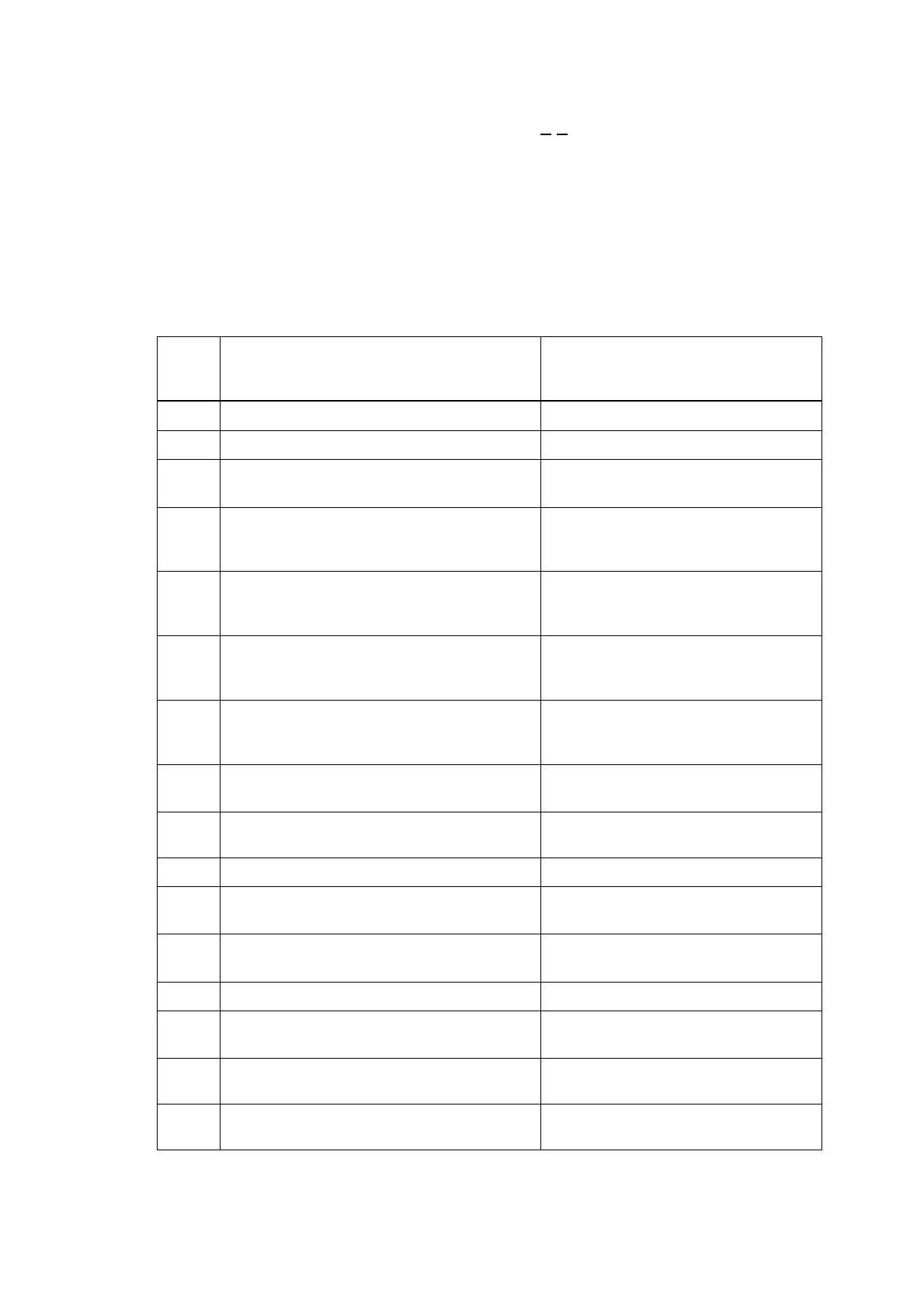CHAPTER 6 TROUBLESHOOTING
6-6
2.2 Error Codes Shown in the “MACHINE ERROR X X” message.
If the LCD shows the "PLS OPEN COVER" message, you can display the detailed error code
following the MACHINE ERROR, by using the maintenance-mode function code 82 described
in Chapter 7, Section 3.16.
NOTE:
• When checking a PCB as instructed in the "Check:" column, check its harness also.
• To check sensors, use the maintenance-mode function code 32 described in Chapter 7,
Section 3.9 (that is, press the 3 and 2 keys in the maintenance mode).
Error
Code
(Hex)
Error factor Check:
56
Front cover opened.
• Front cover
5A
Out of paper.
• Paper
6A
Heater warming-up timeout error.
(Heater does not reach 60°C within 11 sec.)
• Thermistor ASSY
• Halogen lamp
6B
Heater warming-up timeout error.
(Heater does not reach 100°C within 15
sec.)
• Thermistor ASSY
• Halogen lamp
6C
Heater temperature exceeds the maximum
high temperature.
(270°C or more is detected for 1 sec.)
• Thermistor ASSY
• Power supply PCB
6D
Heater temperature lowers the minimum low
temperature.
(60°C or less is detected for 1 sec.)
• Thermistor ASSY
• Power supply PCB
6E
Heater temperature does not go up enough.
(Slower temperature rise rate than 2°C/5
sec. is detected.)
• Halogen lamp
• Power supply PCB
6F
Heater hard limiter operates.
• Thermistor ASSY
• Power supply PCB
71
Scanner motor does not synchronize with
the reference clock.
• Scanner motor
72
Cannot detect Beam Detect signal.
• Scanner motor
73
Drum unit is not mounted.
• Toner sensor
• Drum unit
74
Toner empty.
• Toner sensor
• Toner cartridge
75
In-casing temperature error.
• Thermistor ASSY
76
Heater harness disconnected or broken.
• Thermistor ASSY
• Halogen lamp
77
Power was turned off when error 76 or error
78 occurred.
78
Heater thermistor harness disconnected or
broken.
• Thermistor ASSY
