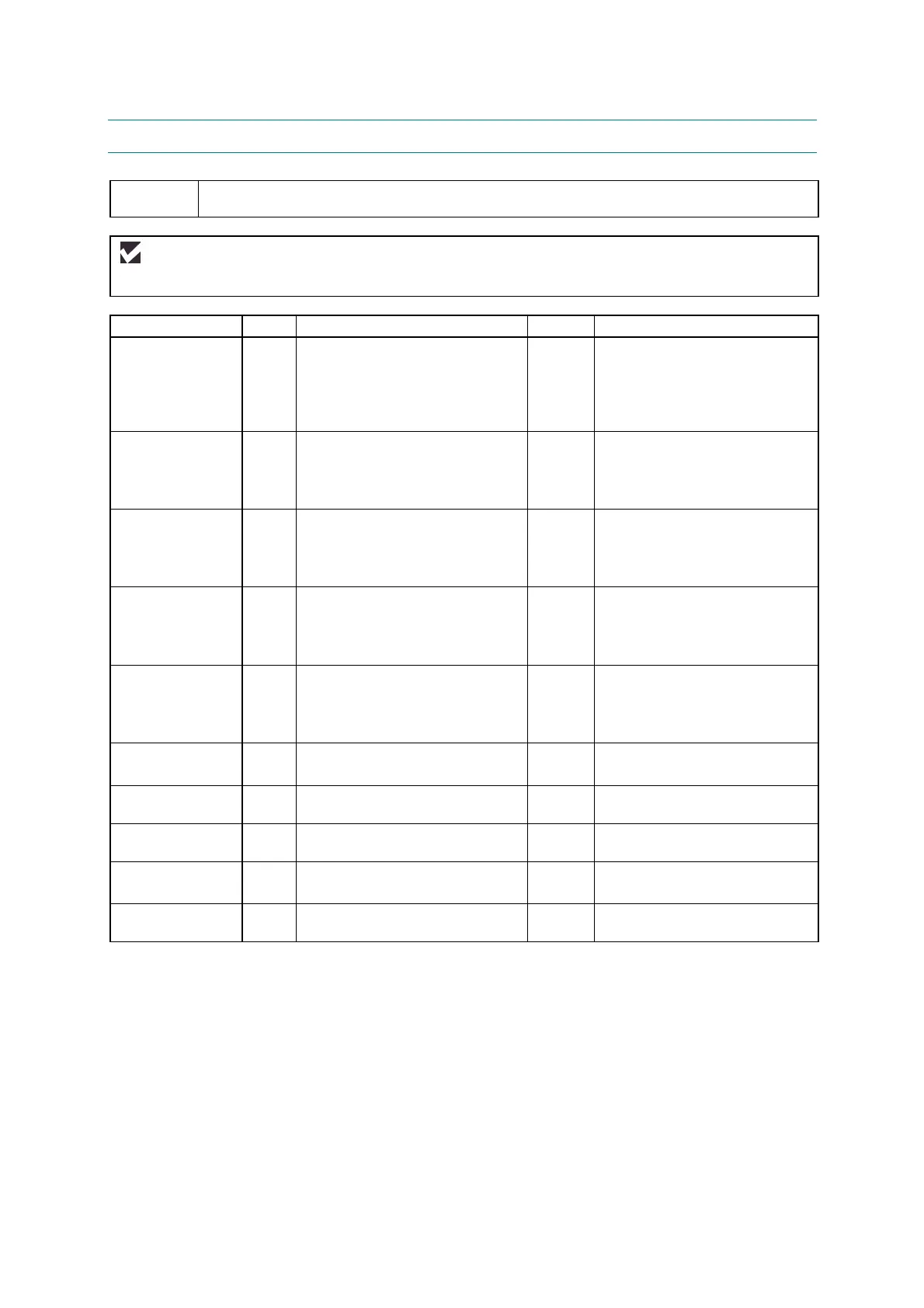CHAPTER 6 TROUBLESHOOTING
6-26
7. TROUBLESHOOTING OF TELEPHONE/FAX FUNCTIONS
F-1
FAX transmission cannot be made/Telephone call cannot be placed
User Check
(1) Verify that the telephone cord is securely inserted.
Possible cause Step Check Result Remedy
Dialing mode
setting
1
Dialing signal (PB or DP)
comes out normally in each
mode.
(Use telephone line emulator.)
Yes Check the dialing mode
setting at customer's again.
Check the telephone line
cord between machine and
socket.
Connection
between main
PCB and NCU
PCB
2
Main PCB and NCU PCB are
properly connected.
No Fix the connection properly.
Harness
between main
PCB and NCU
PCB
3
Harness wire is damaged. Yes Replace the harness with a
normal part.
Connection
between main
PCB and control
panel PCB
4
Main PCB and control panel
PCB are properly connected.
No
Fix the connection properly.
Harness
between main
PCB and control
panel PCB
5
Harness wire is damaged. Yes Replace the harness with a
normal part.
Connection of
FPC key
6
FPC key is properly
connected.
No Fix the connection properly.
FPC key 7
Replacement of FPC key
solves the problem.
Yes Replace the FPC key with a
normal part.
NCU PCB 8
Replacement of NCU PCB
solves the problem.
Yes Replace the NCU PCB with
a normal part.
Control panel
PCB
9
Replacement of control panel
PCB solves the problem.
Yes Replace the control panel
PCB with a normal part.
Main PCB 10
Replacement of main PCB
solves the problem.
Yes Replace the main PCB with
a normal part.
