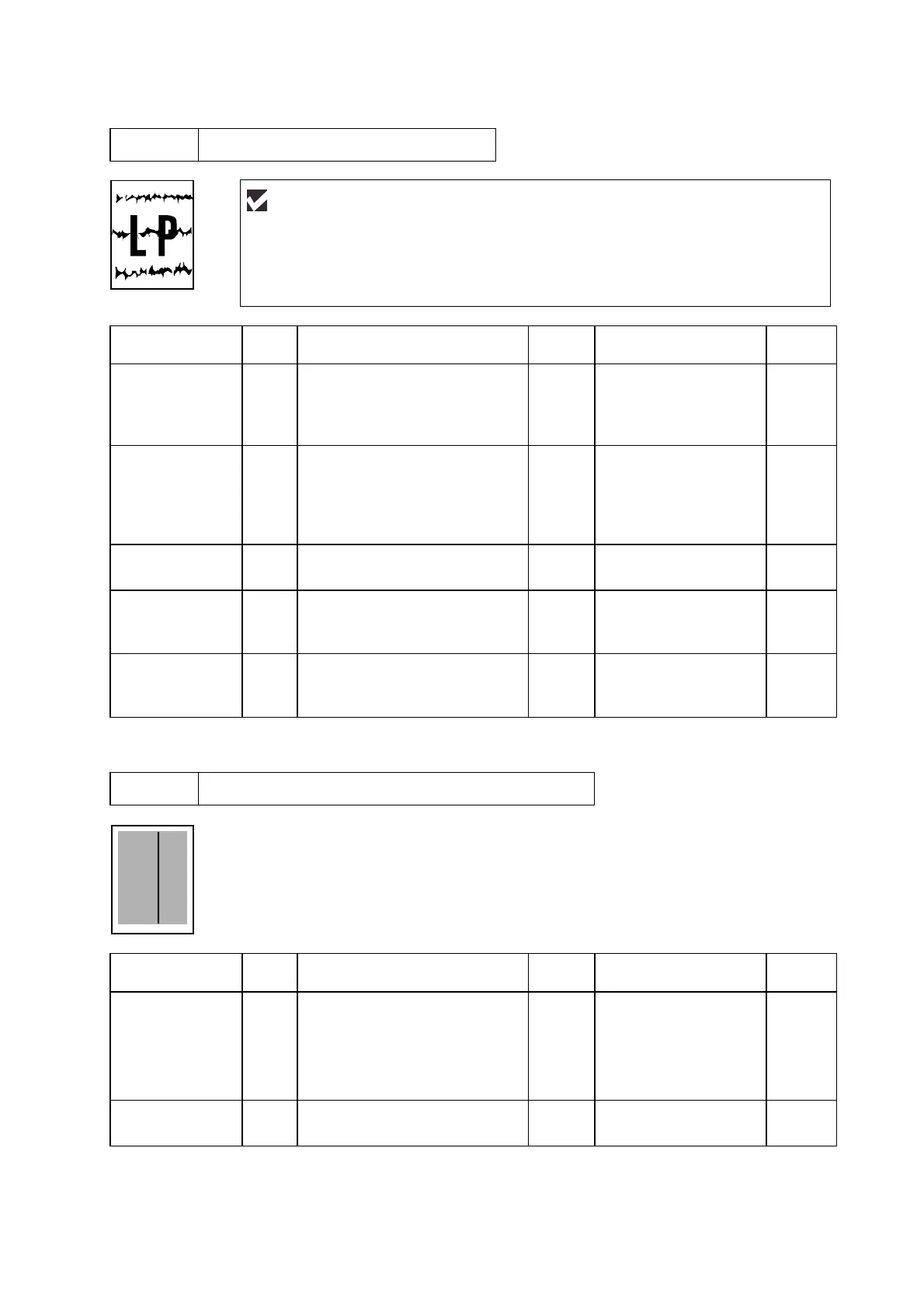CHAPTER 6 TROUBLESHOOTING
6-38
I-7 Black and blurred horizontal stripes
Possible cause Step Check Result Remedy
Ground
contacts
Scratch on the
drum
1 Are the horizontal stripes at
94mm (photosensitive drum)
intervals?
Yes The photosensitive
drum was scratched.
Replace the drum
unit.
Toner stuck on
the development
roller
2 Are the horizontal stripes at
39mm (development roller)
intervals?
Yes After printing several
pages, the problem
will disappear.
If not, replace the
toner cartridge.
Scratch on the
heat roller
3 Are the horizontal stripes at
79mm (heat roller) intervals?
Yes Replace the heat
roller.
Dirt on the
charge
electrodes.
4 Are the charge electrodes
between the machine and the
drum unit dirty?
Yes Clean both electrodes.
(3)
High-voltage
power supply
PCB failure
5 Is the problem solved after
replacing the high-voltage
power supply PCB?
Yes Replace the high-
voltage power supply
PCB.
I-8 Black vertical streaks (in a gray background)
Possible cause Step Check Result Remedy
Ground
contacts
Translucent
stain on the
scanner window
1 Is there any dirt on the scanner
window?
Yes 1) Clean the scanner
window.
2) If it is not effective,
replace the laser
unit.
Corona wire
failure
2 Is the corona wire dirty? Yes Clean the corona wire
with the wire cleaner.
(2)
User Check
(1) The drum unit may be damaged. Install a new drum unit.
(2) Check the paper used meets the recommended paper specifications.
(3) Clean the machine interior and the corona wire in the drum unit.
