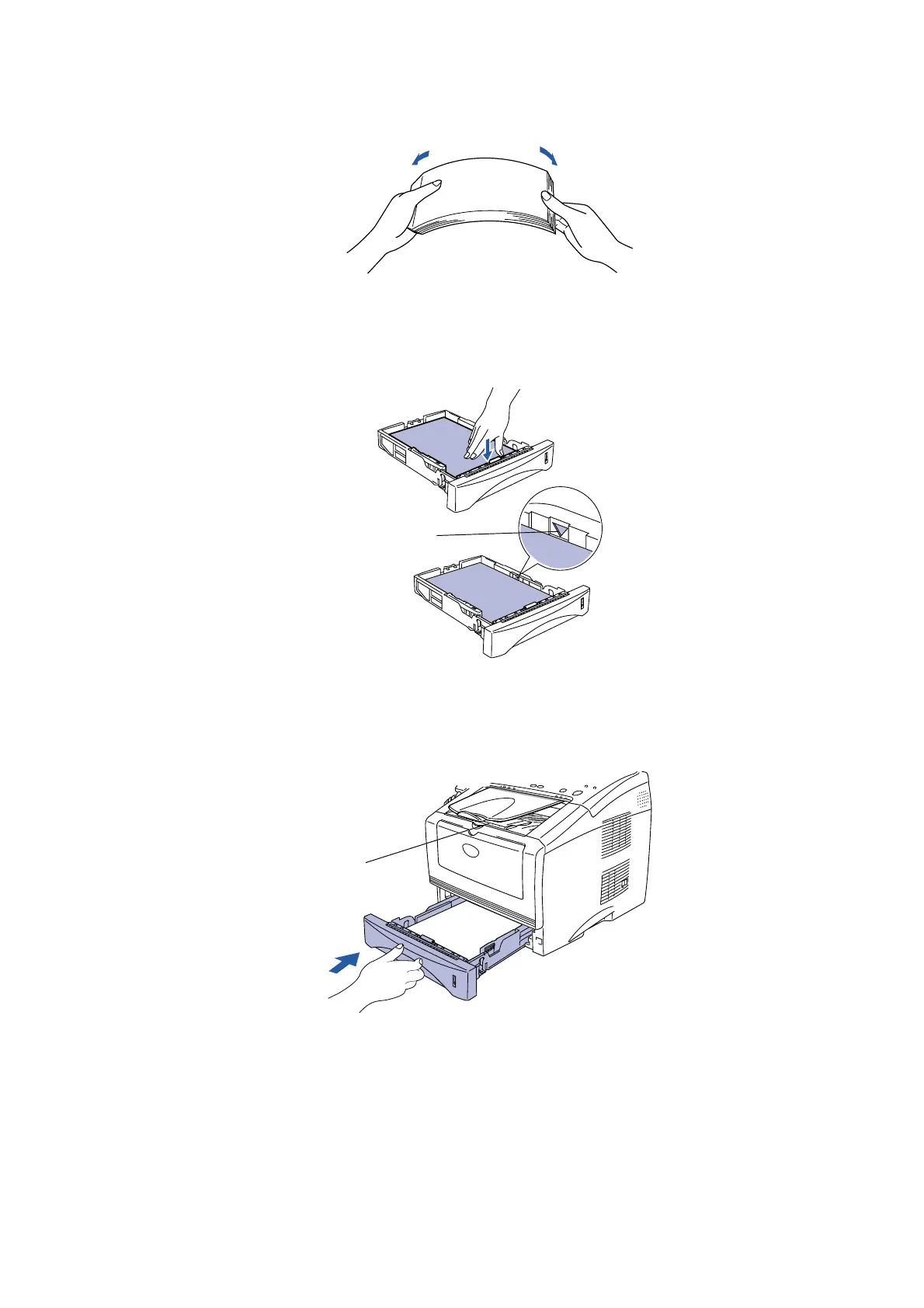CHAPTER 2 INSTALLATION AND BASIC OPERATION
2-10
(3) Fan the stack of paper well to avoid paper jams and misfeeds.
Fig. 2-14
(4) Put paper in the paper tray. Check that the paper is flat in the tray and below the
maximum paper mark.
Fig. 2-15
(5) Put the paper tray firmly back in the machine and unfold the support flap before you use
the machine.
Fig. 2-16
NOTE:
For details on supported paper specifications, see “About paper” in Chapter 2 of the User’s
Guide.
Up the here
Support flap
