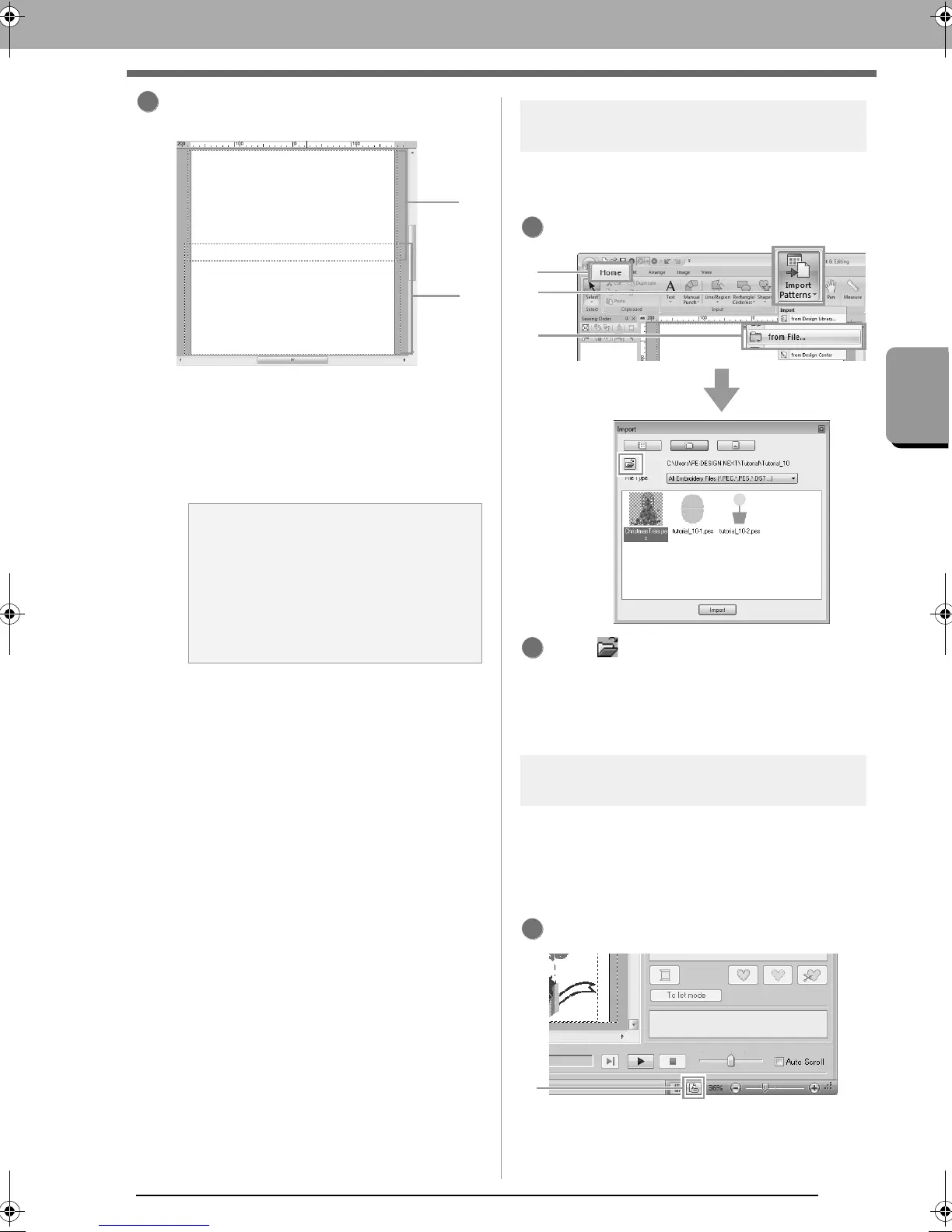167
Operations for Specific Applications
Tutorial 10-3: Embroidering With the Jumbo Frame
The Design Page appears on the screen as
shown below.
(1) Side 1 embroidering area:
Area embroidered first
(2) Side 2 embroidering area:
Area embroidered second
The embroidery pattern is automatically
divided into the different areas.
Step 2 Creating the embroidery
design
For this example, an embroidery pattern provided
with this software will be used in the procedure
described below.
First, import a pattern. Click 1, then 2, then 3.
Click , and then open the following folders.
Documents (My Document)\PE-DESIGN
NEXT\Tutorial\Tutorial_10
Then, select the file ChristmasTree.pes and
import it.
Step 3 Checking a divided pattern
Before starting to embroider, the divided embroidery
pattern can be checked. If a pattern that you do not
wish to be divided has been split onto Side 1 and
Side 2, you can check the embroidery pattern, then
adjust it so it is not split.
Click 1.
a Note:
The embroidery pattern is split with a section
overlapping (1) and (2).
If the pattern arranged in this section uses
satin stitches, the stitch may change when
the pattern is split. Therefore, we
recommend shifting the pattern or changing
the sew type to fill stitches.
3
1
XE8656-001.book Page 167 Monday, May 24, 2010 5:44 PM
