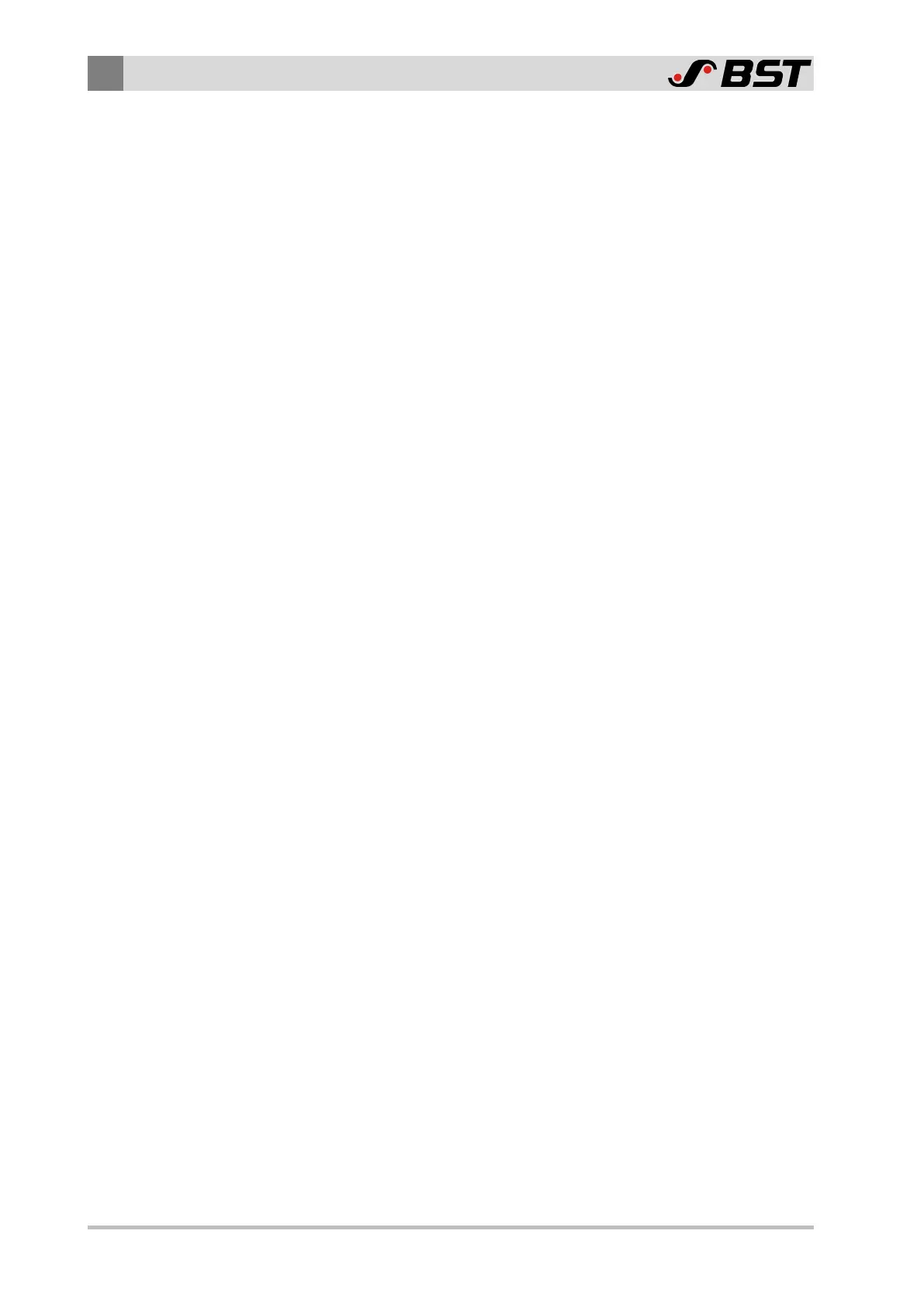Table of Contents
iv ekr CON 100 – Installation and Operating Manual
4.3 Sensors........................................................................................................................ 31
4.3.1 Edge Sensors............................................................................................................... 31
4.3.2 Line and Contrast Sensor CLS Pro 600 ........................................................................ 33
4.4 Electric Motor Powered Actuators.............................................................................. 34
4.5 Emissions..................................................................................................................... 35
4.6 RoHS Conformity......................................................................................................... 35
5 Transport, Delivery and Storage .......................................................................36
5.1 Transport..................................................................................................................... 36
5.2 Scope of Delivery ........................................................................................................ 37
5.3 Unpacking the Delivery............................................................................................... 37
5.4 Storage........................................................................................................................ 37
6 Installation.......................................................................................................38
6.1 Safety Instructions ...................................................................................................... 38
6.2 Selecting the Installation Location.............................................................................. 39
6.3 Installing the Controller .............................................................................................. 40
6.3.1 Installation Cut-Out..................................................................................................... 40
6.3.2 Space Requirement for the Connecting Cable............................................................ 40
6.3.3 Installing the controller............................................................................................... 41
7 Electrical Connection........................................................................................42
7.1 Safety Instructions ...................................................................................................... 42
7.2 Cable Routing.............................................................................................................. 43
7.3 Connecting the Cables ................................................................................................ 44
7.4 Ensuring Equipotential Bonding.................................................................................. 45
7.5 Connections on the Controller.................................................................................... 46
7.6 Sockets / Plugs ............................................................................................................ 47
7.6.1 Overview..................................................................................................................... 47
7.6.2 X100 - Power Supply ................................................................................................... 48
7.6.3 X101, X102 - CAN-Bus ................................................................................................. 49
7.6.4 X103 - Actuator ........................................................................................................... 50
7.6.5 X104 - Network ........................................................................................................... 51
7.6.6 X105 - Service.............................................................................................................. 52
7.7 Terminal Strips............................................................................................................ 53
7.7.1 Overview..................................................................................................................... 53
7.7.2 X1 - Digital inputs........................................................................................................ 54
7.7.3 X2 - Position feedback actuator.................................................................................. 55
7.7.4 X3 - Servo center transducer ...................................................................................... 56
7.7.5 X4 - Brushless motor / DC ........................................................................................... 57
7.7.6 X5 - Message output "System OK".............................................................................. 58
7.8 Service Indications ...................................................................................................... 59
7.8.1 Service LEDs Overview ................................................................................................ 59
7.8.2 Display of Device Status.............................................................................................. 59
7.8.3 Display of Bus Status................................................................................................... 59
7.8.4 Status Display of Power Supply................................................................................... 60
7.8.5 Status Display of Message Output "System OK"......................................................... 60
8 Commissioning.................................................................................................61
8.1 Safety Instructions ...................................................................................................... 61
8.2 Requirements.............................................................................................................. 62
8.3 Setting the DIL Switches.............................................................................................. 62
8.3.1 Using the DIL Switch ................................................................................................... 63
8.3.2 Setting the DIL Switches.............................................................................................. 64
8.4 Setting the Motor Rotation Direction ......................................................................... 65
8.5 Commissioning the Actuator Without Position Feedback .......................................... 66
8.5.1 Set the Guiding Direction for Center Positioning........................................................ 66
8.5.2 Setting the Gain of the Servo Center Transducer ....................................................... 67
8.6 Commissioning the Actuator With Position Feedback................................................ 68
8.6.1 Set the Guiding Direction for Center Positioning........................................................ 68
