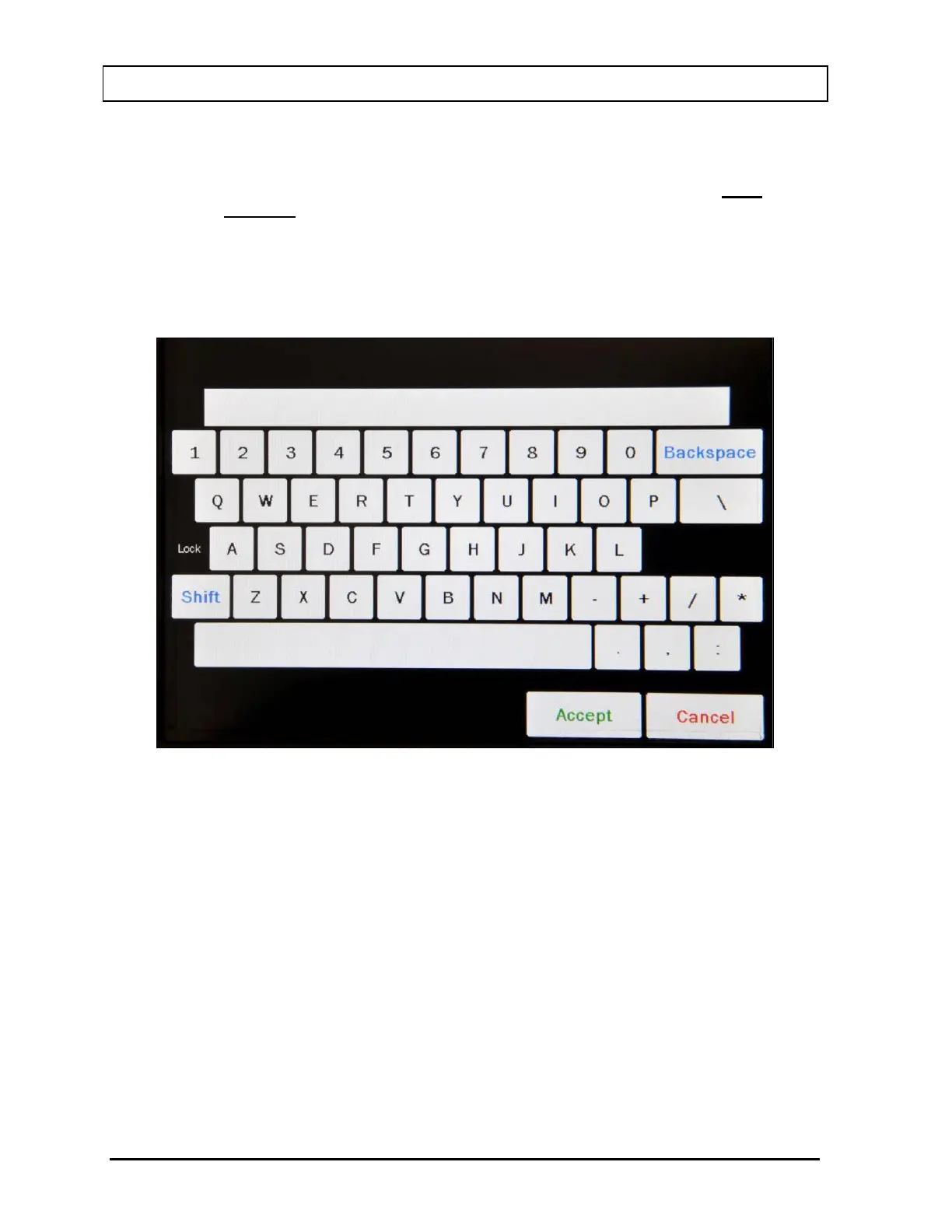CAPINTEC, INC. CAPRAC
®
-t
6-46 WELL COUNTER INITIALIZATION April 2021
Location Name
Note: The location must have a name specified. If the ACCEPT button is touched
without entering a name in the Location: field box, the message “Wipe
Location Missing Location Name” will appear.
A name must be entered in order to save the Location.
To input a name for the location, touch the Location: field box. Figure 6-37
Alphanumeric Keypad Screen will appear.
Figure 6-37 Alphanumeric Keypad Screen
Input the desired name for the location being added (e.g. Kitchen) and touch the
ACCEPT button. Figure 6-36 Add New Wipe Location with Wipe Type Selected
Screen will re-appear with the Location: field box populated with the entered name.
The Location name can contain any combination of 23 alphanumeric characters
maximum.
To cancel any changes and return to Figure 6-36 Add New Wipe Location with Wipe
Type Selected Screen, touch the CANCEL button.