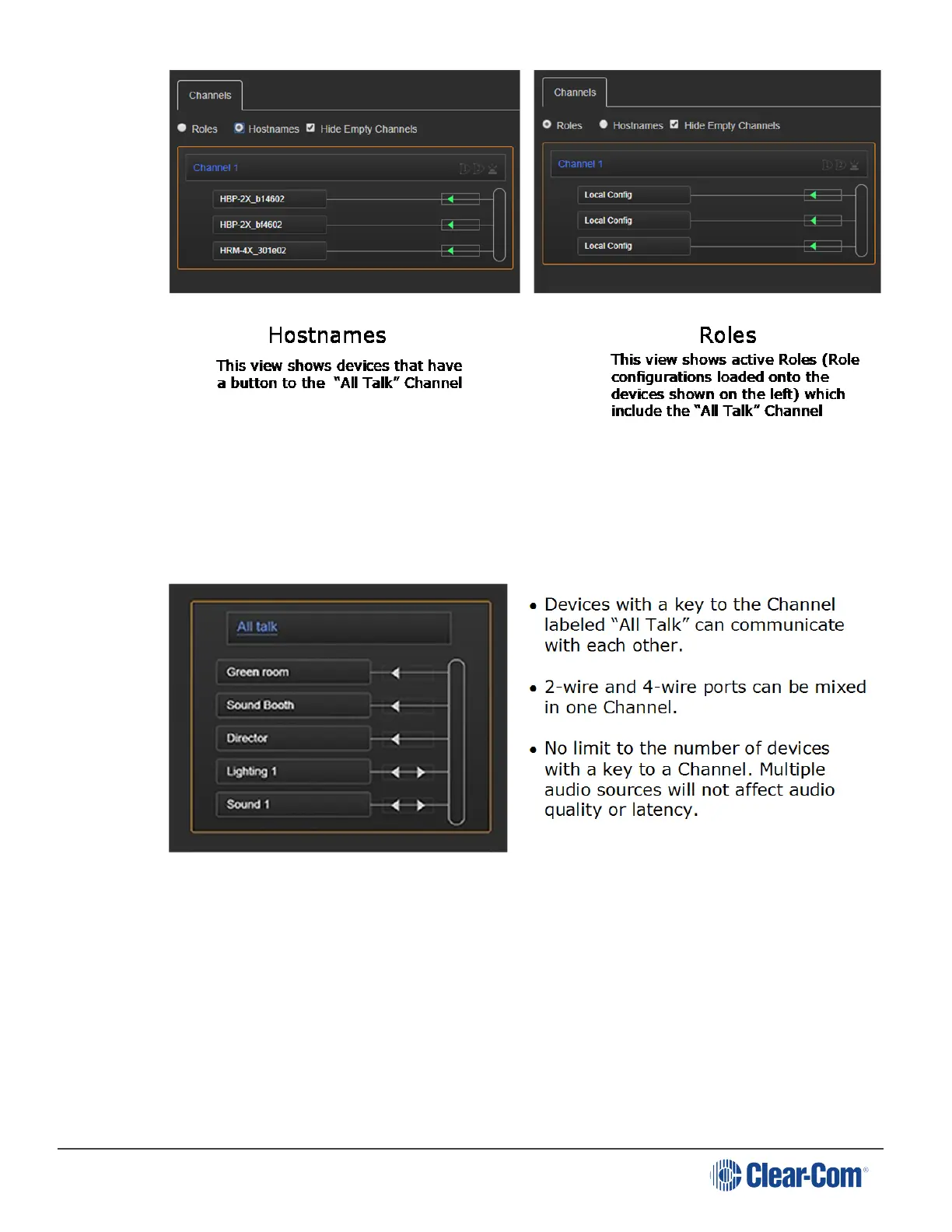HelixNet | User Guide
14.11.3 Channels
Any audio routed through the HelixNet system is contained within a Channel. Channels operate
as virtual Partylines; audio sources assigned to a Channel will be able to talk and listen to all other
sources assigned to the same Channel. You can use the + button to add ports to a channel.
14.11.4 To Rename a Channel
1. In the Assignments page, click on the blue Channel name to select it
Page 168
