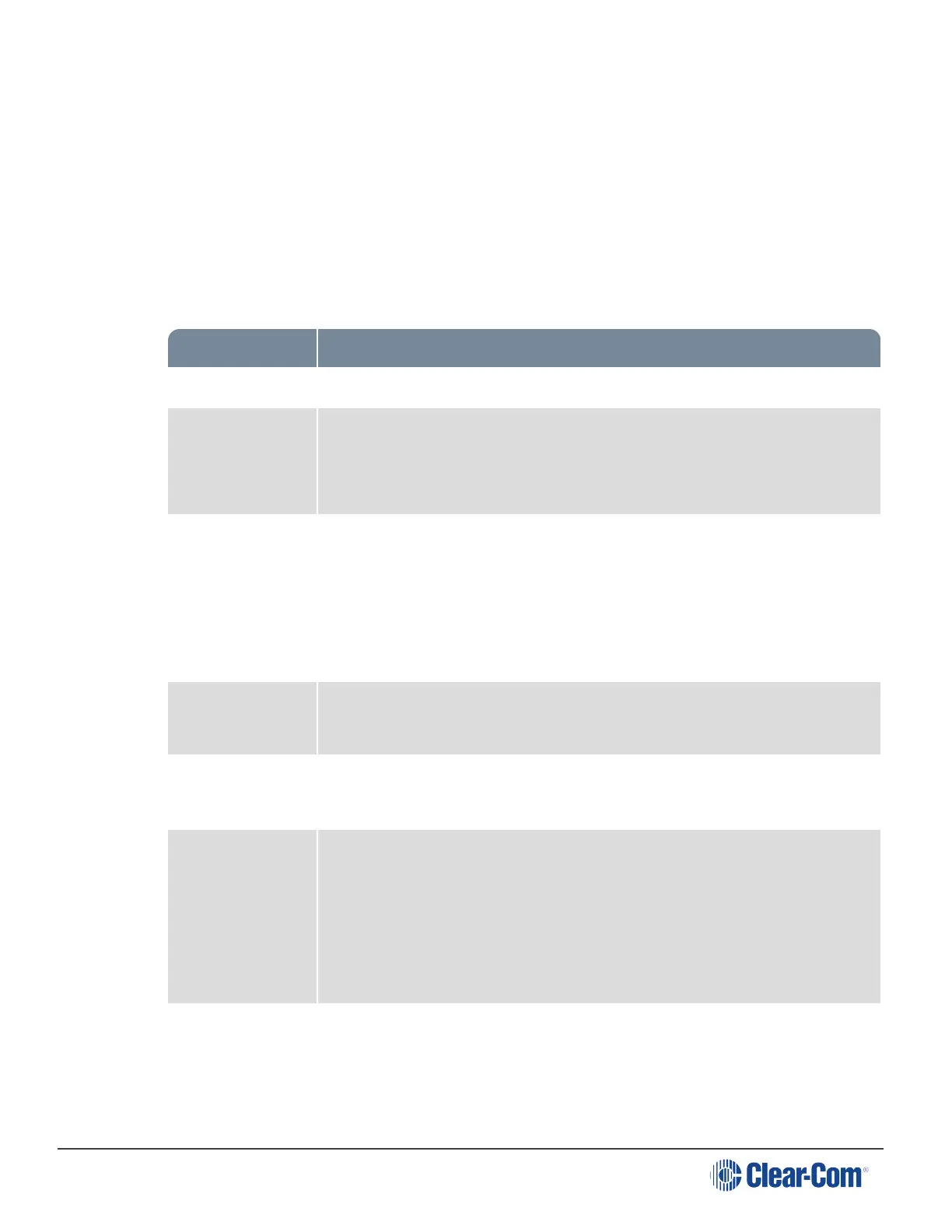HelixNet | User Guide
10. Set USB Flasher Mode (default Disabled). For more detail on USB flasher functionality see
Call a beltpack using the USB flasher feature
15.13.2 Editing the General Settings
1. From the drop-down list of roles, select the role you wish to edit.
2. Select Station.
You can configure the following:
Setting Options
Description Enter station description
Display
Brightness
Low
Medium (default)
High
Key Brightness High/Low. The default setting. Keys are lit bright when active and lit dim
when inactive.
High/Off. Keys are lit bright when active and are unlit when inactive.
Low/Off. Keys are lit dim when active and are unlit when inactive.
Off/Off. Keys are unlit, whether or not they are active or inactive.
Vibrate on Call Enabled
Disabled (default)
Rotate Display Enabled
Disabled (default)
Screensaver Channel Name (default)
Hostname
Role Name
Blank
Disabled
Menu Access Enabled (default)
Disabled
3. For each setting, select the option you require.
Page 183
