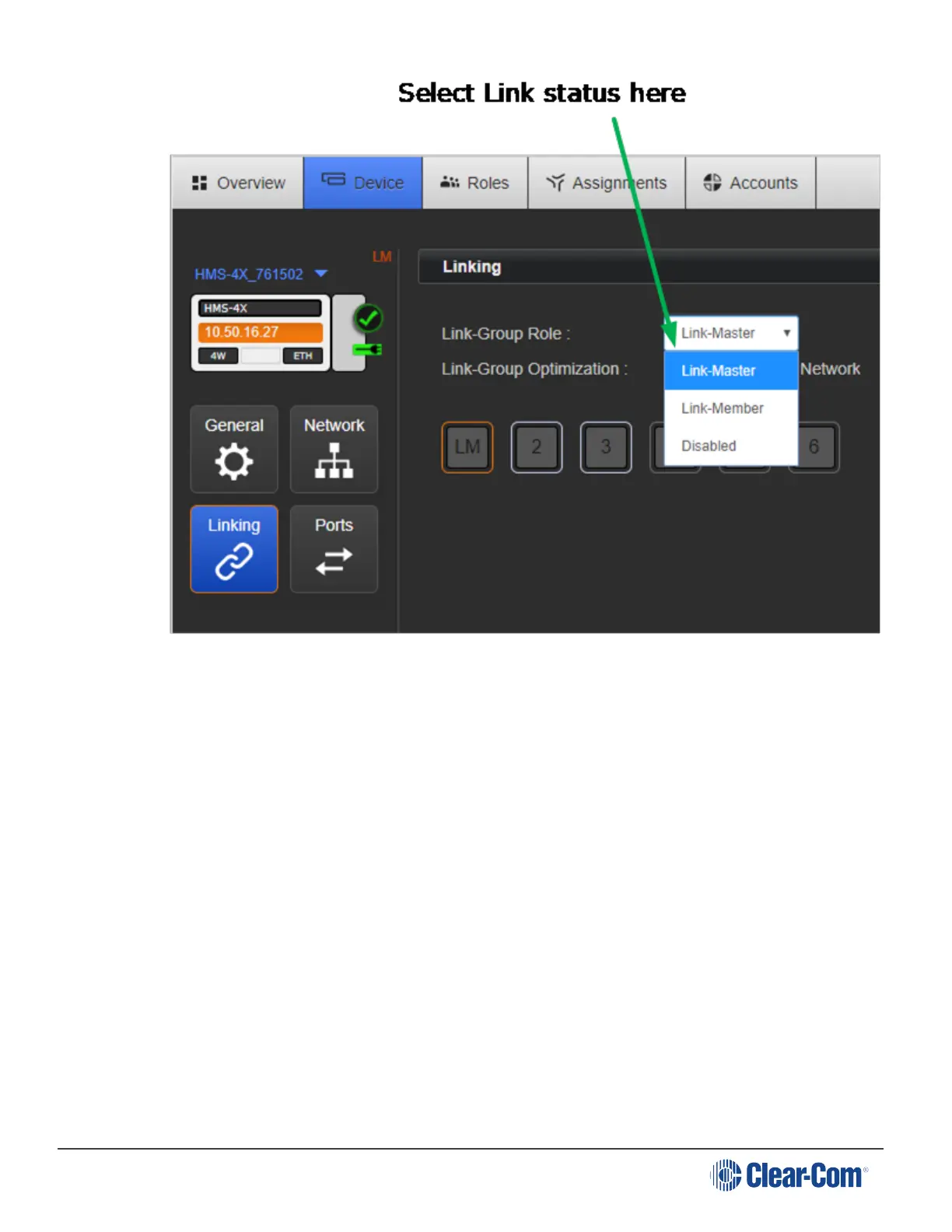HelixNet | User Guide
3. From a new browser window, access the CCM of device #2 by typing the unit’s IP address
into the URL field.
You will have to enter the username and password for the device.
Navigate to Home > Linking and select Link-Member from the drop down box.
4. You will be prompted for the IP address (or hostname) of the Link-Master. Within the Master
IP address field, enter the IP address of device #1. Click on blue check mark or <ENTER> key
to submit.
Page 191
