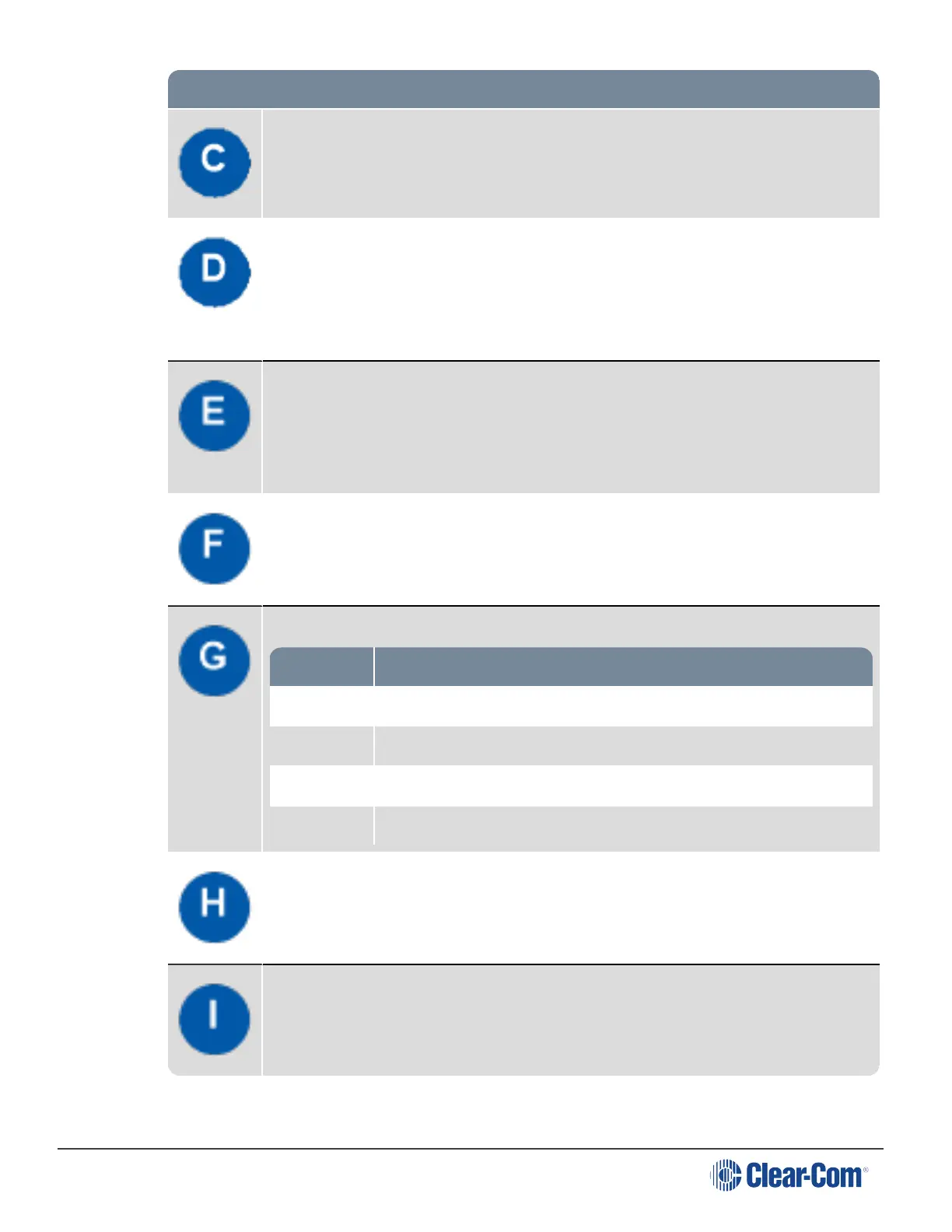Key to Speaker Station front panel
Talk key. Press to talk on the Channel and to all nodes (intercom devices and
systems) listening into the Channel.
Loudspeaker / Headphone audio level rotary control [Main]. To increase the
volume to the loudspeaker / headphones, turn clockwise (up to 360°). To decrease
the volume, turn counter clockwise (up to 360°). As you increase or decrease the
volume, the level control LEDs pass through a range of indicator colors. For more
information, see (link…)
Program feed audio level Trim Pot control [PGM]. To increase the volume of the
program feed to the loudspeaker / headphones, turn clockwise (up to 360°).
To decrease the volume, turn counter clockwise (up to 360°).
To mute or unmue the Channel audio, push the control.
Call key. Press to send a call signal to all Keysets assigned to the same Channel.
There are two Call keys on the beltpack, one for each of the displayed Channels.
Headset socket (4-pin XLR–M)
Headset/microphone key set. There is a keyset (set of controls) to control the
headset/microphone inputs and menu options. See (link…)
Gooseneck microphone connector (3-pin female Tuchel connector)
