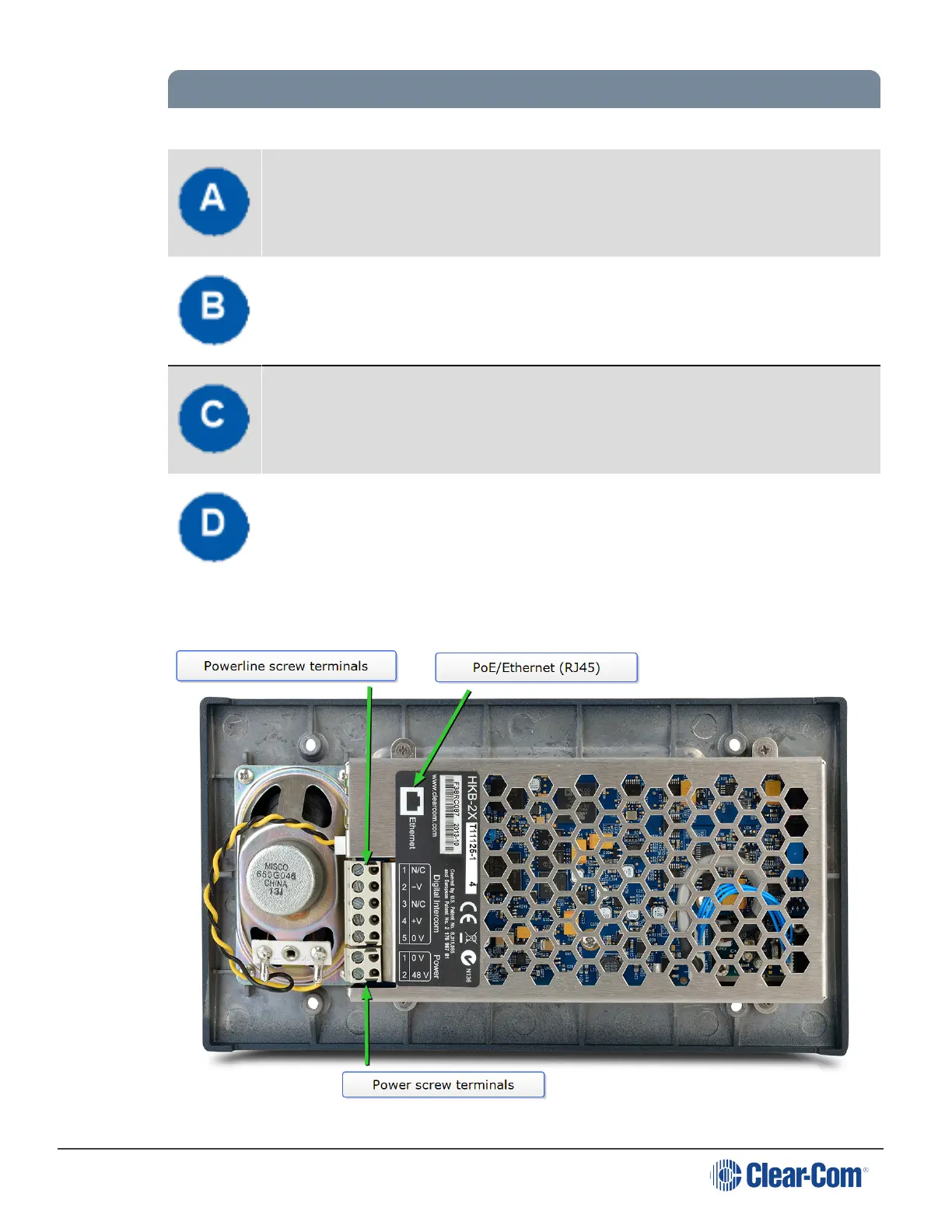Key to Speaker Station front panel function buttons
Feature Description
Mic control [MIC ON]. Press to activate mic audio.
Shift key. Press to display two alternative Channels on the Speaker Station
displays.
Menu. Press to display the Speaker Station menus in the display screens. Use the
rotary control for each display screen to scroll and select menu items.
Headset key [HSET]. Press to activate the headset mic. When the headset is
connected, the gooseneck microphone is disconnected. Audio output to the
loudspeaker is diverted to the headphones.
