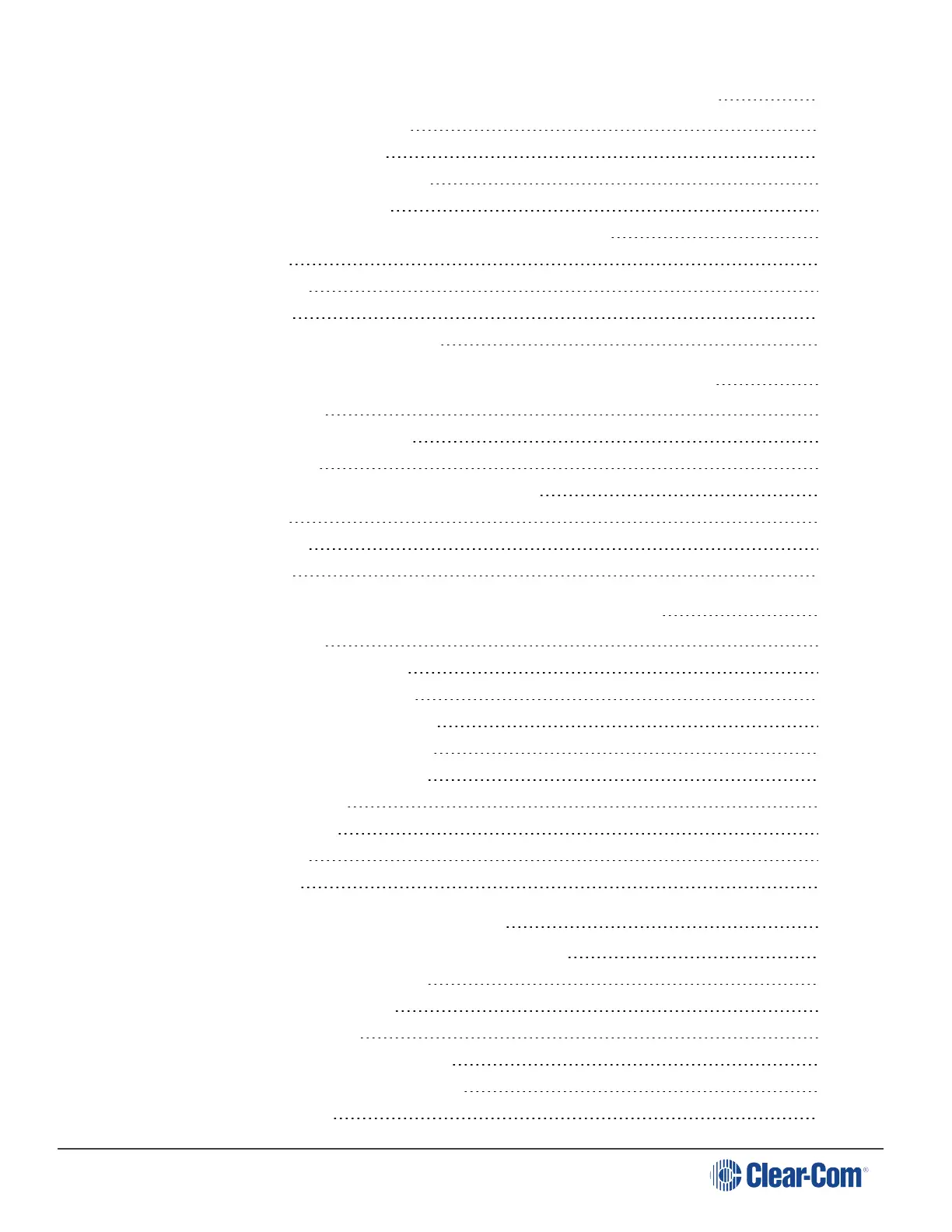HelixNet | User Guide
6 Configuring and Managing the Remote Station from Front Menus 104
6.1 Configuring the audio settings 104
6.2 Selecting Station Settings 108
6.3 Configuring the Channel settings 109
6.4 Configuring the Control I/O 109
6.5 Connecting the Remote Station to a Main Station using LAN 111
6.6 Networking 111
6.7 Administration 112
6.8 Diagnostics 114
6.9 Setting up a Key Expansion Group 116
7 Configuring and managing the Speaker Station from front menus 117
7.1 Using the Menus 117
7.2 Configuring the Audio settings 118
7.3 Station Settings 118
7.4 Connecting the Speaker Station to a Main Station 119
7.5 Networking 119
7.6 Administration 119
7.7 Diagnostics 120
8 Configuring and managing the beltpacks from front menus 121
8.1 Using the Menus 121
8.2 Configuring the Role Settings 122
8.3 Configuring the Audio Settings 122
8.4 Audio Settings for the Microphone 124
8.5 Configuring the beltpack Settings 124
8.6 Configuring the Display Settings 126
8.7 Network - Powerline 128
8.8 Network - Ethernet 128
8.9 Administration 129
8.10 Diagnostics 129
9 Using the Main Station/Remote Station 131
9.1 Using the Gooseneck Mic, Loudspeaker and Headset 131
9.2 Entering and Exiting Menu Mode 133
9.3 Using the Channel Keysets 133
9.4 Using the All Talk Key 134
9.5 Using the SA [Stage Announce] key 134
9.6 Using the RMK [Remote Mic Kill] Key 135
9.7 Line 1 and 2 LEDs 137
Page 4
