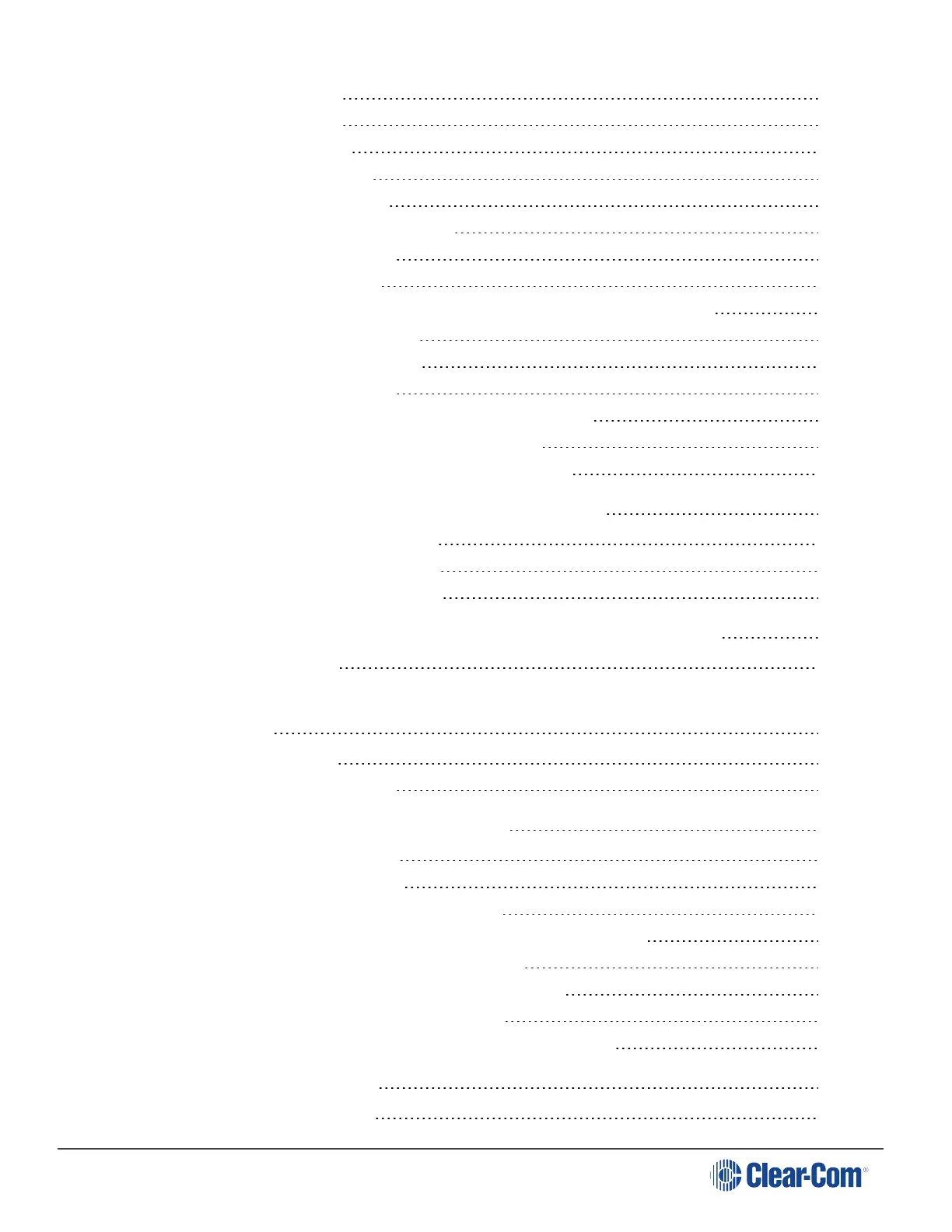HelixNet | User Guide
15.2 Editing the Keyset 170
15.3 Editing the Station 171
15.4 Editing the Headset 172
15.5 Editing the Microphone 173
15.6 Editing the Program Input 173
15.7 Editing the Stage Announce Output 174
15.8 Editing the Hot Mic Output 175
15.9 Editing the Loudspeaker 175
15.10 General Purpose Input (GPI) and General Purpose Output (GPO) Triggers 176
15.11 Editing Remote Station roles 178
15.12 Editing Speaker Station roles 180
15.13 Editing the beltpack roles 182
15.14 Configure a Stacked Key on a Beltpack using the CCM 184
15.15 Call a Beltpack Using the USB Flasher Feature 185
15.16 Disable Menu Access on any Device from the CCM 186
16 Linking in the Core Configuration Manager (CCM) 188
16.1 A HelixNet Link-Group Overview 188
16.2 Device Configuration in the CCM 189
16.3 Linking Main Stations in the CCM 190
17 Linking Main Stations (Cabling and Linking from Device Menus) 193
17.1 Linking Scenarios 193
18 Pairing Remote Stations, Speaker Stations and HXII-BP-X4 Beltpacks to the
Main Station 199
18.1 Pairing Scenarios 199
18.2 Networking Specifications 204
19 Connecting to other Intercom Systems 206
19.1 Connecting LQ to HelixNet 206
19.2 LQ to HelixNet connectivity 206
19.3 Connecting HelixNet Partyline to Encore® 212
19.4 Connecting HelixNet Partyline to RTS (Telex) two-wire systems 214
19.5 Four-Wire Connection to FreeSpeak II Base II 217
19.6 Connecting HelixNet Partyline to the DX210/DX410 217
19.7 Connecting HelixNet Partyline to Eclipse® 221
19.8 Connecting HelixNet Partyline to Two-Way Radio Systems 225
20 System Specifications 228
20.1 Main Station (HMS-4X) 228
Page 6
