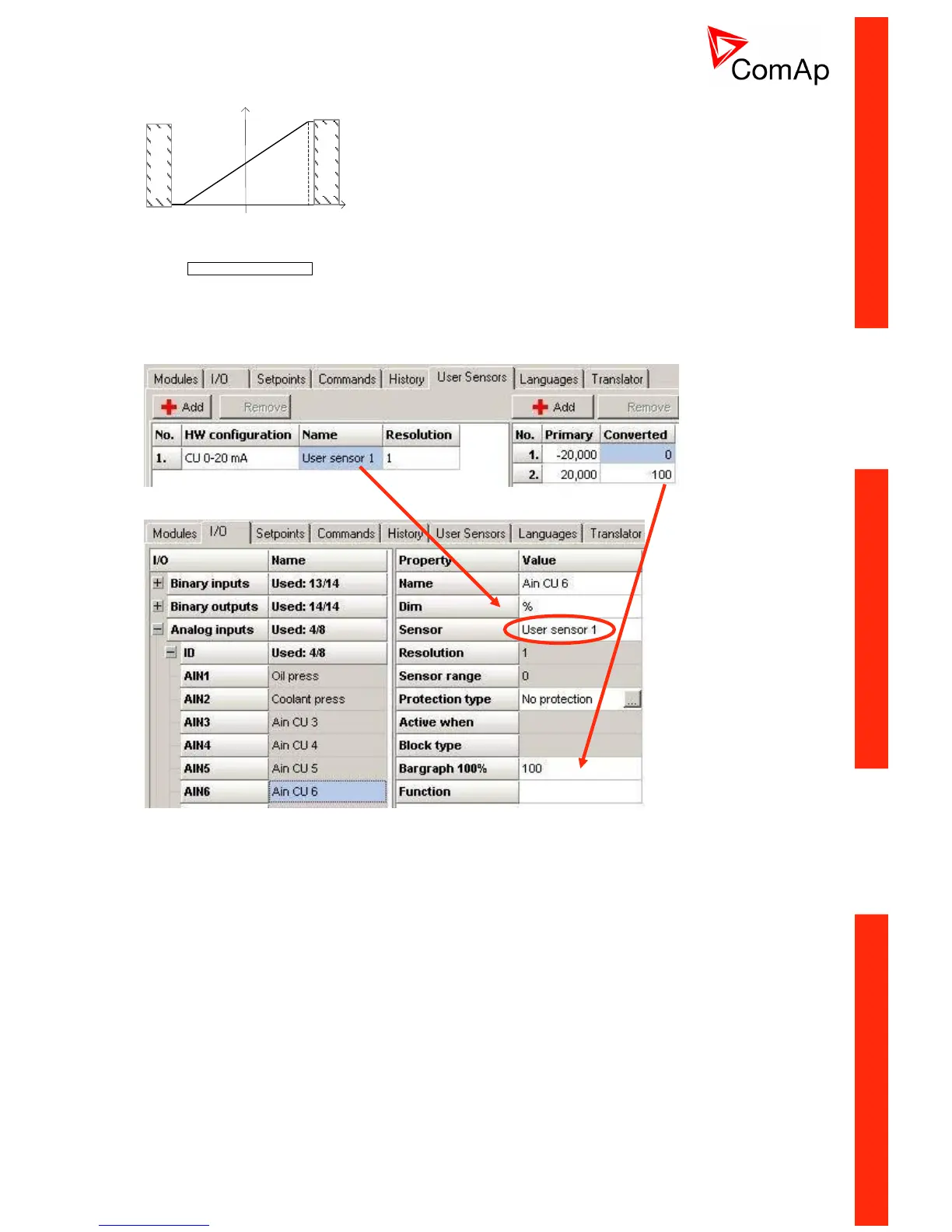ID-DCU-MARINE-2.2.2, ©ComAp – June 2015 - 47 -
ID-DCU-MARINE-2.2.2.pdf
Conversion from ± 20mA to +100% request with User sensor
Sensor characteristics ± 20mA works in full ± range on ID-DCU
MARINE AI5 to AI8 only. ID-DCU MARINE AI1 to AI4 measures 0 to
20 mA range only.
Step 1. Create User sensor as below.
Step 2. Configure user sensor instead default ± 20mA sensor.
Step 3. Configure Bargraph 100% to correspond User sensor.
Bargraph indicates full 0 to 100% range in this case.
1. Step: Create User sensor like below.
2. Step: Configure user sensor instead default ± 20mA sensor.
