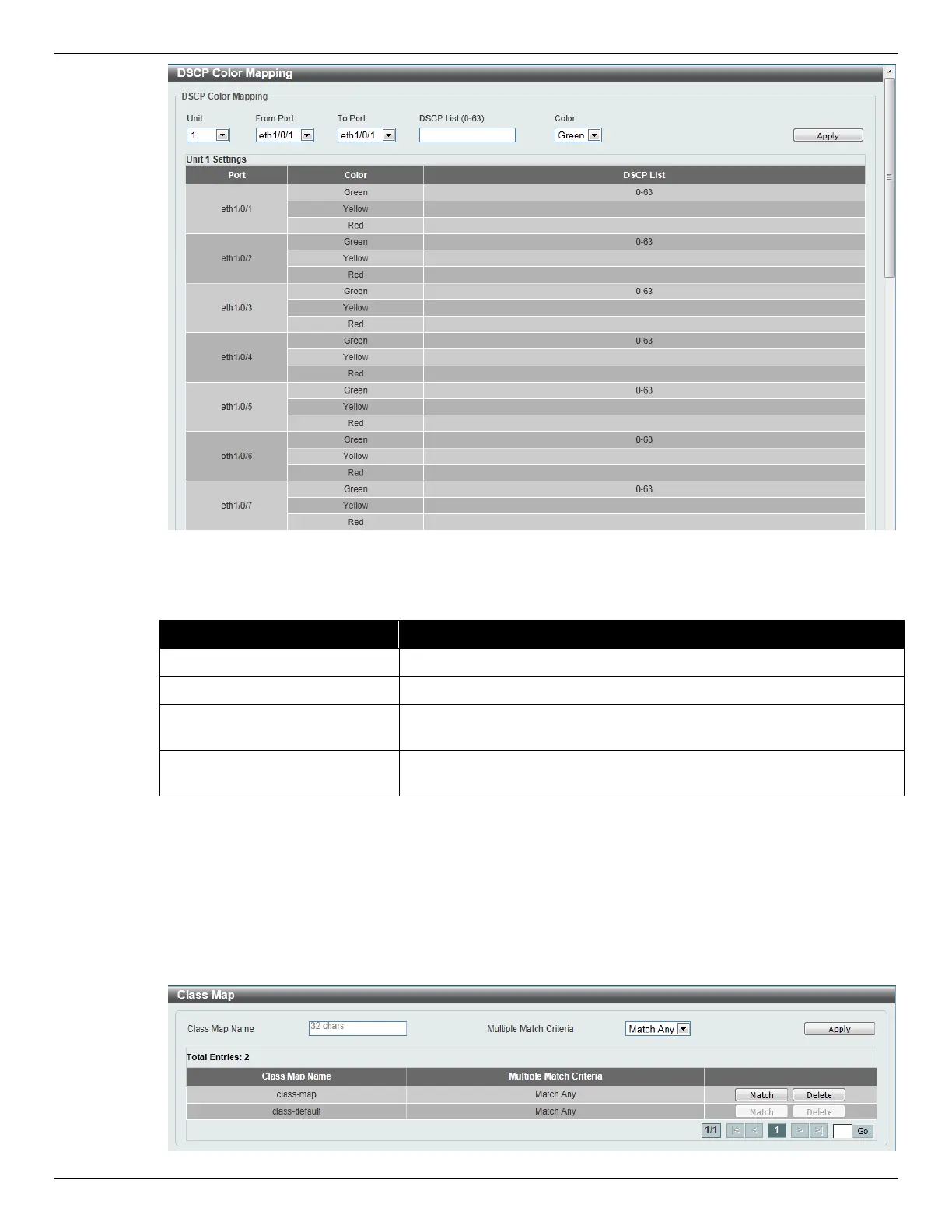DGS-1510 Series Gigabit Ethernet SmartPro Switch Web UI Reference Guide
159
Figure 7-11 DSCP Color Mapping window
The fields that can be configured are described below:
Parameter Description
Unit
Select the switch unit that will be used for this configuration here.
From Port / To Port
Select the appropriate port range used for the configuration here.
DSCP List
Enter the DSCP list value here that will be mapped to a color. This
value must be between 0 and 63.
Color
Select the color option that will be mapped to the DSCP value. Options
to choose from are Green, Yellow, and Red.
Click the Apply button to accept the changes made.
Class Map
This window is used to view and configure the class map settings.
To view the following window, click QoS > Advanced Settings > Class Map, as shown below:
