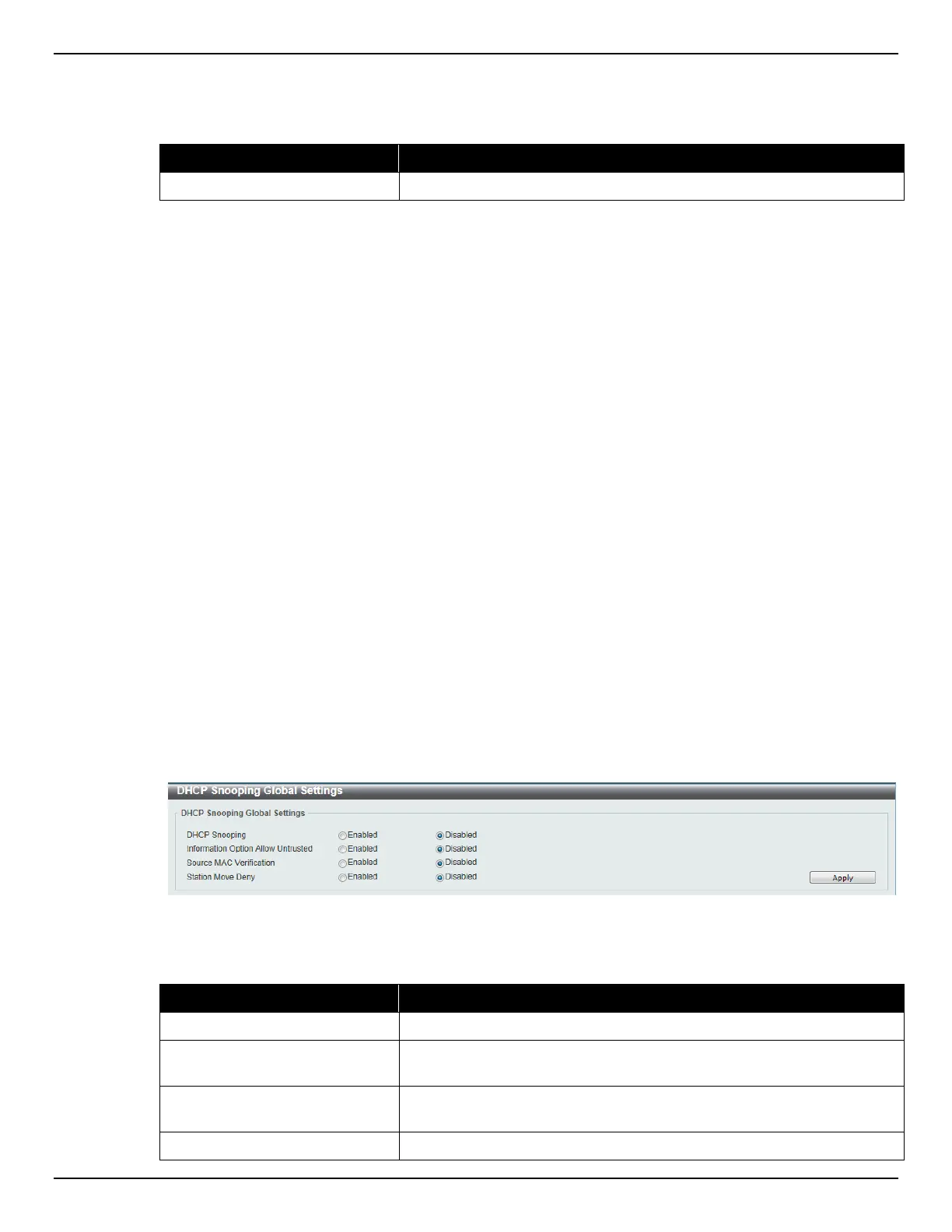DGS-1510 Series Gigabit Ethernet SmartPro Switch Web UI Reference Guide
298
Figure 9-35 TACACS Statistic window
The fields that can be configured are described below:
Parameter Description
Group Server Name
Select the TACACS group server name from this list here.
Click the Clear by Group button to clear the information based on the group selected.
Click the Clear All button to clear all the information in this table.
Click the Clear button to clear all the information for the specific port.
IMPB
The IP network layer uses a four-byte address. The Ethernet link-layer uses a six-byte MAC address.
Binding these two address types together allows the transmission of data between the layers. The
primary purpose of IP-MAC-Port Binding (IMPB) is to restrict the access to a switch to a number of
authorized users. Authorized clients can access a switch’s port by either checking the pair of IP-MAC
addresses with the pre-configured database or if DHCP snooping has been enabled in which case the
switch will automatically learn the IP/MAC pairs by snooping DHCP packets and saving them to the IMPB
white list. If an unauthorized user tries to access an IP-MAC binding enabled port, the system will block
the access by dropping its packet. Active and inactive entries use the same database. The function is
port-based, meaning a user can enable or disable the function on the individual port.
IPv4
DHCPv4 Snooping
DHCP Snooping Global Settings
This window is used to view and configure the DHCP snooping global settings.
To view the following window, click Security > IMPB > IPv4 > DHCPv4 Snooping > DHCP Snooping
Global Settings, as shown below:
Figure 9-36 DHCP Snooping Global Settings window
The fields that can be configured are described below:
Parameter Description
DHCP Snooping
Select to enable or disable the DHCP snooping global status.
Information Option Allow
Untrusted
Select to enable or disable the option to globally allow DHCP packets
with the relay Option 82 on the untrusted interface.
Source MAC Verification
Select to enable or disable the verification that the source MAC
address in a DHCP packet matches the client hardware address.
Station Move Deny
Select to enable or disable the DHCP snooping station move state.
