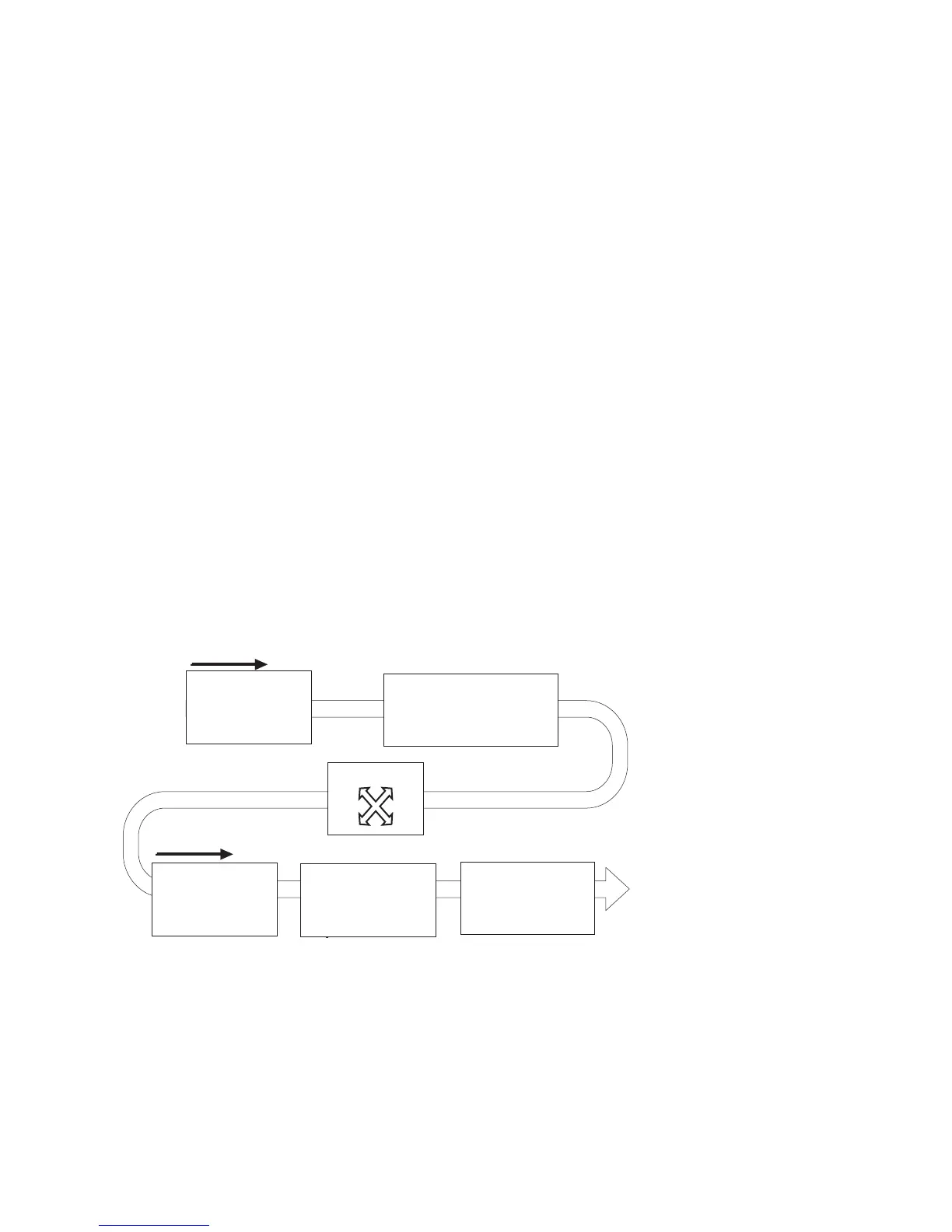Data Center Bridging (DCB) | 117
Data Center Bridging Exchange Protocol (DCBX)
The data center bridging exchange (DCBX) protocol is enabled by default on any switch on which PFC or
ETS are enabled. DCBX allows a switch to automatically discover DCB-enabled peers and exchange
configuration information. PFC and ETS use DCBX to exchange and negotiate parameters with peer
devices. DCBX capabilities include:
• Discovery of DCB capabilities on peer-device connections
• Determination of possible mismatch in DCB configuration on a peer link
• Configuration of a peer device over a DCB link
DCBX requires the link layer discovery protocol (LLDP) to provide the path to exchange DCB parameters
with peer devices. Exchanged parameters are sent in organizationally specific type, length, values (TLVs)
in LLDP data units. For more information, refer to the Link Layer Discovery Protocol (LLDP) chapter.
The following LLDP TLVs are supported for DCB parameter exchange:
• PFC parameters: PFC Configuration TLV and Application Priority Configuration TLV.
• ETS parameters: ETS Configuration TLV and ETS Recommendation TLV.
Data Center Bridging in a Traffic Flow
Figure 8-3 shows how DCB handles a traffic flow on an interface.
Figure 8-3. DCB PFC and ETS Traffic Handling
Switching
Apply PFC no-drop handling
for lossless queues of
ingress priority traffic
Apply QoS traffic
classification using
dot1p priority and
map to queue
Ingress Traffic
Egress Traffic
Apply ETS bandwidth
allocation and
scheduling to
priority-group traffic
Transmit ETS-handled
priority traffic
on egress queue
Map priority traffic
to ETS priority
groups
