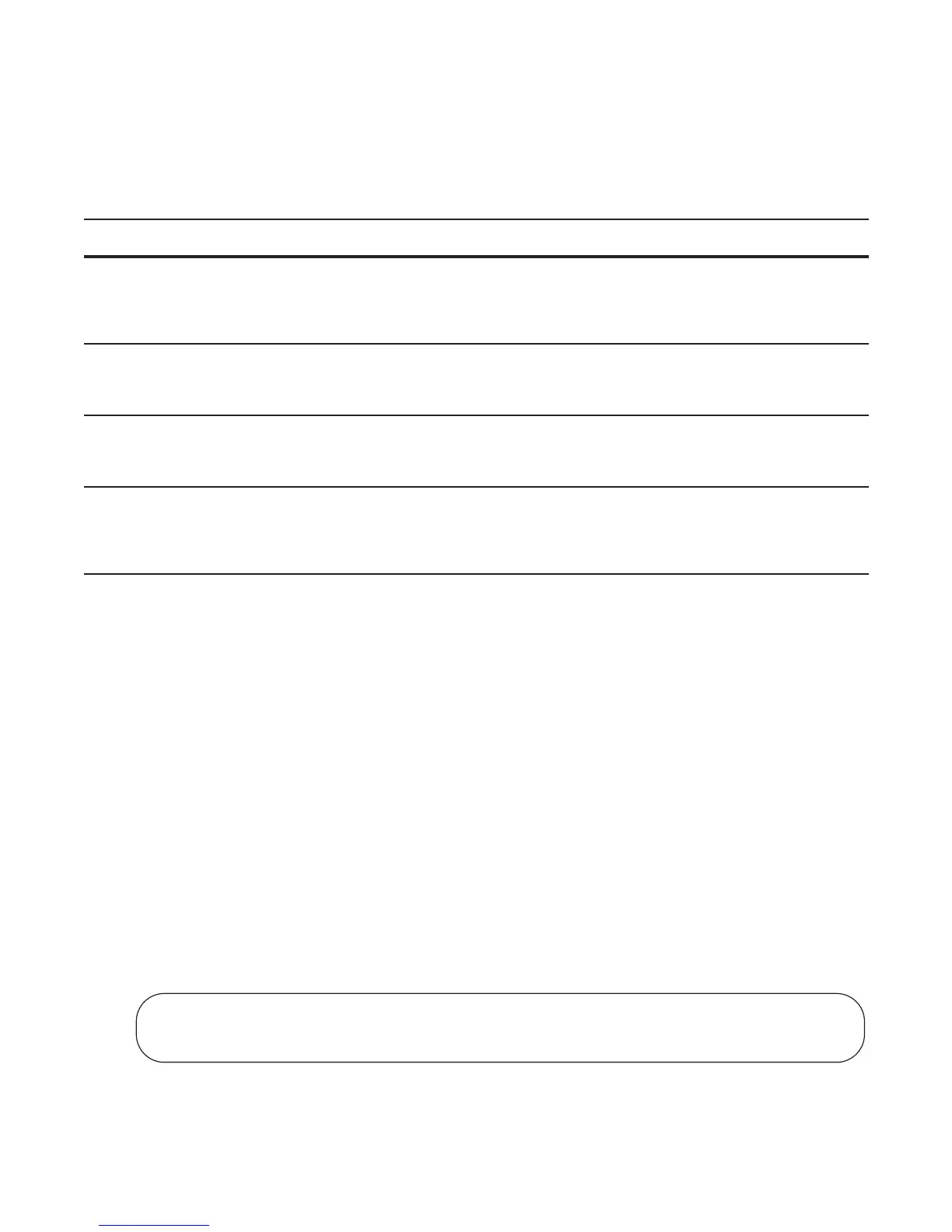Link Aggregation Control Protocol (LACP) | 289
LACP Configuration Commands
If you configure aggregated ports with compatible LACP modes (Off, Active, Passive), LACP can
automatically link them, as defined in IEEE 802.3, Section 43. The following commands configure LACP:
LACP Configuration Tasks
The tasks covered in this section are:
• Create a LAG
• Configure the LAG Interfaces as Dynamic
• Set the LACP Long Timeout
• Monitor and Debugging LACP
• Configure Shared LAG State Tracking
Create a LAG
To create a dynamic port channel (LAG), define the LAG and then the LAG interfaces. Use the interface
port-channel
and switchport commands (Figure 16-1), which uses the example of LAG 32:
Figure 16-1. Placing a LAG into the Default VLAN
Command Syntax Command Mode Purpose
[no] lacp system-priority priority-value CONFIGURATION Configure the system priority.
Range: 1– 65535
(the higher the number, the lower the priority)
Default: 32768
[no] port-channel-protocol lacp
INTERFACE Enable or disable LACP on any LAN port:
• Default is LACP disabled
• This command creates a new context.
[no] port-channel number mode [active |
passive | off]
LACP Configure LACP mode.
• Default is LACP active
• number cannot statically contain any links
[no] lacp port-priority priority-value LACP Configure port priority.
• Ranges: 1 – 65535
(the higher the number, the lower the priority)
• Default: 32768
FTOS(conf)#interface port-channel 32
FTOS(conf-if-po-32)#no shutdown
FTOS(conf-if-po-32)#switchport
