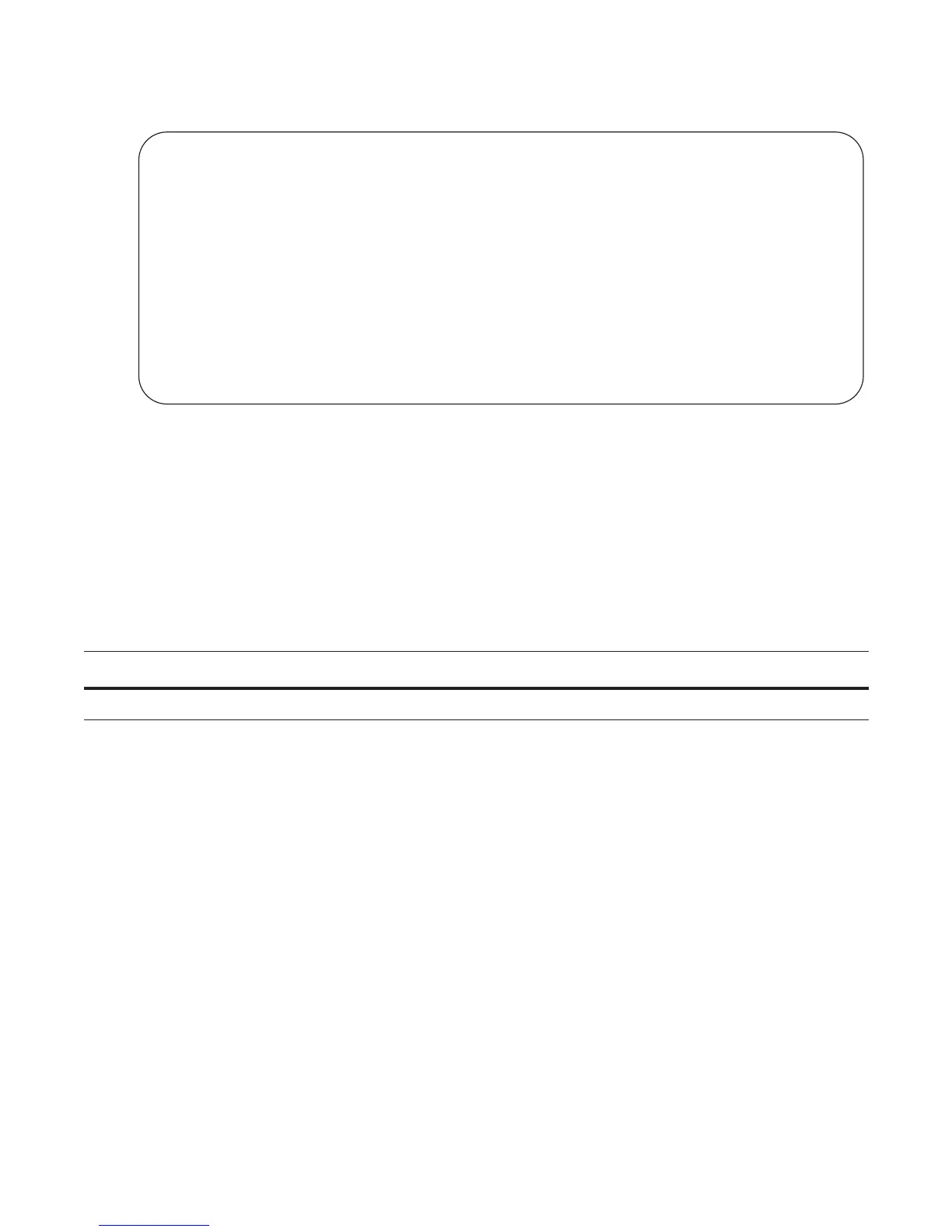570 | Stacking
www.dell.com | support.dell.com
Figure 31-20. Card Problem Error - Different FTOS Versions: Resolved
Stack Unit in Card-Problem State Due to Configuration Mismatch
Problem: A stack unit enters a Card-Problem state because there is a configuration mismatch between the
logical provisioning stored for the stack-unit number on the master switch and the newly added unit with
the same number.
Resolution: The resolution is to reload the stack. When the stack is up, the card problem will be solved
Step Task Command Syntax Command Mode
1 From the Master Switch, reload the entire stack
reload
EXEC Privilege
FTOS#show system brief
Stack MAC : 00:1e:c9:f1:01:57
Reload Type : normal-reload [Next boot : normal-reload]
-- Stack Info --
Unit UnitType Status ReqTyp CurTyp Version Ports
---------------------------------------------------------------------------------------------
----------------------------
0 Management online MXL-10/40GbE MXL-10/40GbE 8-3-16-79 56
1 Member online MXL-10/40GbE MXL-10/40GbE 8-3-16-79 56
2 Standby online MXL-10/40GbE MXL-10/40GbE 8-3-16-79 56
3 Member not present
4 Member not present
5 Member not present
