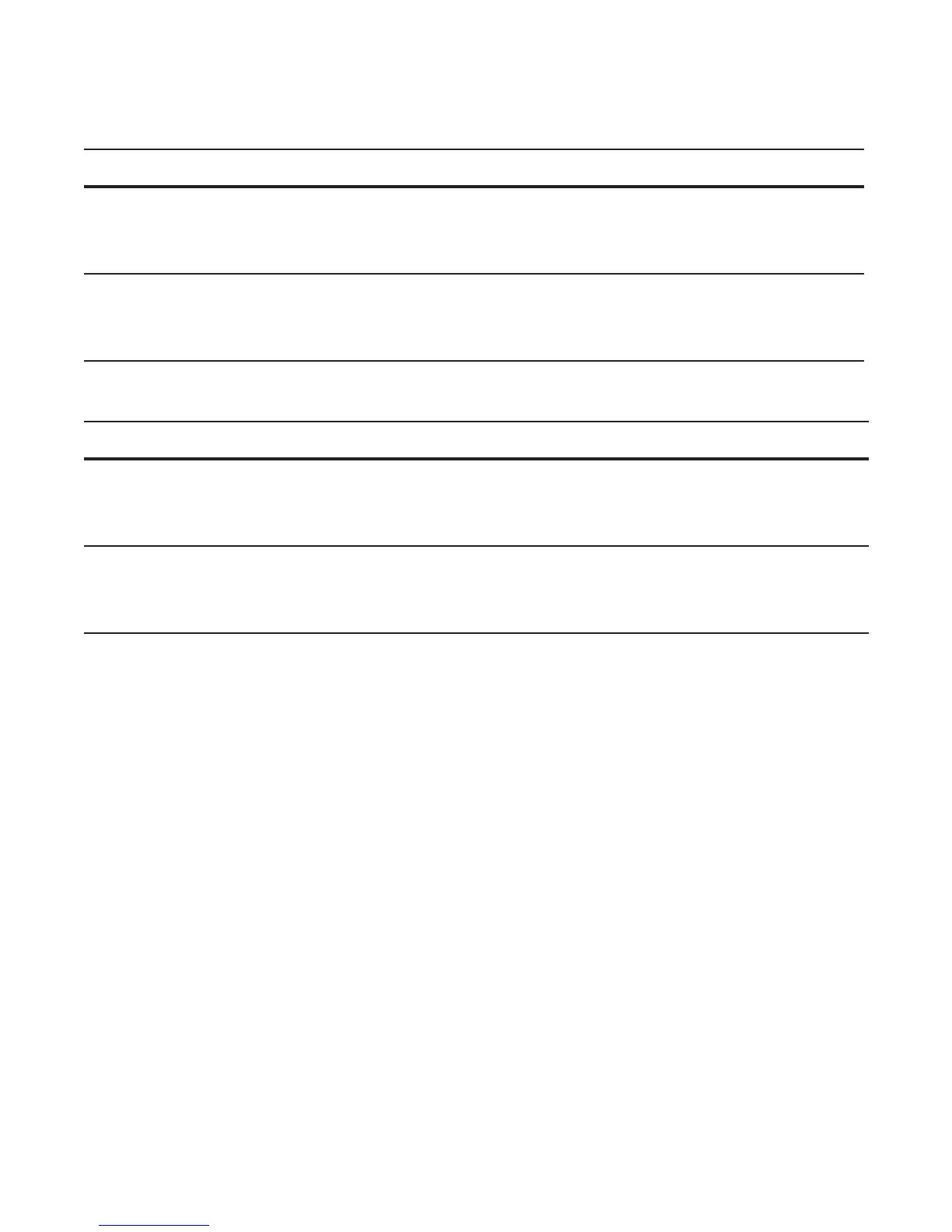522 | Simple Network Management Protocol (SNMP)
www.dell.com | support.dell.com
To configure system contact and location information from the Dell Force10 system:
To configure the system from the management station using SNMP:
Subscribe to Managed Object Value Updates using SNMP
By default, the Dell Force10 system displays some unsolicited SNMP messages (traps) upon certain events
and conditions. You can also configure the system to send the traps to a management station. Traps cannot
be saved on the system.
FTOS supports the following three sets of traps:
• RFC 1157-defined traps: coldStart, warmStart, linkDown, linkUp, authenticationFailure,
egpNeighbborLoss
• Dell Force10 enterpriseSpecific environment traps: temperature
• Dell Force10 enterpriseSpecific protocol traps: ecfm, entity, ets, fips, lacp, pfc, stp, xstp
Task Command Command Mode
Identify the system manager along with this person’s
contact information (e.g., E-mail address or phone
number). You may use up to 55 characters.
Default: None
snmp-server contact text CONFIGURATION
Identify the physical location of the system. For
example, San Jose, 350 Holger Way, 1st floor lab, rack
A1-1. You may use up to 55 characters.
Default: None
snmp-server location text CONFIGURATION
Task Command Command Mode
Identify the system manager along with this person’s
contact information (e.g., E-mail address or phone
number). You may use up to 55 characters.
Default: None
snmpset -v version -c community
agent-ip sysContact.0 s “contact-info”
CONFIGURATION
Identify the physical location of the system. For
example, San Jose, 350 Holger Way, 1st floor lab,
rack A1-1. You may use up to 55 characters.
Default: None
snmpset -v version -c community
agent-ip sysLocation.0 s “location-info”
CONFIGURATION
