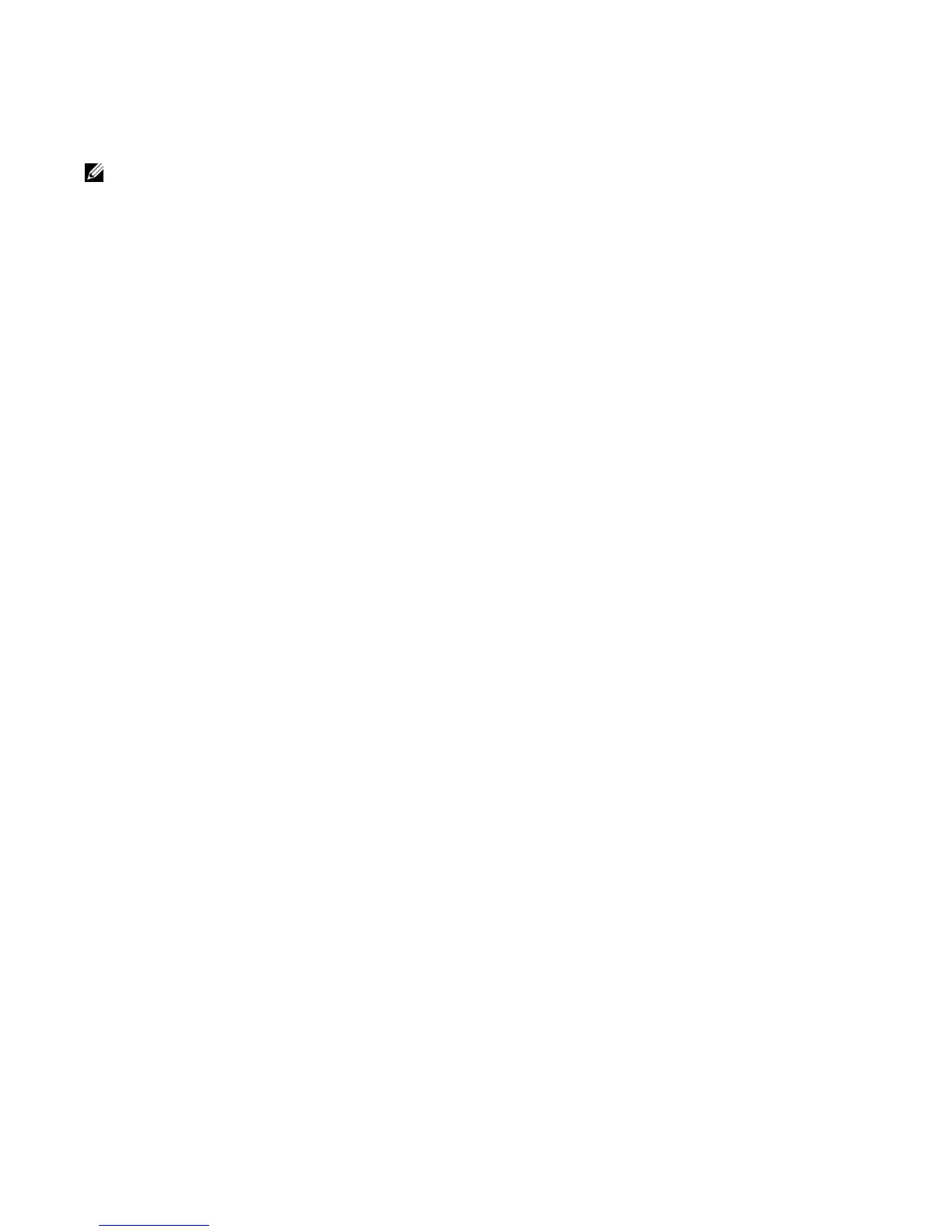sFlow | 511
3. Configures interface Tengig 1/1 to a sub-sampling rate of 2 to achieve an actual rate of 8192.
Back-Off Mechanism
If the sampling rate for an interface is set to a very low value, the CPU can get overloaded with flow
samples under high-traffic conditions. In such a scenario, a binary back-off mechanism is triggered, which
doubles the sampling-rate (halves the number of samples per second) for all interfaces. The backoff
mechanism continues to double the sampling-rate until CPU condition is cleared. This is as per sFlow
version 5 draft. After the back-off changes the sample-rate, you must manually change the sampling rate to
the desired value.
As a result of back-off, the actual sampling-rate of an interface may differ from its configured sampling
rate. To view the actual sampling-rate of the interface and the configured sample-rate, use the
show sflow
command.
sFlow on LAG ports
When a physical port becomes a member of a LAG, it inherits the sFlow configuration from the LAG port.
Extended sFlow
The MXL switch supports extended-switch information processing only.
Extended sFlow packs additional information in the sFlow datagram depending on the type of sampled
packet. You can enable the following options:
•
extended-switch — 802.1Q VLAN ID and 802.1p priority information.
•
extended-router — Next-hop and source and destination mask length.
•
extended-gateway — Source and destination AS number and the border gateway protocol (BGP)
next-hop.
To enable extended sFlow, use the
sflow [extended-switch] [extended-router] [extended-gateway] enable
command. By default, packing of any of the extended information in the datagram is disabled.
Note: Sampling rate backoff can change the sampling rate value that is set in the hardware. The following
equation shows the relationship between the actual sampling rate, the sub-sampling rate, and the
hardware sampling rate for an interface:
Actual sampling rate = sub-sampling rate * hardware sampling rate
Note: There is an absence of a configured rate in the equation. That is because when the hardware
sampling rate value on the port-pipe exceeds the configured sampling rate value for an interface, the
actual rate changes to the hardware rate. The sub-sampling rate never goes below a value of one.
