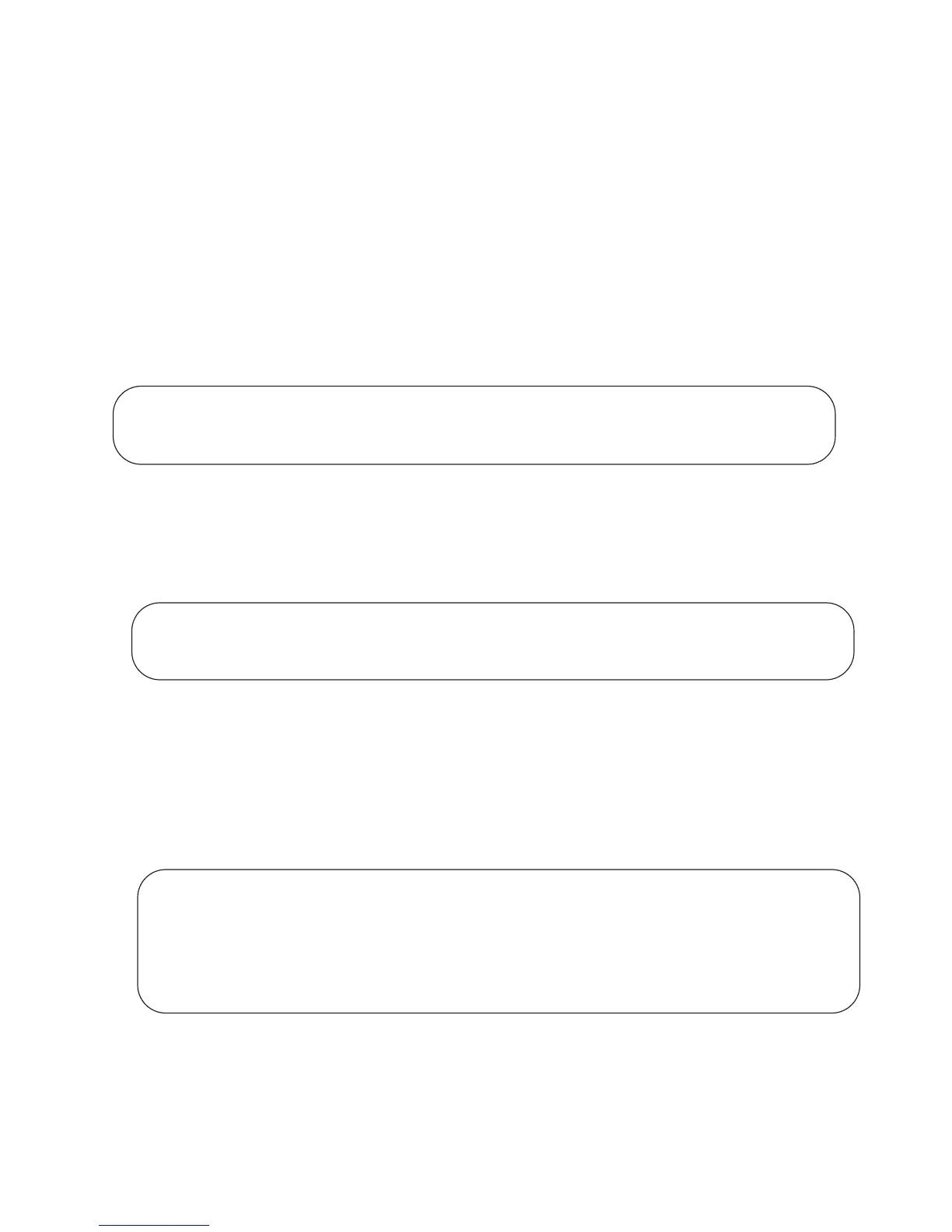Access Control Lists (ACLs) | 95
Configure Route Map Filters
Within ROUTE-MAP mode, there are match and set commands. match commands search for a certain
criterion in the routes and
set commands change the characteristics of those routes, either by adding
something or by specifying a level.
When there are multiple
match commands of the same parameter under one instance of a route-map, FTOS
does a match between either of those match commands. If there are multiple
match commands of different
parameter, FTOS does a match ONLY if there is a match among ALL match commands. Refer to the
following examples:
Example 1
In the above route-map, if a route has any of the tag value specified in the match commands, there is a
match.
Example 2
In the above route-map, only if a route has both the characteristics mentioned in the route-map, it is
matched. Explaining further, the route must have a tag value of 1000 and a metric value of 2000. Only then
there is a match.
Also, if there are different instances of the same route-map, it is sufficient if a permit match happens in any
instance of that route-map, for example:
In the above route-map, instance 10 permits the route having a tag value of 1000 and instances 20 and 30
denies the route having a tag value of 1000. In the above scenario, FTOS scans all the instances of the
route-map for any permit statement. If there is a match anywhere, the route is permitted, though other
instances of the route-map denies it.
FTOS(conf)#route-map force permit 10
FTOS(conf-route-map)#match tag 1000
FTOS(conf-route-map)#match tag 2000
FTOS(conf-route-map)#match tag 3000
FTOS(conf)#route-map force permit 10
FTOS(conf-route-map)#match tag 1000
FTOS(conf-route-map)#match metric 2000
FTOS(conf)#route-map force permit 10
FTOS(conf-route-map)#match tag 1000
FTOS(conf)#route-map force deny 20
FTOS(conf-route-map)#match tag 1000
FTOS(conf)#route-map force deny 30
FTOS(conf-route-map)#match tag 1000
