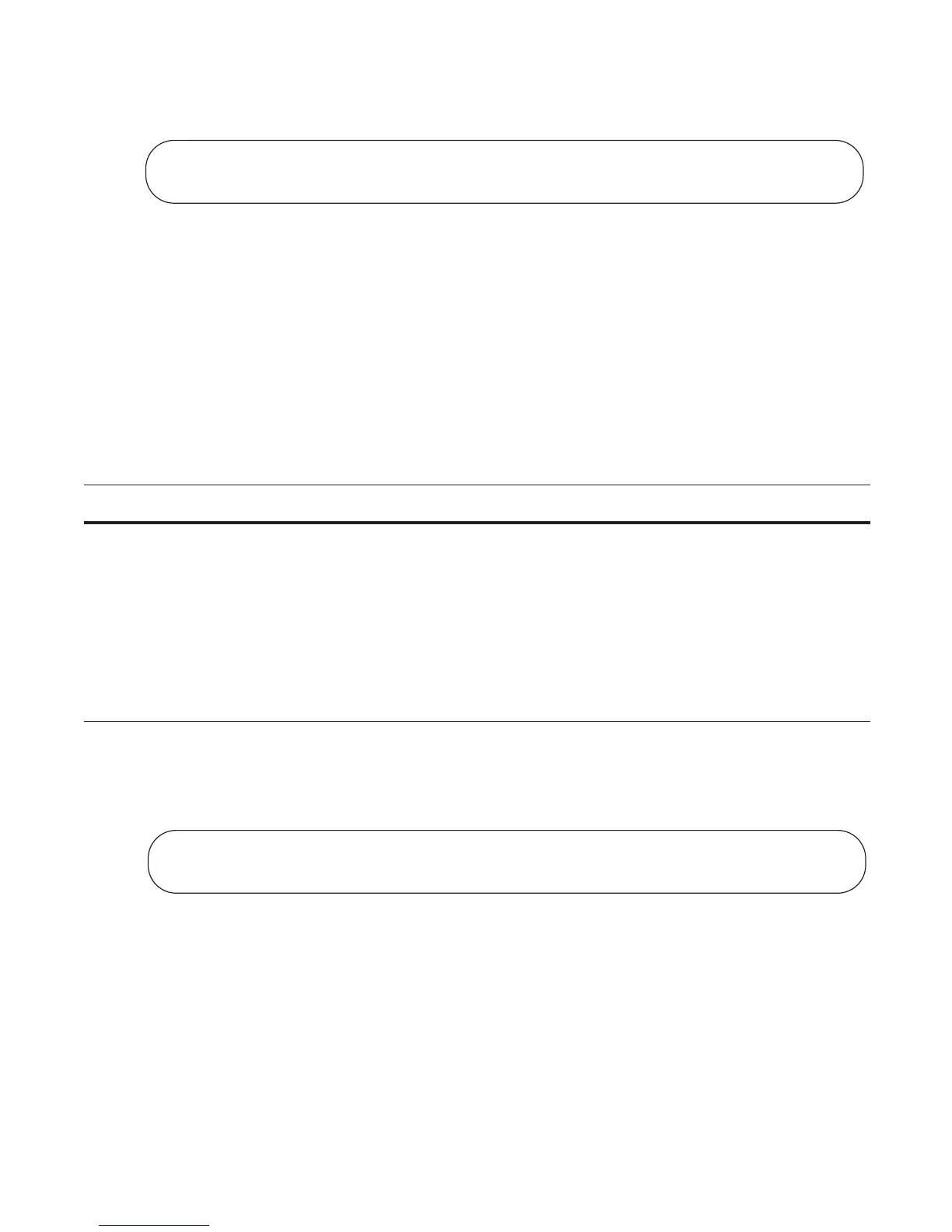Remote Monitoring (RMON) | 457
Figure 26-2. rmon event Command Example
The configuration in Figure 26-2 creates RMON event number 1 with the description “High ifOutErrors”,
and generates a log entry when the event is triggered by an alarm. The user nms1 owns the row that is
created in the event table by this command. This configuration also generates an SNMP trap when the
event is triggered using the SNMP community string “eventtrap”.
Configure RMON Collection Statistics
To enable RMON MIB statistics collection on an interface, use the RMON collection statistics command in
CONFIGURATION INTERFACE (conf-if) mode. To remove a specified RMON statistics collection, use
the
no RMON collection statistics command.
The command in Figure 26-3 enables RMON statistics collection on the interface with an ID value of 20
and an owner of “john.”
Figure 26-3. rmon collection statistics Command Example
Command Syntax Command Mode Purpose
[no] rmon collection statistics
{controlEntry
integer} [owner
owner-string]
CONFIGURATION
INTERFACE
(conf-if)
controlEntry: Specifies the RMON group of statistics using
a value.
integer: A value from 1 to 65,535 that identifies the RMON
Statistics Table. The value must be unique in the RMON
Statistic Table.
owner: (Optional) Specifies the name of the owner of the
RMON group of statistics.
owner-string: (Optional) Records the name of the owner of
the RMON group of statistics. Default is a null-terminated
string
FTOS(conf)#rmon event 1 log trap eventtrap description “High ifOutErrors” owner nms1
FTOS(conf-if-te-0/40)#rmon collection statistics controlEntry 20 owner john
