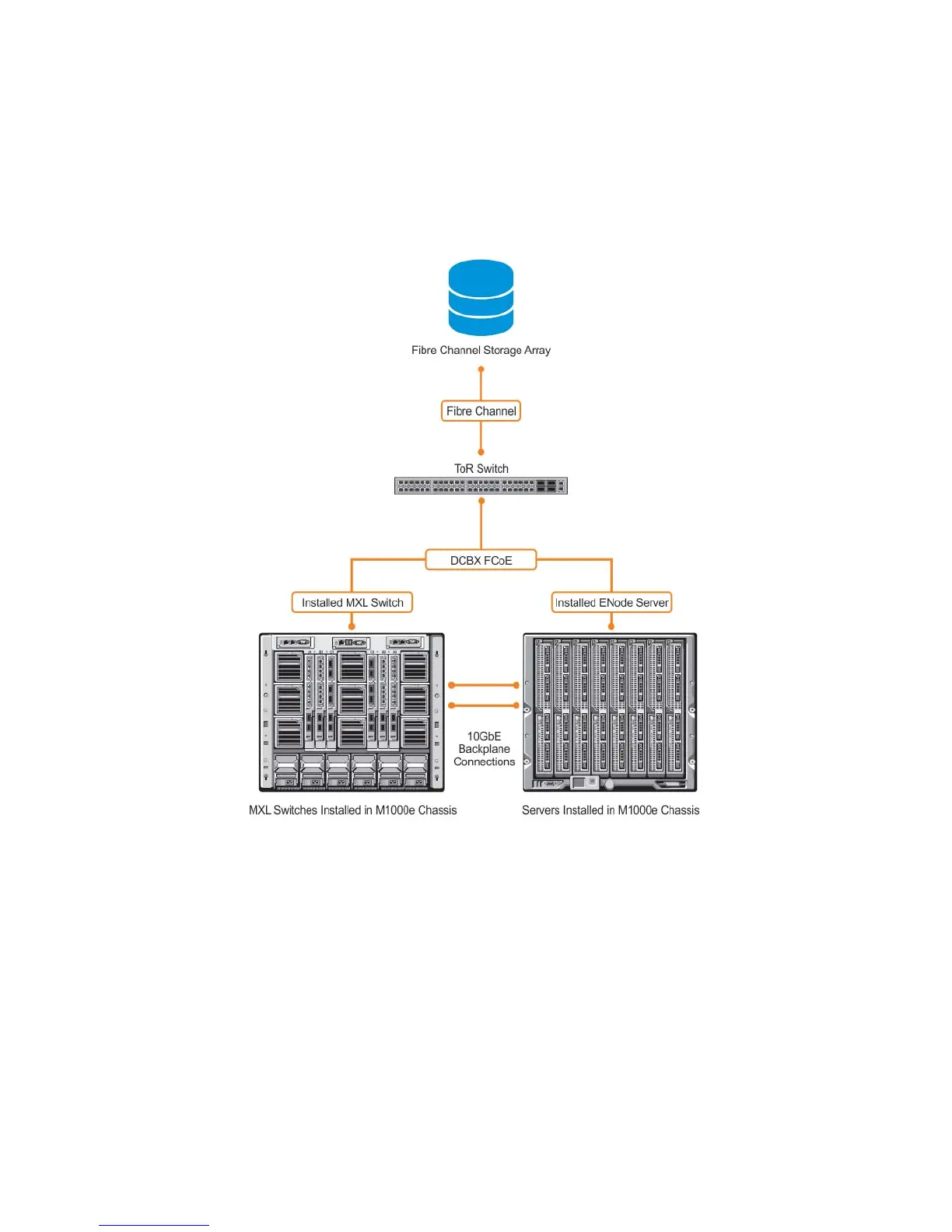202 | FIP Snooping
www.dell.com | support.dell.com
FIP Snooping Configuration Example
Figure 10-11 shows an MXL Switch used as a FIP snooping bridge for FCoE traffic between an ENode
(server blade) and an FCF (ToR switch). The ToR switch operates as an FCF and FCoE gateway.
Figure 10-11. Configuration Example: FIP Snooping on an MXL 10/40GbE Switch
In Figure 10-11, DCBX and PFC are enabled on the MXL Switch (FIP snooping bridge) and on the FCF
ToR switch. On the FIP snooping bridge, DCBX is configured as follows:
• A server-facing port is configured for DCBX in an auto-downstream role.
• An FCF-facing port is configured for DCBX in an auto-upstream or configuration-source role.
The DCBX configuration on the FCF-facing port is detected by the server-facing port and the DCB PFC
configuration on both ports is synchronized. For more information about how to configure DCBX and PFC
on a port, refer to Data Center Bridging (DCB).
