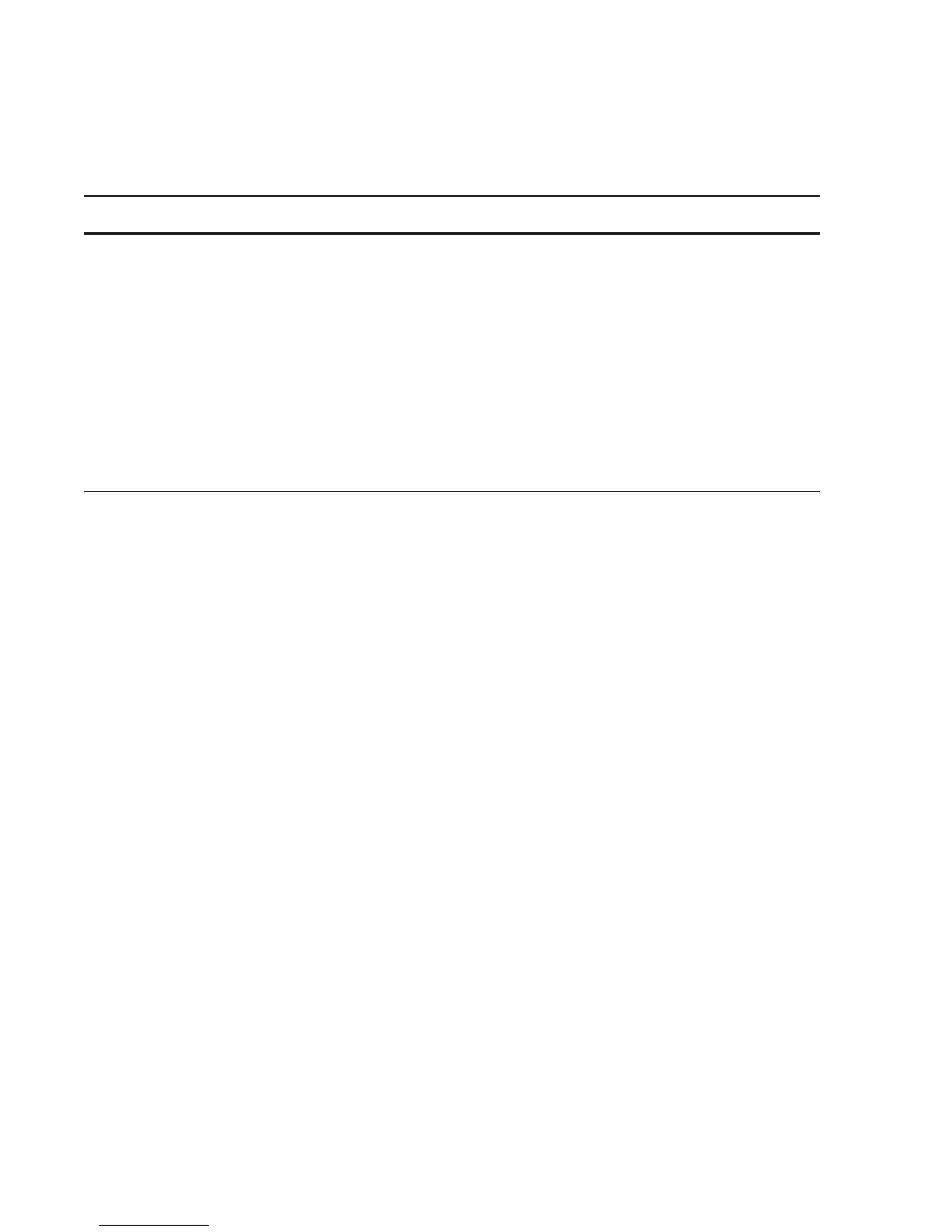142 | Data Center Bridging (DCB)
www.dell.com | support.dell.com
Debugging DCBX on an Interface
To enabled DCBX debug traces for all or a specific control path, use the following command:
Task Command Command Mode
Enable DCBX debugging, where:
• all: Enables all DCBX debugging operations.
auto-detect-timer: Enables traces for DCBX
auto-detect timers.
•
config-exchng: Enables traces for DCBX
configuration exchanges.
•
fail: Enables traces for DCBX failures.
• mgmt: Enables traces for DCBX management
frames.
• resource: Enables traces for DCBX system
resource frames.
• sem: Enables traces for the DCBX state
machine.
• tlv: Enables traces for DCBX TLVs.
debug dcbx {all | auto-detect-timer |
config-exchng | fail | mgmt |
resource | sem | tlv}
EXEC PRIVILEGE
