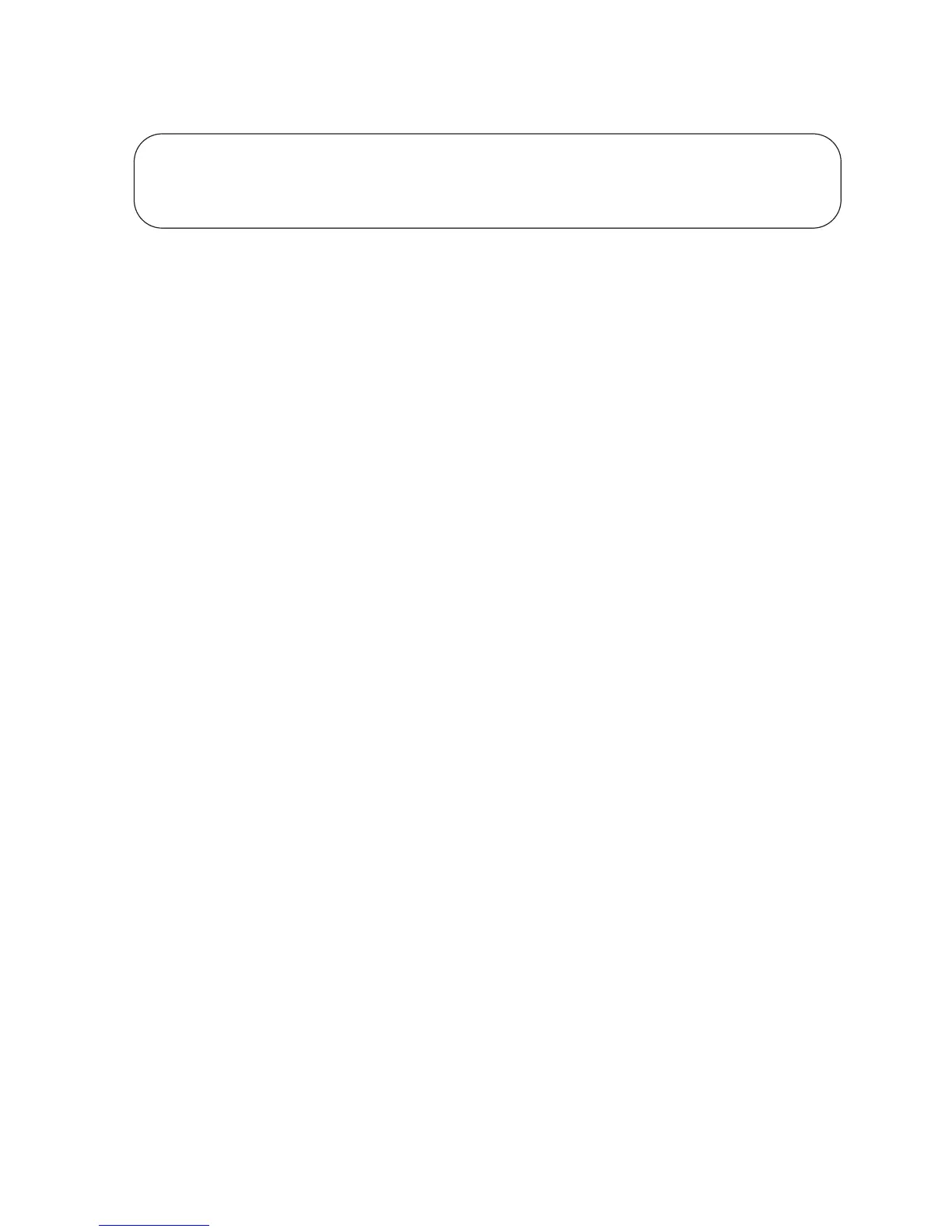IPv4 Routing | 273
Figure 14-11. Viewing the UDP Broadcast Configuration
Configurations Using UDP Helper
When you enable UDP helper and the destination IP address of an incoming packet is a broadcast address,
FTOS suppresses the destination address of the packet. The following sections describe various
configurations that employ UDP helper to direct broadcasts.
• UDP Helper with Broadcast-All Addresses
• UDP Helper with Subnet Broadcast Addresses
• UDP Helper with Configured Broadcast Addresses
• UDP Helper with No Configured Broadcast Addresses
UDP Helper with Broadcast-All Addresses
When the destination IP address of an incoming packet is the IP broadcast address, FTOS rewrites the
address to match the configured broadcast address.
In Figure 14-12:
1. Packet 1 is dropped at ingress if no UDP helper address is configured.
2. If you enable UDP helper (using the
ip udp-helper udp-port command), and the UDP destination port of
the packet matches the UDP port configured, the system changes the destination address to the
configured broadcast 1.1.255.255 and routes the packet to VLANs 100 and 101. If an IP broadcast
address is not configured (using the
ip udp-broadcast-address command) on VLANs 100 or 101, the
packet is forwarded using the original destination IP address 255.255.255.255.
Packet 2, sent from a host on VLAN 101 has a broadcast MAC address and IP address. In this case:
1. It is flooded on VLAN 101 without changing the destination address because the forwarding process is
Layer 2.
2. If you enable UDP helper, the system changes the destination IP address to the configured broadcast
address 1.1.255.255 and forwards the packet to VLAN 100.
3. Packet 2 is also forwarded to the ingress interface with an unchanged destination address because it
does not have broadcast address configured.
FTOS#show ip udp-helper
--------------------------------------------------
Port UDP port list
--------------------------------------------------
TenGig 1/1 1000
