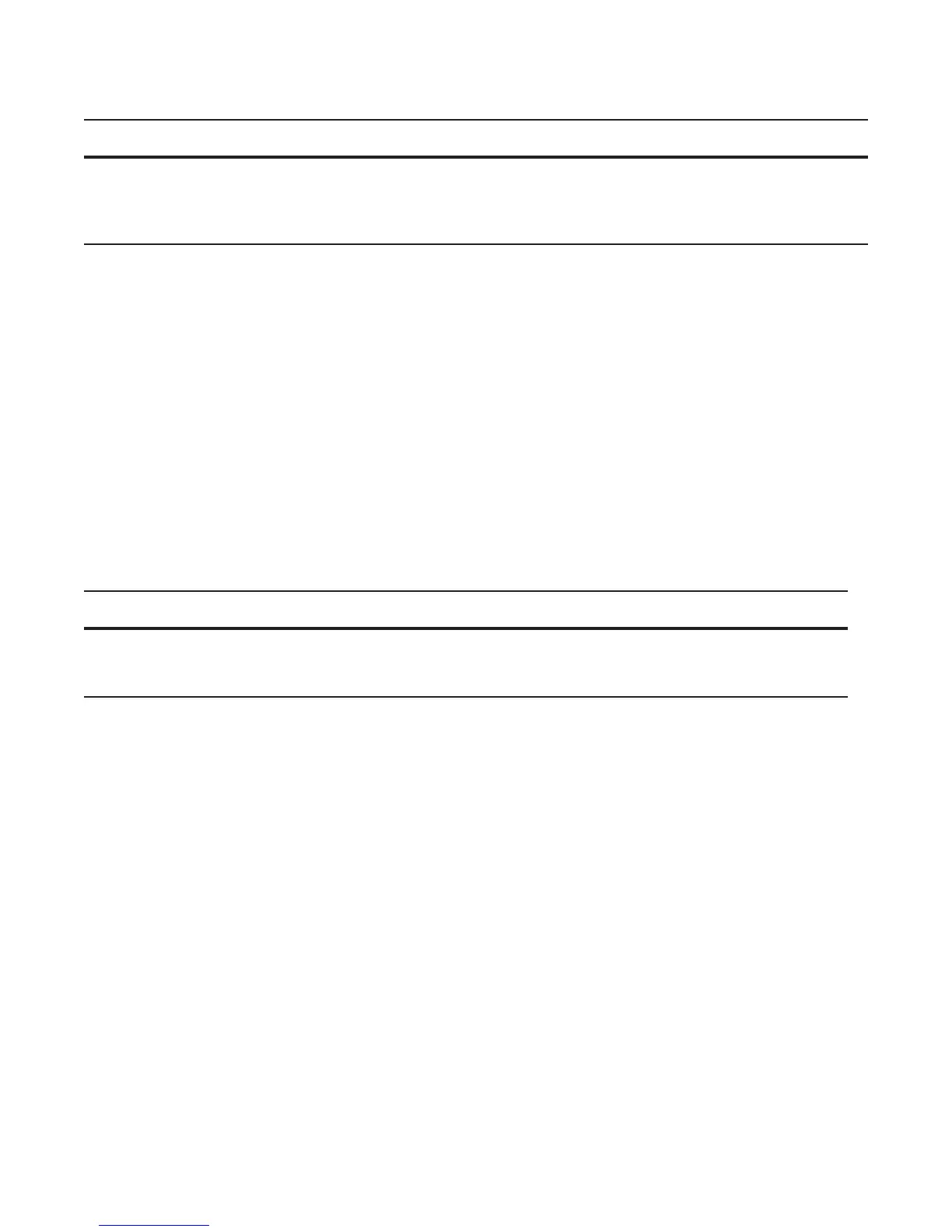510 | sFlow
www.dell.com | support.dell.com
.
Sampling Rate
The sFlow sampling rate is the number of packets that are skipped before the next sample is taken. sFlow
does not have time-based packet sampling.
The
sflow sample-rate command, when issued in CONFIGURATION mode, changes the default sampling
rate. By default, the sampling rate of an interface is set to the same value as the current global default
sampling rate. If the value entered is not a correct power of 2, the command generates an error message
with the previous and next power-of-2 value. Select one of these two numbers and re-enter the command.
For more information about values in power-of-2, refer to Sub-Sampling.
You can configure the sample rate globally or by interface using the following
sample rate command:
Sub-Sampling
The sFlow sample rate is not the frequency of sampling, but the number of packets that are skipped before
the next sample is taken.
Therefore, sFlow agent uses sub-sampling to create multiple sampling rates per port-pipe. To achieve
different sampling rates for different ports in a port-pipe, sFlow agent takes the lowest numerical value of
the sampling rate of all the ports within the port-pipe and configures all ports to this value. sFlow agent is
then able to skip samples on the ports where you require a larger sampling rate value.
Sampling rates are configurable in powers of two. This allows the smallest sampling rate possible to be
configured on the hardware and also allows all other sampling rates to be available through sub-sampling.
For example, if Tengig 1/0 and 1/1 are in a port-pipe, and they are configured with a sampling rate of 4096
on interface Tengig 1/0, and 8192 on Tengig 1/1, sFlow agent does the following:
1. Configures the hardware to a sampling rate of 4096 for all ports with sFlow enabled on that port-pipe.
2. Configures interface Tengig 1/0 to a sub-sampling rate of 1 to achieve an actual rate of 4096.
Command Syntax Command Mode Usage
sflow polling-interval interval
value
CONFIGURATION or
INTERFACE
Change the global default counter polling interval.
interval value—in seconds.
Range: 15 to 86400 seconds.
Default: 20 seconds.
Command Syntax Command Mode Usage
[no] sflow sample-rate
sample-rate
CONFIGURATION
or
INTERFACE
Change the global or interface sampling rate. Rate must
be entered in factors of 2 (for example, 4096, 8192).
sample-rate range: 256 to 8388608
