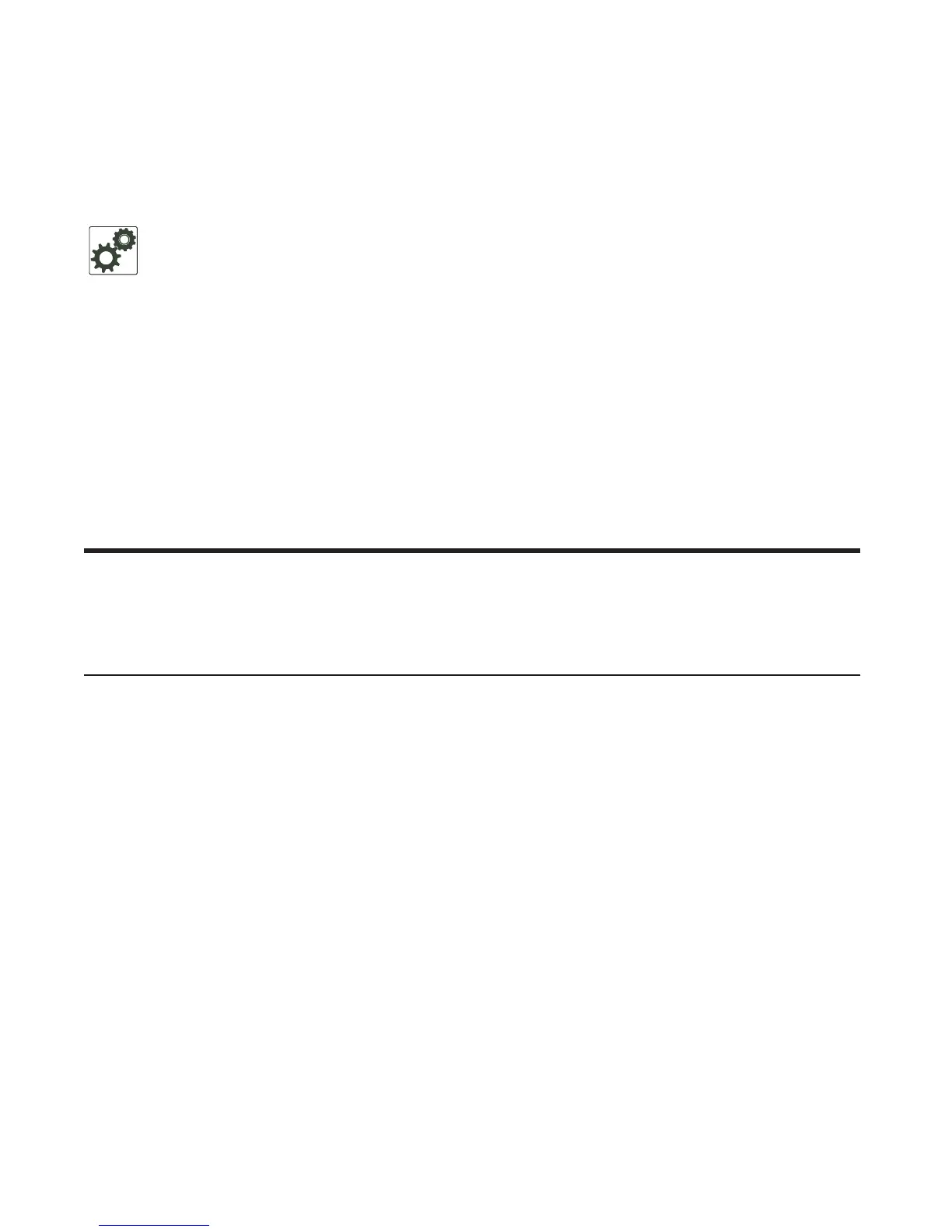592 | Spanning Tree Protocol (STP)
www.dell.com | support.dell.com
Root Guard Configuration
You enable STP root guard on a per-port or per-port-channel basis.
To enable the root guard on an STP-enabled port or port-channel interface in instance 0, use the
spanning-tree 0 rootguard command.
To disable STP root guard on a port or port-channel interface, use the
no spanning-tree 0 rootguard command
in INTERFACE Configuration mode.
To verify the STP root guard configuration on a port or port-channel interface, use the
show spanning-tree 0
guard [interface interface]
command in Global Configuration mode.
SNMP Traps for Root Elections and Topology Changes
To enable SNMP traps for STP state changes, use the snmp-server enable traps stp command.
To enable SNMP traps for RSTP, MSTP, and PVST+ collectively, use the
snmp-server enable traps xstp
command.
FTOS Behavior: The following conditions apply to a port enabled with STP root guard:
• Root guard is supported on any STP-enabled port or port-channel interface except when used as a stacking
port.
• Root guard is supported on a port in any Spanning Tree mode:
• Spanning Tree Protocol (STP) (STP)
• Rapid Spanning Tree Protocol (RSTP)
• Multiple Spanning Tree Protocol (MSTP)
• Per-VLAN Spanning Tree Plus (PVST+)
• When enabled on a port, root guard applies to all VLANs configured on the port.
• When used in an MSTP network, if root guard blocks a boundary port in the CIST, the port is also blocked
in all other MST instances.
Task Command Syntax Command Mode
Enable root guard on a port or port-channel interface.
0
: Enables root guard on an STP-enabled port assigned to
instance 0.
mstp: Enables root guard on an MSTP-enabled port.
rstp: Enables root guard on an RSTP-enabled port.
pvst: Enables root guard on a PVST-enabled port.
spanning-tree {0 | mstp | rstp | pvst}
rootguard
INTERFACE
INTERFACE
PORT-CHANNEL
