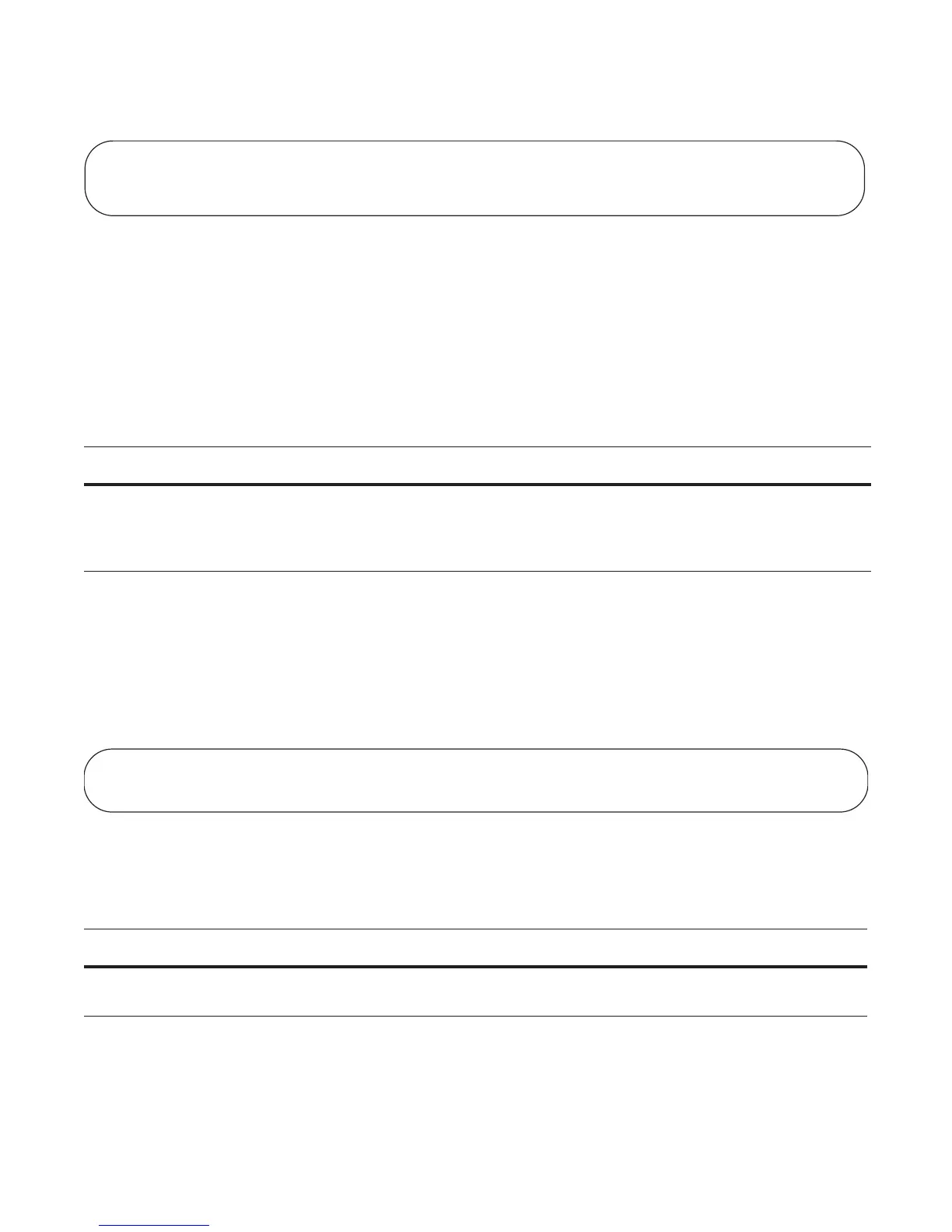Interfaces | 241
Figure 13-21. Multiple-Range Bulk Configuration with VLAN, and Port-channel
Interface Range Macros
You can define an interface-range macro to automatically select a range of interfaces for configuration.
Before you can use the
macro keyword in the interface-range macro command string, you must define the
macro.
To define an interface-range macro, enter the following command:
Define the Interface Range
Figure 13-22 shows how to define an interface-range macro named “test” to select Ten Gigabit Ethernet
interfaces 5/1 through 5/4.
Figure 13-22. Define an Interface Range Macro
Choose an Interface-range Macro
To use an interface-range macro in the interface range command, enter this command:
Figure 13-23 shows how to change to the interface-range configuration mode using the interface-range
macro named “test”.
Figure 13-23. Change the Interface Range Configuration
Command Syntax Command Mode Purpose
FTOS (config)# define interface-range macro_name {vlan
vlan_ID - vlan_ID} | {{tengigabitethernet | fortyGigE} slot/
interface - interface} [ , {vlan vlan_ID - vlan_ID}
{{tengigabitethernet | fortyGigE} slot/interface - interface}]
CONFIGURATION Defines the interface-range
macro and saves it in the
running configuration file.
Command Syntax Command Mode Purpose
interface range macro name CONFIGURATION Selects the interfaces range to be configured using the values
saved in a named interface-range macro.
FTOS(conf-ifrange-te-5/1-23-te-1/1-2)# interface range Vlan 2 – 100 , Port 1 – 25
FTOS(conf-if-range-te-5/1-23-te-1/1-2-vl-2-100-po-1-25)# no shutdown
FTOS(conf-if-range)#
FTOS(conf)# define interface-range test tengigabitethernet 5/1 - 4
