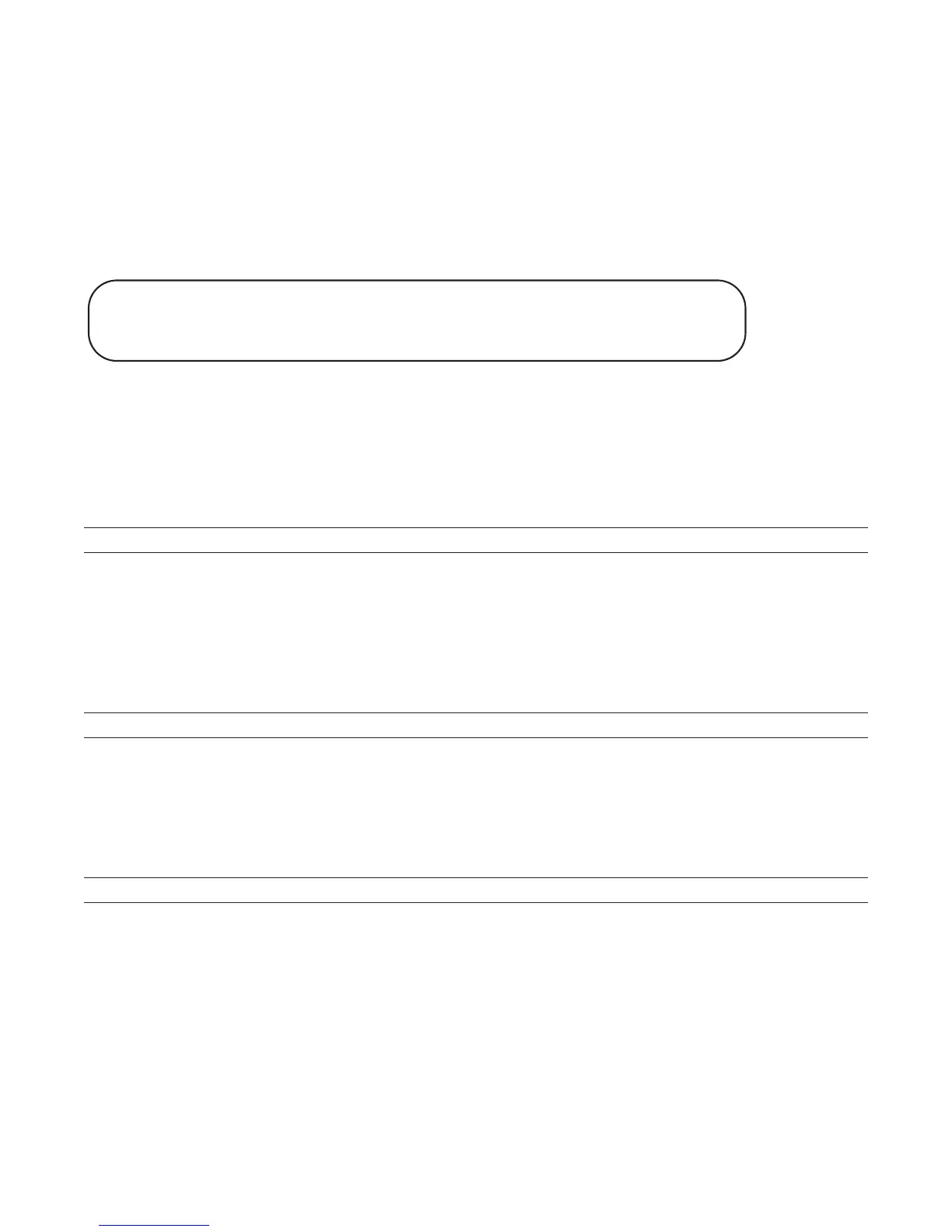Security | 499
Client-based SSH Authentication
To set SSH from the chassis to the SSH client, use the ssh ip_address command. This method uses SSH
version 1 or version 2. If the SSH port is a non-default value, to change the default port number, use the
ip
ssh server port
number command. You may only change the port number when SSH is disabled. You must
then still use the
-p option with the ssh command.
Figure 28-14. Client-Based SSH Authentication
Troubleshooting SSH
• You may not bind id_rsa.pub to RSA authentication while logged in using the console. In this case,
Message 2 appears.
• You must enable host-based authentication on the server (Dell Force10 system) and the client (Unix
machine). Message 3 appears if you attempt to log in using SSH and host-based is disabled on the
client. In this case, verify that host-based authentication is set to “Yes” in the ssh_config file (root
permission is required to edit this file).
• If the IP address in the RSA key does not match the IP address from which you attempt to log in,
Message 4 appears. In this case, verify that the name and IP address of the client is contained in the file
/etc/hosts.
Message 2 RSA Authentication Error
%Error: No username set for this term.
Message 3 Host-Based Authentication Error
permission denied (host based)
Message 4 RSA Authentication Error
getname info 8 failed
FTOS#ssh 10.16.127.201 ?
-l User name option
-p SSH server port option (default 22)
-v SSH protocol version
