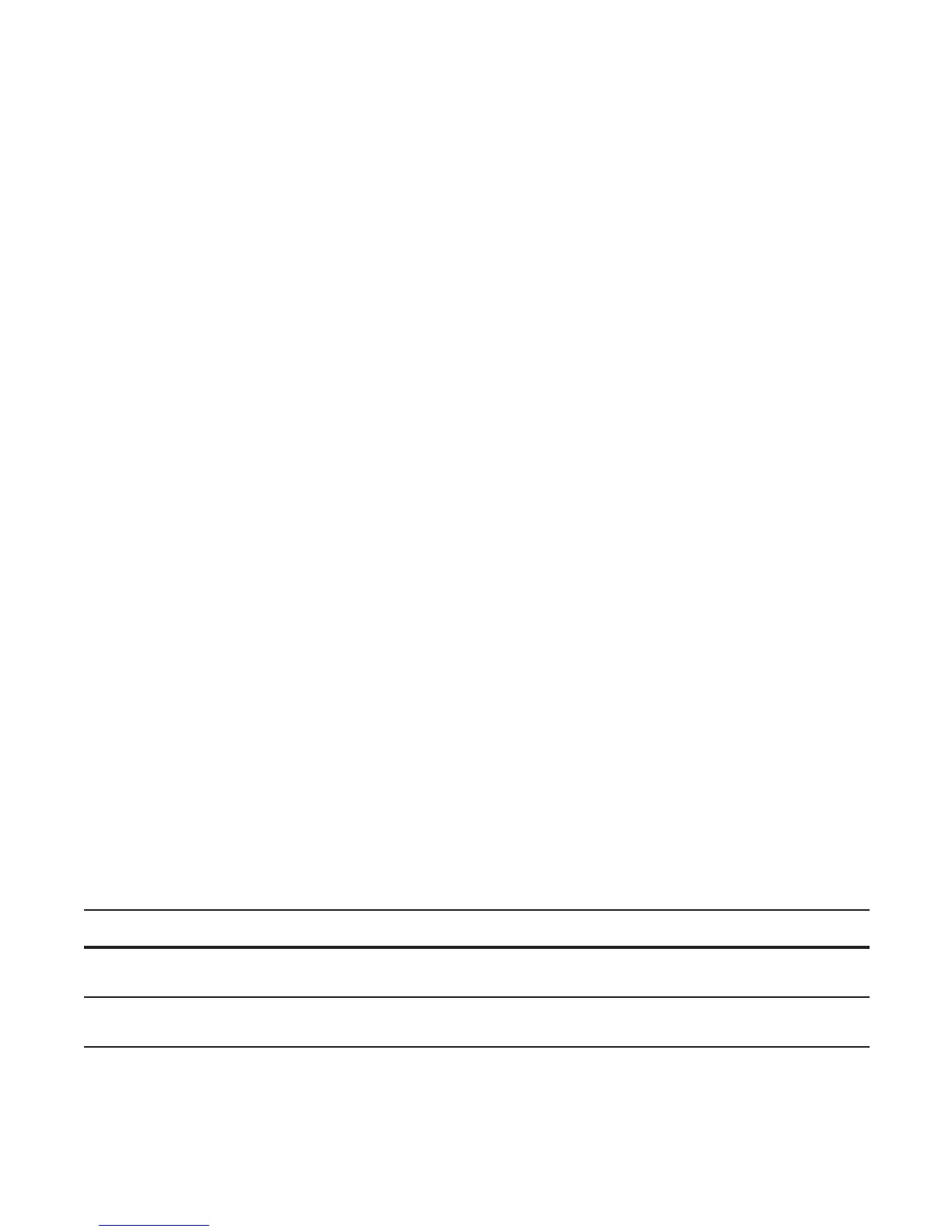52 | Management
www.dell.com | support.dell.com
Removing a Command from EXEC Mode
Remove a command from the list of available commands in EXEC mode for a specific privilege level
using the
privilege exec command from CONFIGURATION mode. In the command, specify a level greater
than the level given to a user or terminal line, followed by the first keyword of each command to be
restricted.
Move a Command from EXEC Privilege Mode to EXEC Mode
Move a command from EXEC Privilege to EXEC mode for a privilege level using the privilege exec
command from CONFIGURATION mode. In the command, specify the privilege level of the user or
terminal line, and specify all keywords in the command to which you want to allow access.
Allow Access to CONFIGURATION Mode Commands
Allow access to CONFIGURATION mode using the privilege exec configure level level command from
CONFIGURATION mode. A user that enters CONFIGURATION mode remains at the same privilege
level and has access to only two commands,
end and exit. You must individually specify each
CONFIGURATION mode command to which you want to allow access using the
privilege configure level
level
command. In this command, specify the privilege level of the user or terminal line, and specify all
keywords in the command to which you want to allow access.
Allow Access to INTERFACE, LINE, ROUTE-MAP, and ROUTER Mode
To allow access to INTERFACE, LINE, ROUTE-MAP, and ROUTER mode, follow these steps:
1. Similar to allowing access to CONFIGURATION mode, to allow access to INTERFACE, LINE,
ROUTE-MAP, and ROUTER modes, you must first allow access to the command that enters you into
the mode. For example, allow a user to enter INTERFACE mode using the
privilege configure level level
interface
tengigabitethernet command.
2. Then, individually identify the INTERFACE, LINE, ROUTE-MAP, or ROUTER commands to which
you want to allow access using the
privilege {interface | line | route-map | router} level level command. In
this command, specify the privilege level of the user or terminal line, and specify all keywords in the
command to which you want to allow access.
The following table lists the configuration tasks you can use to customize a privilege level:
Task Command Syntax Command Mode
Remove a command from the list of available commands
in EXEC mode.
privilege exec level level
{command ||...|| command}
CONFIGURATION
Move a command from EXEC Privilege to EXEC mode. privilege exec level level
{command ||...|| command}
CONFIGURATION
Allow access to CONFIGURATION mode. privilege exec configure level level
CONFIGURATION
