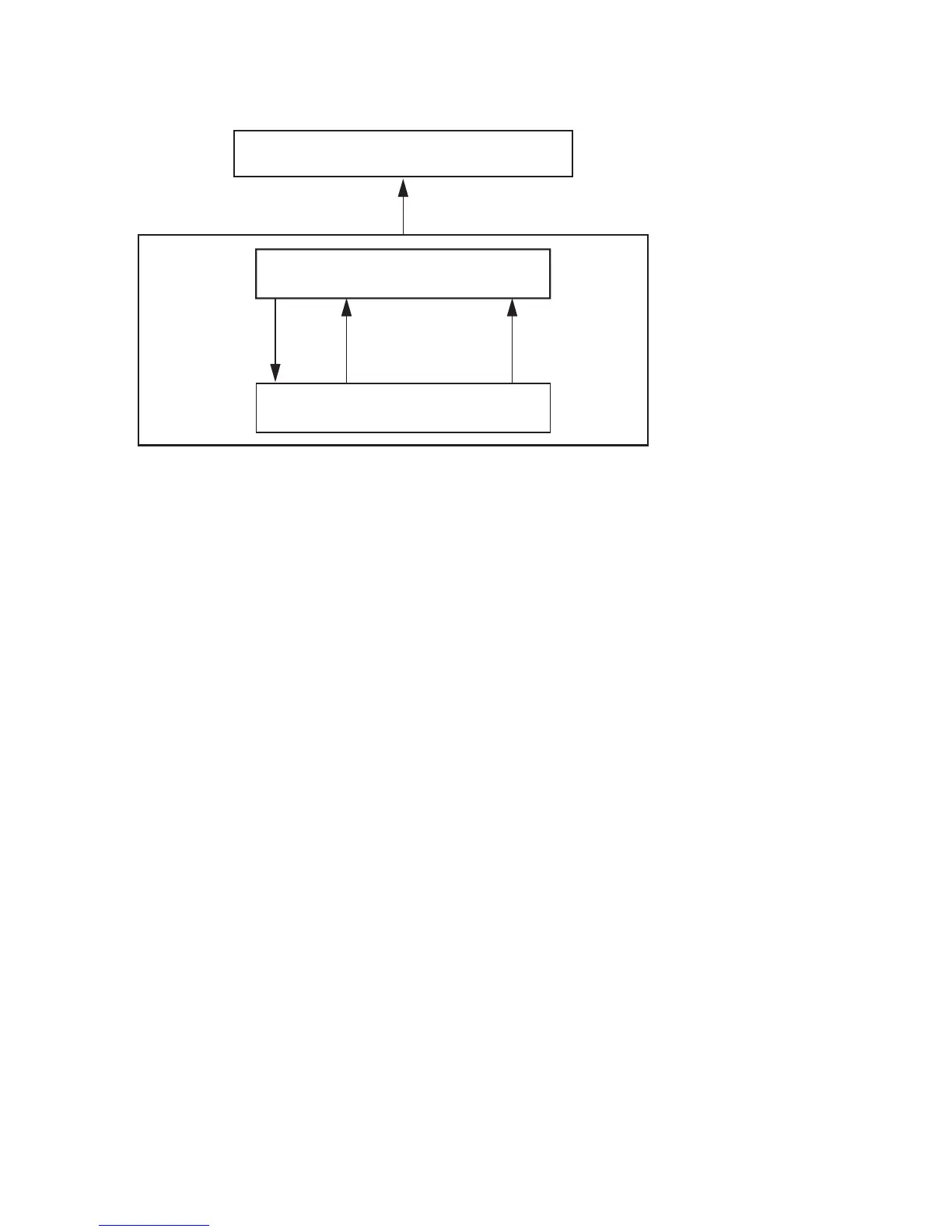506 | sFlow
www.dell.com | support.dell.com
Figure 29-1. sFlow Traffic Monitoring System
Implementation Information
The Dell Force10 sFlow is designed so that the hardware sampling rate is per stack unit port-pipe and is
decided based on all the ports in that port-pipe. If you do not enable sFlow on any port specifically, the
global sampling rate is downloaded to that port and is used to calculate the port-pipe’s lowest sampling
rate. This design supports the possibility that you might configure sFlow on that port in the future.
Back-off is triggered based on the port-pipe’s hardware sampling rate.
For example, if port 1 in a the port-pipe has sFlow configured with a 16384 sampling rate while port 2 in
the port-pipe has sFlow configured but no sampling rate set, FTOS applies a global sampling rate of 512 to
port 2. The hardware sampling rate on the port-pipe is ten set at 512 because that is the lowest configured
rate on the port-pipe. When a high traffic situation occurs, a back-off is triggered and the hardware
sampling rate is backed-off from 512 to 1024. Note that port 1 maintains its sampling rate of 16384; port 1
is unaffected because it maintains its configured sampling rate of 16484.
To avoid the back-off, either increase the global sampling rate or configure all the stack unit
ports with the
desired sampling rate even if some ports have no sFlow configured.
Important Points to Remember
• The FTOS implementation of the sFlow management information base (MIB) supports sFlow
configuration using the
snmpset command.
• FTOS exports all sFlow packets to the collector. A small sampling rate can equate to a large number of
exported packets. A backoff mechanism automatically applies to reduce this amount. Some sampled
packets may be dropped when the exported packet rate is high and the backoff mechanism is about to
or is starting to take effect. The dropEvent counter, in the sFlow packet, is always zero.
• The community list and local preference fields are not filled in the extended gateway element in the
sFlow datagram.
sFlow Collector
sFlow Agent
Switch/Router
Switch ASIC
sFlow Datagrams
Poll Interface
Counters
Interface
Counters
Flow Samples
