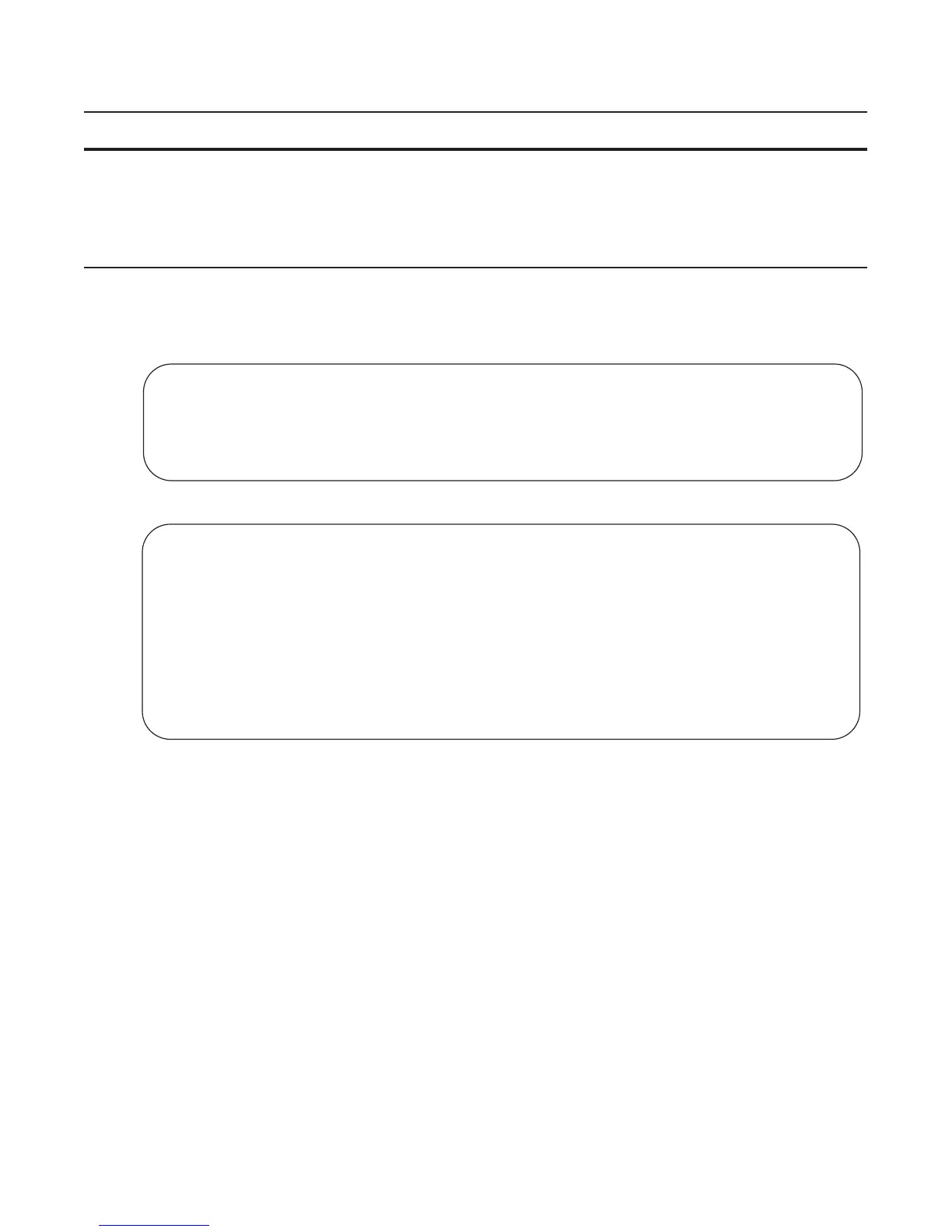IPv4 Routing | 261
To view the configuration, use the show config command (Figure 13-1) in INTERFACE mode or the show ip
interface
command in EXEC privilege mode (Figure 13-2).
Figure 14-1. show config Command Example
Figure 14-2. show ip interface Command Example
Configure Static Routes
A static route is an IP address that is manually configured and not learned by a routing protocol, such as
open shortest path first (OSPF). Often static routes are used as backup routes in case other dynamically
learned routes are unreachable.
To configure a static route, use the following command in CONFIGURATION mode:
3
ip address ip-address
mask [secondary]
INTERFACE Configure a primary IP address and mask on the interface.
•
ip-address mask: IP address must be in dotted decimal
format (A.B.C.D) and the mask must be in slash
prefix-length format (/24).
• Add the keyword secondary if the IP address is the
interface’s backup IP address.
Step Command Syntax Command Mode Purpose
FTOS(conf-if-te-0/16)#show conf
!
interface TenGigabitEthernet 0/16
no ip address
shutdown
FTOS(conf-if-te-0/16)#
FTOS#show ip interface tengig 0/16
TenGigabitEthernet 0/16 is down, line protocol is down
Internet address is not set
IP MTU is 1500 bytes
Directed broadcast forwarding is disabled
Proxy ARP is enabled
Split Horizon is enabled
Poison Reverse is disabled
ICMP redirects are not sent
ICMP unreachables are not sent
FTOS#
