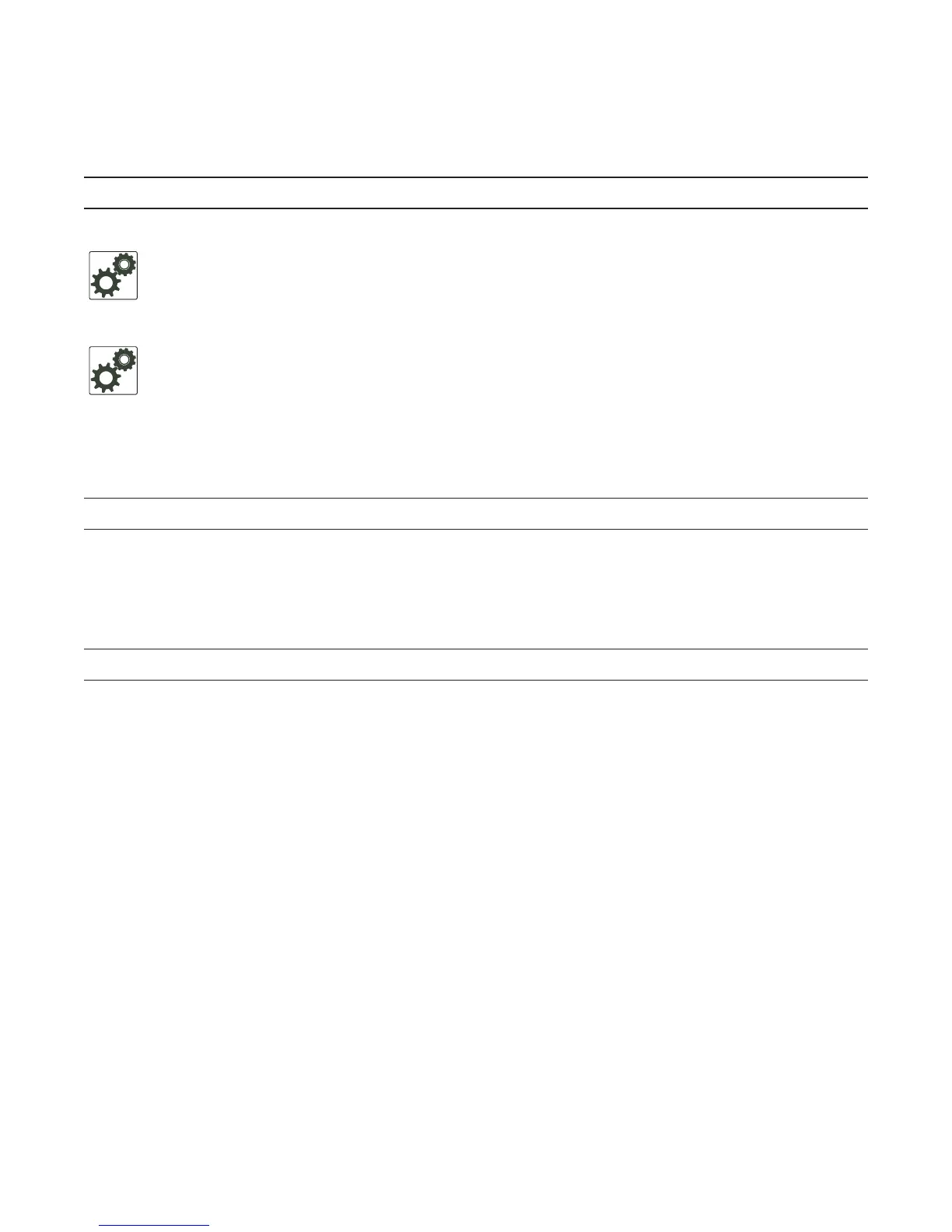Debugging and Diagnostics | 661
You must reload the system for the global buffer profile to take effect (Message 3).
The
buffer-profile global command fails if you have already applied a custom buffer profile on an interface.
Similarly, when you configure
buffer-profile global, you cannot not apply a buffer profile on any single
interface.
If the default buffer profile (4Q) is active, FTOS displays an error message instructing you to remove the
default configuration using the no buffer-profile global command.
Sample Buffer Profile Configuration
The two general types of network environments are sustained data transfers and voice/data. Dell Force10
recommends a single-queue approach for data transfers (Figure 39-10).
Message 3 Reload After Applying Global Buffer Profile
% Info: For the global pre-defined buffer profile to take effect, please save the config and reload the
system.
FTOS Behavior: After you configure buffer-profile global 1Q, Message 3 is displayed during every
bootup. Only one reboot is required for the configuration to take effect; afterwards this bootup
message may be ignored.
FTOS Behavior: The buffer profile does not returned to the default, 4Q. If you configure 1Q, save the
running-config to the startup-config, and then delete the startup-config and reload the chassis. The
only way to return to the default buffer profile is to explicitly configure 4Q, and then reload the chassis.
Message 4 Global Buffer Profile Error
% Error: User-defined buffer profile already applied. Failed to apply global pre-defined buffer profile.
Please remove all user-defined buffer profiles.
Message 5 Global Buffer Profile Error
% Error: Global pre-defined buffer profile already applied. Failed to apply user-defined buffer profile
on interface Tengig 0/1. Please remove global pre-defined buffer profile.
