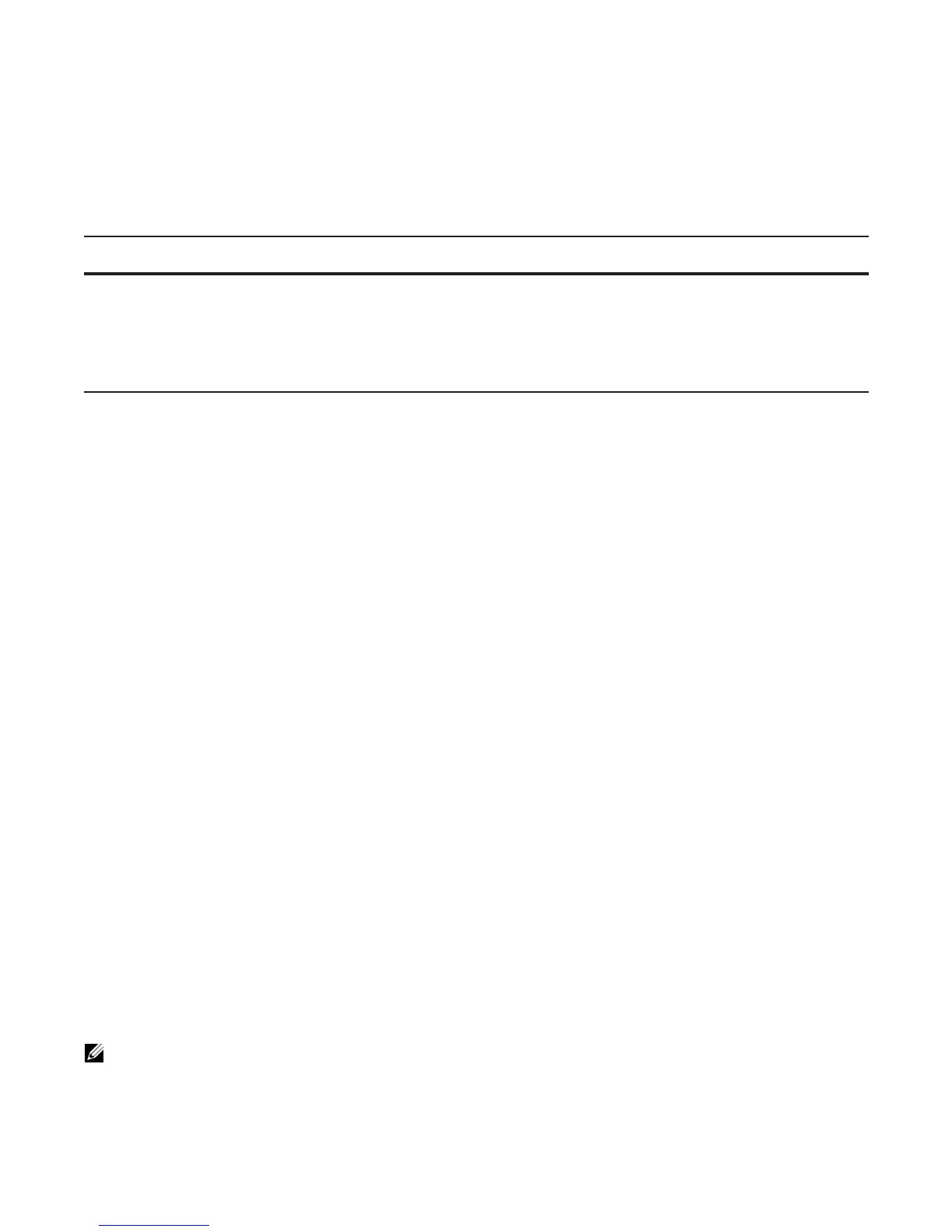238 | Interfaces
www.dell.com | support.dell.com
Assign an IP Address to a Port Channel
You can assign an IP address to a port channel and use port channels in Layer 3 routing protocols.
To assign an IP address, use the following command in INTERFACE mode:
Delete or Disable a Port Channel
To delete a port channel, use the no interface portchannel channel-number command in CONFIGURATION
mode.
When you disable a port channel (using the
shutdown command) all interfaces within the port channel are
operationally down also.
Bulk Configuration
Bulk configuration allows you to determine if interfaces are present, for physical interfaces, or, configured,
for logical interfaces.
Interface Range
An interface range is a set of interfaces to which other commands may be applied, and may be created if
there is at least one valid interface within the range. Bulk configuration excludes from configuring any
non-existing interfaces from an interface range. A default VLAN may be configured only if the interface
range being configured consists of only VLAN ports.
The
interface range command allows you to create an interface range allowing other commands to be
applied to that range of interfaces.
The interface range prompt offers the interface (with slot and port information) for valid interfaces. The
maximum size of an interface range prompt is 32. If the prompt size exceeds this maximum, it displays (...)
at the end of the output.
Command Syntax Command Mode Purpose
ip address ip-address mask [secondary]
INTERFACE Configure an IP address and mask on the interface.
•
ip-address mask: enter an address in
dotted-decimal format (A.B.C.D) and the mask
must be in slash format (/24).
•
secondary: the IP address is the interface’s
backup IP address.
Note: Non-existing interfaces are excluded from interface range prompt.
