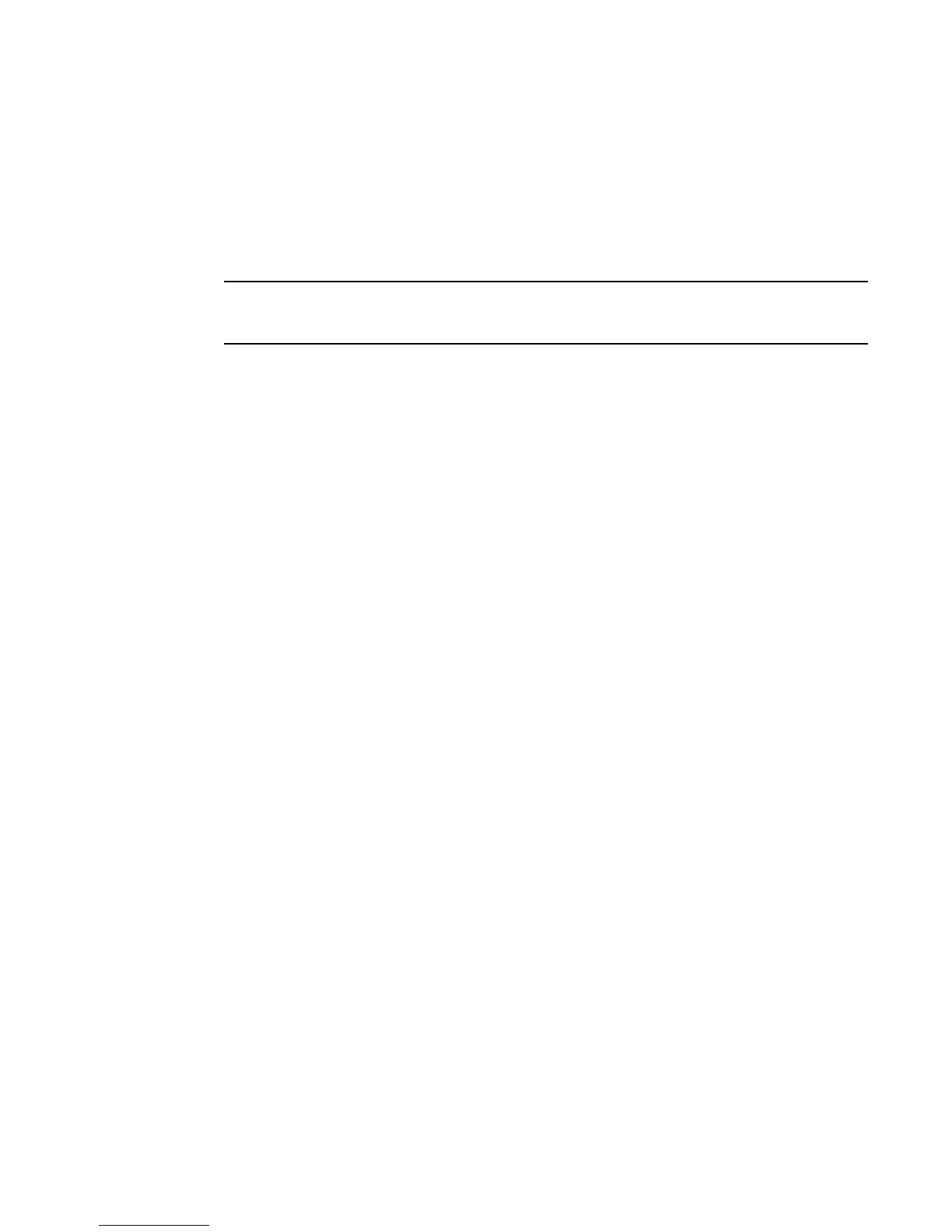1088 BigIron RX Series Configuration Guide
53-1002253-01
Configuring an IPv6 host address for a BigIron RX running a switch image
43
Configuring an IPv6 host address for a BigIron RX running a switch
image
This feature is only available on the BigIron RX when it is configured as a switch. For this feature to
work it must have the CHD code enabled on the BigIron RX.
In the router configuration, each port can be configured separately with an IPv6 address. This is
accomplished using the interface configuration process that is described in “Configuring IPv6 on
each router interface” on page 1083.
When a BigIron RX is running a switch-only image of the code, individual ports cannot be
configured with an IP address (IPv4 or IPv6). In this situation the device has one IP address for the
management port, and one IP address for the system. This has previously been supported for IPv4
but not IPv6.
There is support for configuring an IPv6 address on the management port as described in
“Configuring the management port for an IPv6 automatic address configuration” on page 1086
and for configuring a system-wide IPv6 address on the BigIron RX in switch mode. Configuration of
the system-wide IPv6 address is exactly like configuration of an IPv6 address in router mode except
that all of the IPv6 configuration is at the Global Config level instead of at the Interface Config level.
The process for defining the system-wide interface for IPv6 is described in the following sections:
• “Configuring a global or site-local IPv6 address with a manually configured interface ID as the
switch’s system-wide address” on page 1088
• “Configuring a global or site-local IPv6 address with an automatically computed EUI-64
interface ID as the switch’s system-wide address” on page 1089
• Refer to the “Configuring a Link-Local IPv6 Address as the Switch’s System-Wide Address “ in
the BigIron RX Installation Guide.
Configuring a global or site-local IPv6 address with a
manually configured interface ID as the switch’s
system-wide address
To configure a global or site-local IPv6 Address with a manually configured interface ID, as a
switch’s system-wide address, enter a command such as the following at the Global Config level.
BigIron RX(config)#ipv6 address 2001:200:12D:1300:240:D0FF:FE48:4000:1/64
Syntax: ipv6 address <ipv6-prefix>/<prefix-length>
You must specify the <ipv6-prefix> parameter in hexadecimal using 16-bit values between colons
as documented in RFC 2373.
You must specify the <prefix-length> parameter in decimal value. A slash mark (/) must follow the
<ipv6-prefix> parameter and precede the <prefix-length> parameter.
