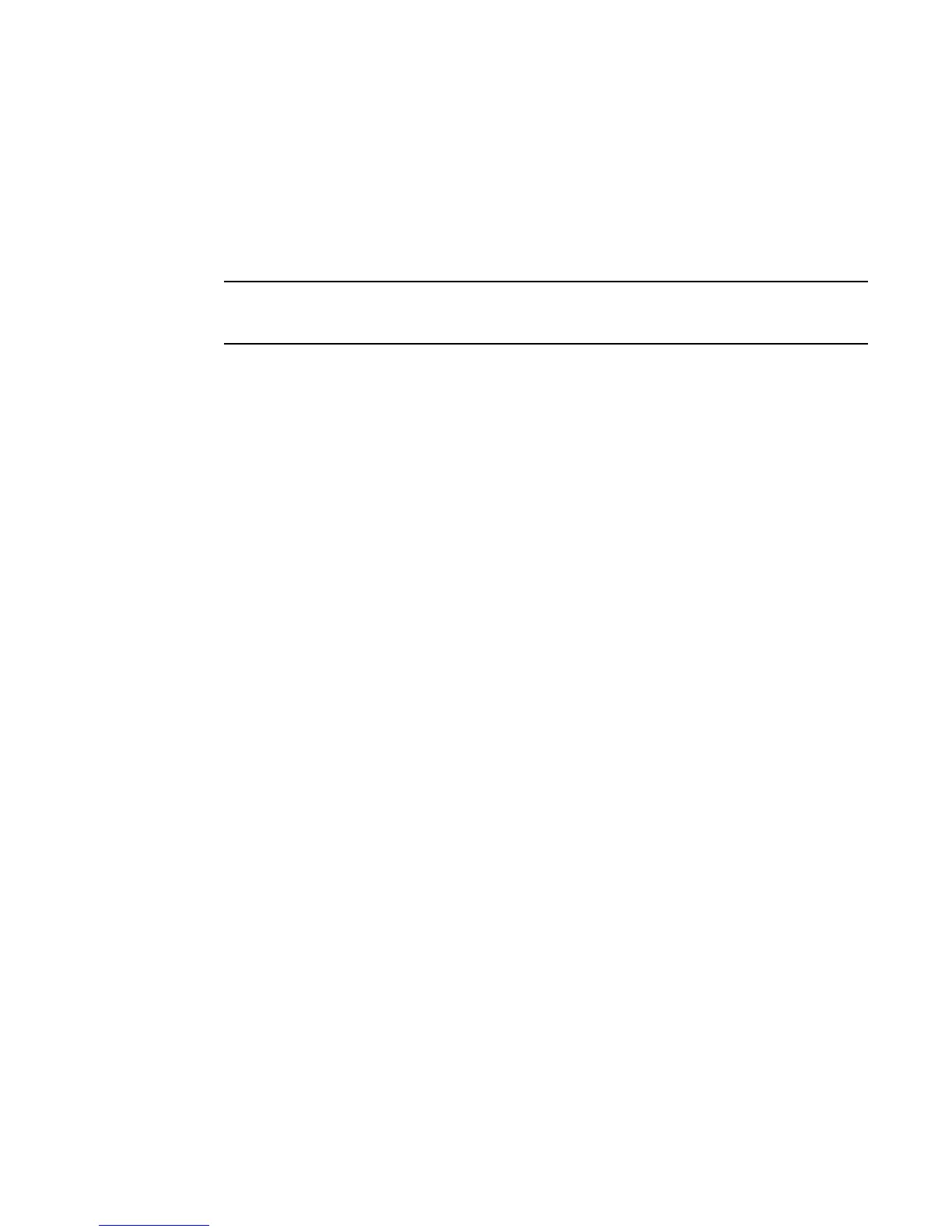BigIron RX Series Configuration Guide 143
53-1002253-01
Locking a port to restrict addresses
6
The device generates 802.3x PAUSE frames when the number of buffers available to a module's
Buffer Manager (BM) drops below a threshold value. A module's BM can start running out of
buffers when a port receives more traffic than it can handle. In addition, the device drops the
lowest priority traffic when the number of available buffers drops below a second threshold. When
the number of available buffers returns to a higher level, the device sends out another PAUSE
frame that tells the sender to resume sending traffic normally. You can specify values for both
thresholds, as well as the module where the thresholds are to take effect.
To use this feature, 802.3x flow control must be enabled globally on the device. By default, 802.3x
flow control is enabled on the device, but can be disabled with the no flow-control command.
To specify threshold values for flow control, enter the following command.
BigIron RX(config)# qd-flow sink 75 sunk 50 slot 1
Syntax: qd-flow sink <sinking-threshold> sunk <sunk-threshold> slot <slot>
The threshold values are percentages of the total number of buffers available to a module's Buffer
Manager.
When the <sinking-threshold> is reached, the device sends out 802.3x PAUSE frames telling the
sender to stop sending traffic for a period of time.
When the <sunk-threshold> is reached, the device drops traffic at the specified priority level.
The <slot> parameter specifies the location of the module where the thresholds are to take effect.
Locking a port to restrict addresses
Address-lock filters allow you to limit the number of devices that have access to a specific port.
Access violations are reported as SNMP traps. By default this feature is disabled. A maximum of
2048 entries can be specified for access. The default address count is eight.
To enable address locking for port 2/1 and place a limit of 15 entries.
BigIron RX(config)# lock e 2/1 addr 15
Syntax: lock-address ethernet <portnum> [addr-count <num>]
Wait for all cards feature
During a system reload, an Interface module comes up after it completes its initialization process.
After an Interface module is up, its ports can come up. Since 10G modules have more packet
processors to initialize, 1G ports are up earlier than 10G ports.
This command directs all ports to come up at the same time. This is done by waiting for all
Interface modules to come up first, before allowing for ports to come up.
To have all ports come up at the same time during a system reload, enter a command such as the
following.
BigIron RX(config)# wait-for-all-cards
Syntax: [no] wait-for-all-cards
