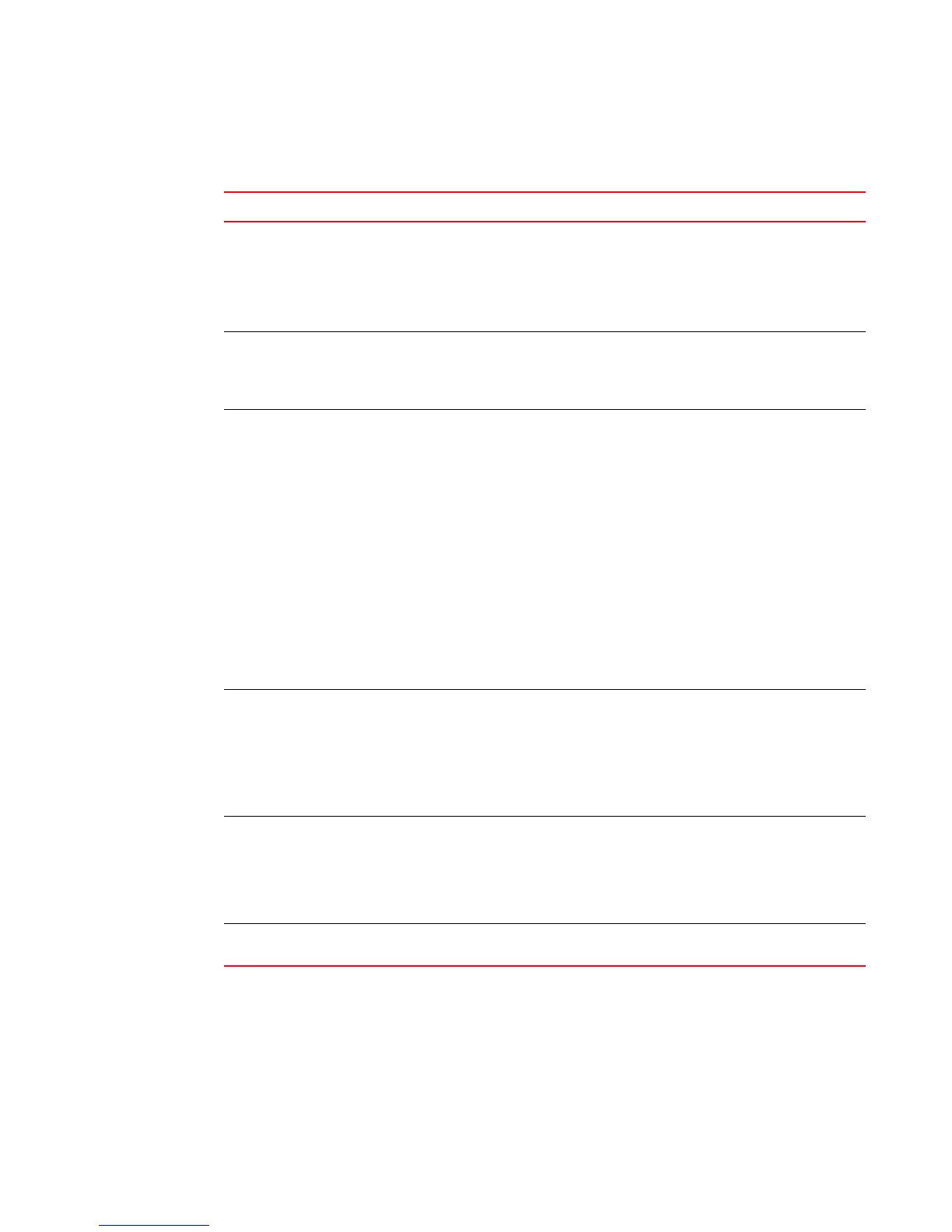xlvi BigIron RX Series Configuration Guide
53-1002253-01
Enhancements in release 02.8.00
TABLE 2 Summary of enhancements in release 02.8.00
Enhancement Description See page
Multi-device Port
Authentication
Multi-device port authentication is now
supported on the BigIron RX tagged ports.
Book: BigIron RX Series
Configuration Guide
Chapter:“Configuring Multi-Device
Port Authentication”
Section: “How multi-device port
authentication works”
Enhanced command
show arp to display arp
entries for a particular
virtual interface (ve)
The show arp command has been enhanced to
support the display of arp-entries for the
specified virtual interface (ve).
Book: BigIron RX Series
Configuration Guide
Chapter: “Configuring IP”
Section: “Displaying the ARP cache”
Enhanced command to
display stp/rstp/mstp
information for a
particular Ethernet
interface
The show xstp command is newly added. It
displays the stp/rstp/mstp protocol
information of a particular Ethernet interface.
Book: BigIron RX Series
Configuration Guide
Chapter:“Configuring Spanning Tree
Protocol”
Section: “Displaying STP information
for the specified Ethernet interface”
Chapter:“Configuring Rapid
Spanning Tree Protocol”
Section: “Displaying RSTP
information for the specified
Ethernet interface”
Chapter:“Multiple Spanning Tree
Protocol (MSTP) 802.1s”
Section: “Displaying MSTP
information for the specified
Ethernet interface”
Copy software image
from a flash card to the
flash memory
In Release 02.8.00 of the Multi-Service
IronWare software, new copy command have
been added to copy software image from a
flash card to the flash memory.
Book: BigIron RX Series
Configuration Guide
Chapter:“Using a Redundant
Management Module”
Section: “Copying software image
from a flash card to the flash
memory”
Continuous System
Monitoring (Sysmon)
Continuous system monitoring (Sysmon) is
implemented in BigIron RX to monitor the
overall system’s health. It monitors different
system components of a router or a switch to
determine if those components are operating
correctly.
Book: BigIron RX Series
Configuration Guide
Chapter:Chapter 51, “Continuous
System Monitor,”
Enhancement in ACL
Support
Brocade RX devices now support IPv4 and IPv6
ACLs on the same interface
Book: BigIron RX Series
Configuration Guide
