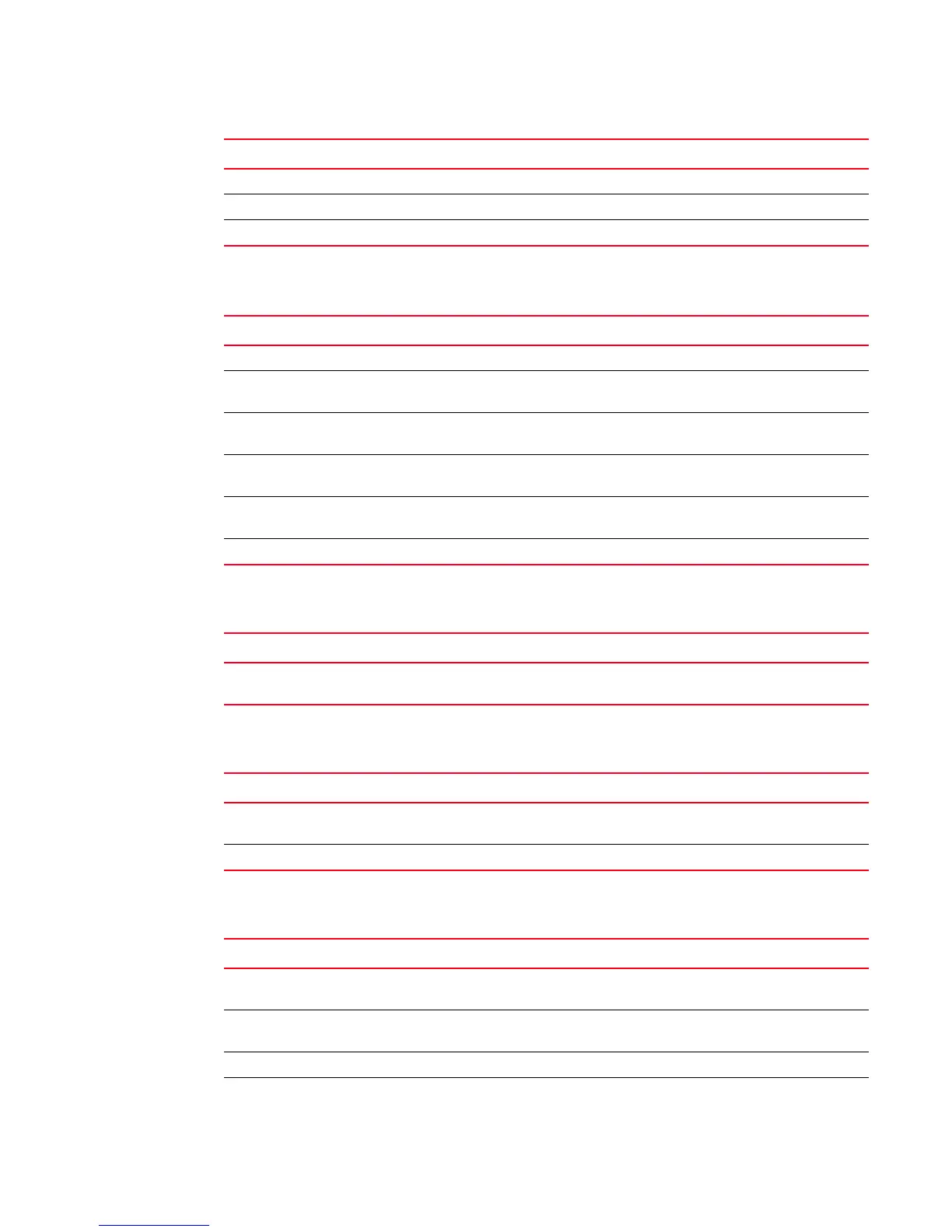1368 BigIron RX Series Configuration Guide
53-1002253-01
Security/Management
E
Telnet access
TFTP access
User account
Web management access
tacacs-server key [0 | 1] <string> “Setting the TACACS+ key” on page 89
tacacs-server retransmit <number> “Setting the retransmission limit” on page 90
tacacs-server timeout <number> “Setting the timeout parameter” on page 90
Commands See ...
telnet access-group <num> | <name> “Using an ACL to restrict Telnet access” on page 63
telnet client <ip-addr> “Restricting Telnet access to a specific IP address” on
page 66
telnet login-retries <number> “Specifying the maximum number of login attempts
for Telnet access” on page 67
telnet server enable vlan <vlan-id> “Restricting Telnet access to a specific VLAN” on
page 68
telnet server
suppress-reject-message
“Suppressing Telnet connection rejection messages”
on page 71
telnet-server “Disabling Telnet access” on page 69
Commands See ...
tftp client enable vlan <vlan-id> “Restricting TFTP access to a specific VLAN” on
page 69
Commands See ...
username <user-string> privilege <privilege-level>
password | nopassword <password-string>
“Configuring a local user account” on page 75
show users “Configuring a local user account” on page 75
Commands See ...
web access-group <num> | <name> “Using an ACL to restrict Web management access”
on page 64
web client <ip-addr> “Restricting Web Management access to a specific IP
address” on page 67
web-management “Disabling Web management access” on page 69
web-management enable vlan <vlan-id> “Restricting Web Management access to a specific IP
address” on page 67
Commands See ...
